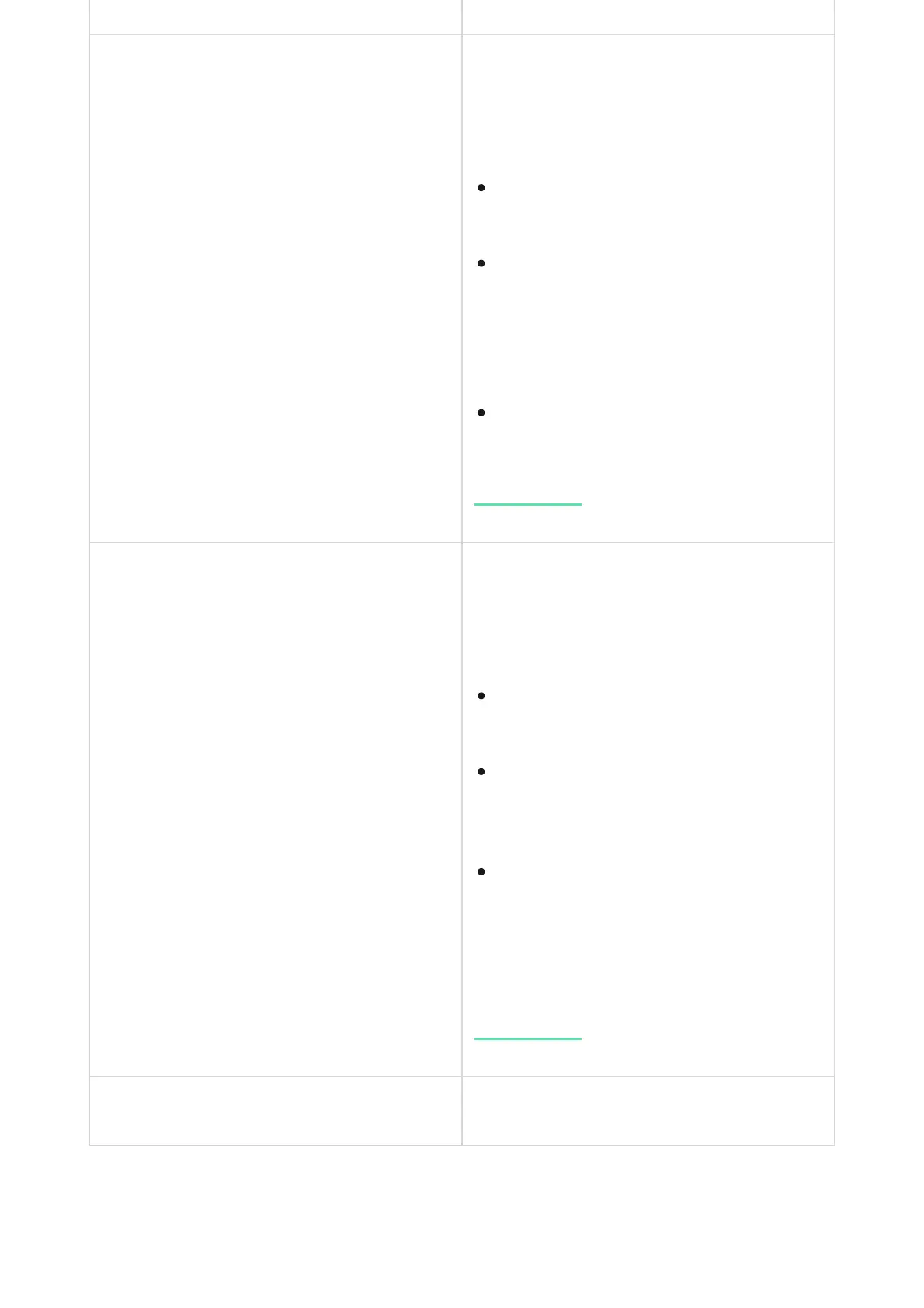the Ajax app.
Permanent Deactivation
Allows the user to disable the device without
removing it from the system.
Three options are available:
One-Time Deactivation
Allows the user to disable events of the device
until the rst disarm.
Three options are available:
Unpair Device
Unpairs the device, disconnects it from the hub,
and deletes its settings.
No — the device operates in normal mode
and transmits all events.
Entirely — the device does not execute
system commands and does not participate
in automation scenarios, and the system
ignores alarms and other device
notications.
Lid only — the system ignores the device
tamper triggering notications.
Learn more
No — the device operates in the normal
mode.
Lid only — notications on the device
tamper triggering are disabled for a time the
armed mode is active.
Entirely — the device is entirely excluded
from the operation of the system for a time
the armed mode is active. The device does
not execute system commands and does
not report alarms or other events.
Learn more
