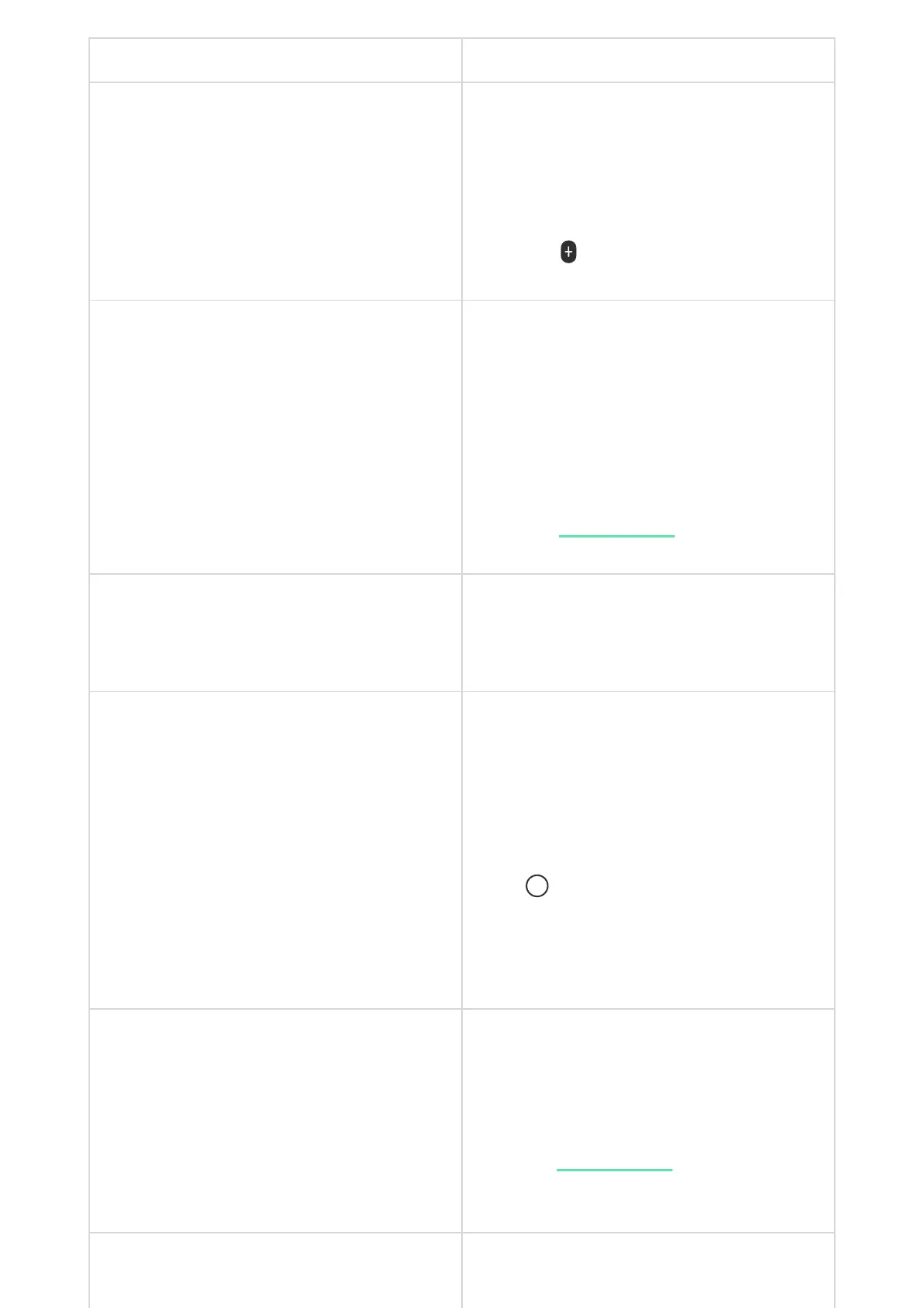Setting Value
Control Screen
Activates/deactivates security control from the
keypad.
When disabled, the Control tab is hidden from
the keypad display. The user cannot control the
security mode of the system and groups from
the keypad.
Shared Groups
Selecting which groups will be shared and
available for management by all authorized
users.
All system groups and groups created after
adding KeyPad TouchScreen to the hub are
shared by default.
Available if is enabled.
Pre-authorization
When enabled, to have access to the control
panel and current system state, user should
authenticate rst: enter a code or bring a
personal access device.
Arming without Code
When enabled, the user can arm the object
without entering a code or bringing the personal
access device.
If disabled, enter a code or bring the access
device to arm the system. The screen for
entering code appears after pressing Arm
button.
Available if the Pre-authorization toggle is
disabled.
Easy Armed Mode Change/Assigned Group
Easy Management
When enabled, users can switch the armed
mode of the system (or group) using access
devices without conrmation with keypad
buttons.
Available if is disabled or only 1
group is enabled in the Shared Groups menu.
Show malfunctions list on a screen When enabled, the list of malfunctions
preventing arming will appear on the keypad
Group Mode
Group Mode
