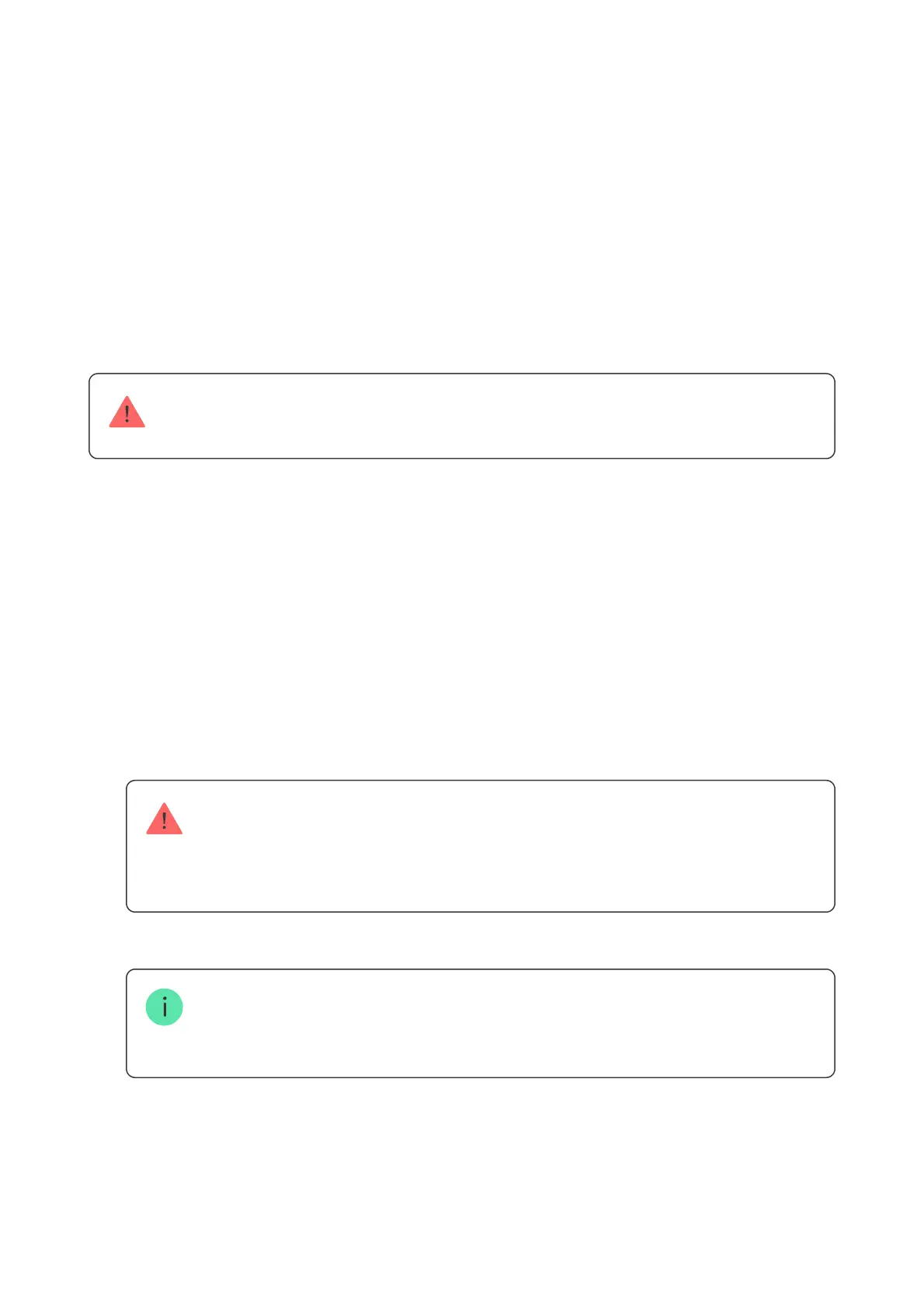Installation
Before installing KeyPad TouchScreen, ensure that you have selected the optimal
location that complies with the requirements of this manual.
To mount a keypad:
6. In a place with a low signal level. This may result in the loss of the
connection with the hub.
7. Near the glass break detectors. The built-in buzzer sound may trigger an
alarm.
8. In places where the acoustic signal can be attenuated (inside furniture,
behind thick curtains, etc.).
1. Remove the SmartBracket mounting panel from the keypad. Unscrew the
holding screw rst and slide the panel down.
2. Fix the SmartBracket panel using double-sided tape to the selected
installation spot.
Double-sided tape can only be used for temporary installation. The device attached
by the tape may come unstuck from the surface at any time. As long as the device
is taped, the tamper will not be triggered when the device is detached from the
surface.
SmartBracket has markings on the inner side for easy installation. The intersection
of two lines marks the centre of the device (not the attachment panel). Orient them
when installing the keypad.
