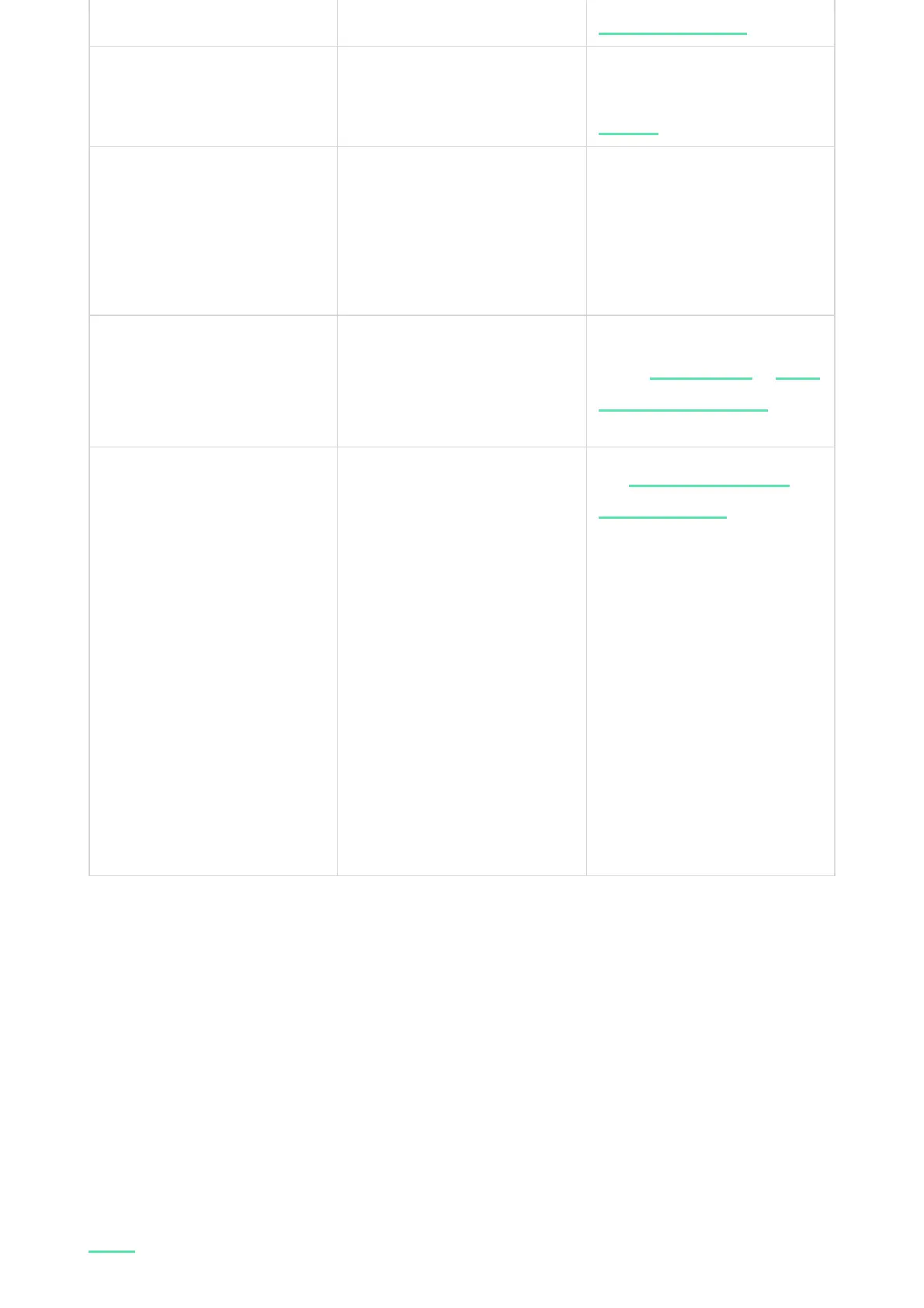.
Firmware update.
The LED indicator periodically
lights up green while the
rmware is updating.
Turns on after launching the
rmware update in the keypad
.
Muting interconnected re
alarm.
An appropriate notication is
shown on the display.
The built-in buzzer emits an
acoustic signal.
The keypad is deactivated.
An appropriate notication is
shown on the display.
If Entirely option is selected
for the or
keypad settings.
System restoration is required.
An appropriate screen to
restore or send a request for
the system restoration after
alarm appears on the display.
The
has to be
adjusted in the system.
The screen appears when
arming or switching the
system to the Night Mode if an
alarm or malfunction occurred
in the system before.
Admins or PROs with the
rights to congure the system
can restore the system. Other
users can send a request for
restoration.
Sound notications of malfunctions
If any device is oine or the battery is low, KeyPad TouchScreen can notify
system users with an audible sound. The keypad’s LED indicator will also blink.
Malfunction notications will be displayed in the events feed, SMS, or push
notication.
To enable sound notications of malfunctions, use Ajax PRO and PRO Desktop
:
