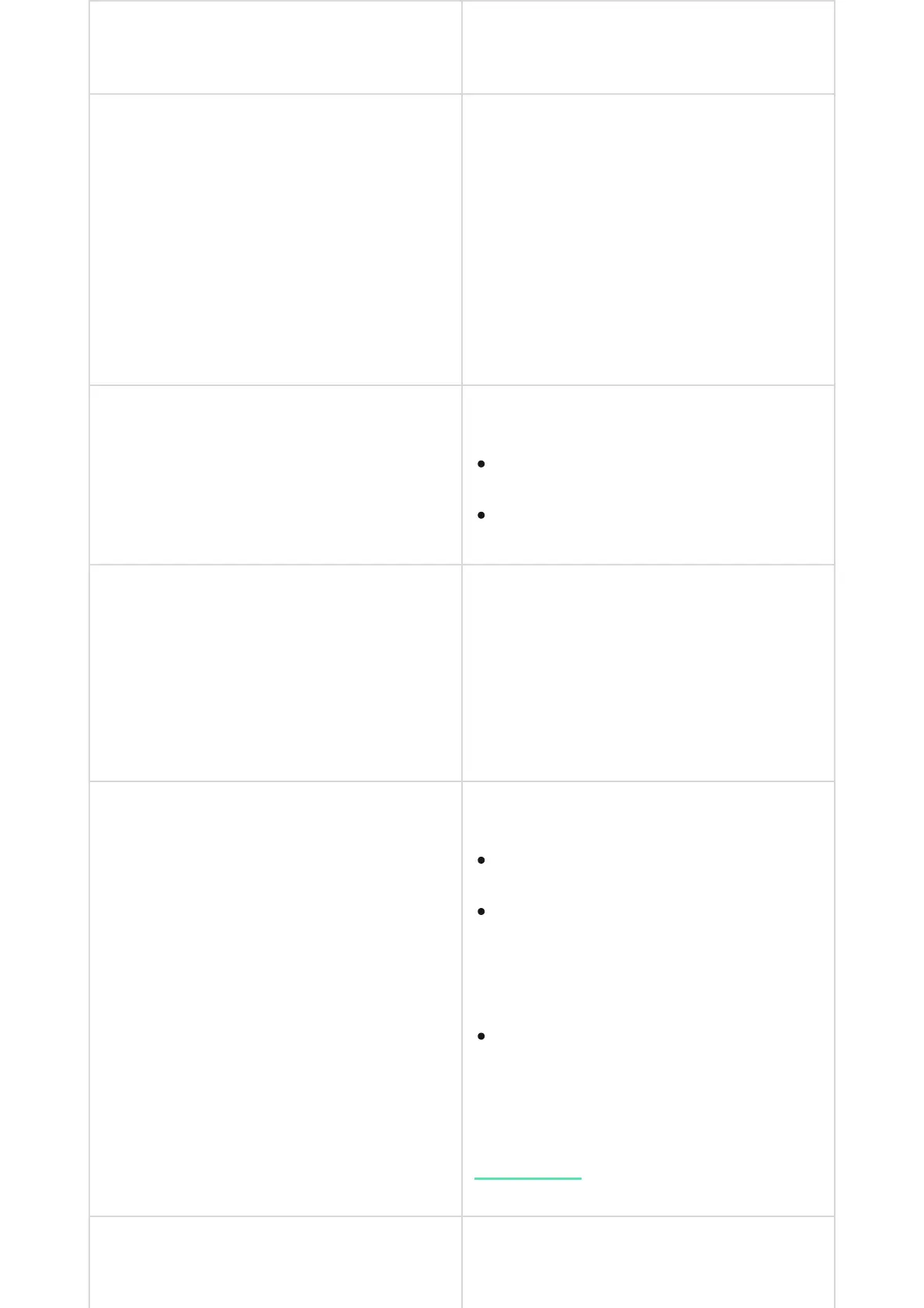Auto Adjust
The toggle is enabled by default. The display
backlight brightness is automatically adjusted
depending on the ambient light level.
Manual brightness adjustment
Selecting the display backlight level: from 0 to
100% (0 — the backlight is minimal, 100 — the
backlight is maximum). Sets in increments of
10%.
The backlight is on when the display is active
only.
Manual adjustment is available when the Auto
Adjust toggle is disabled.
Appearance
Interface appearance adjustment:
Always Active Display
The keypad display always remains enabled
when the toggle is enabled and the external
power supply is connected.
The toggle is disabled by default. In this case,
the keypad sleeps after a certain time from the
last interaction with the display.
Armed Mode Indication
Setting the LED indication of the keypad:
Language Conguring the keypad interface language.
English is set by default.
Dark (by default).
Light.
Off (by default) — the LED indication is off.
Only when armed — the LED indication turns
on when the system is armed, and the
keypad goes into sleep mode (the display
turns off).
Always — the LED indication is switched on
regardless of the security mode. It is
activated when the keypad enters sleep
mode.
Learn more
