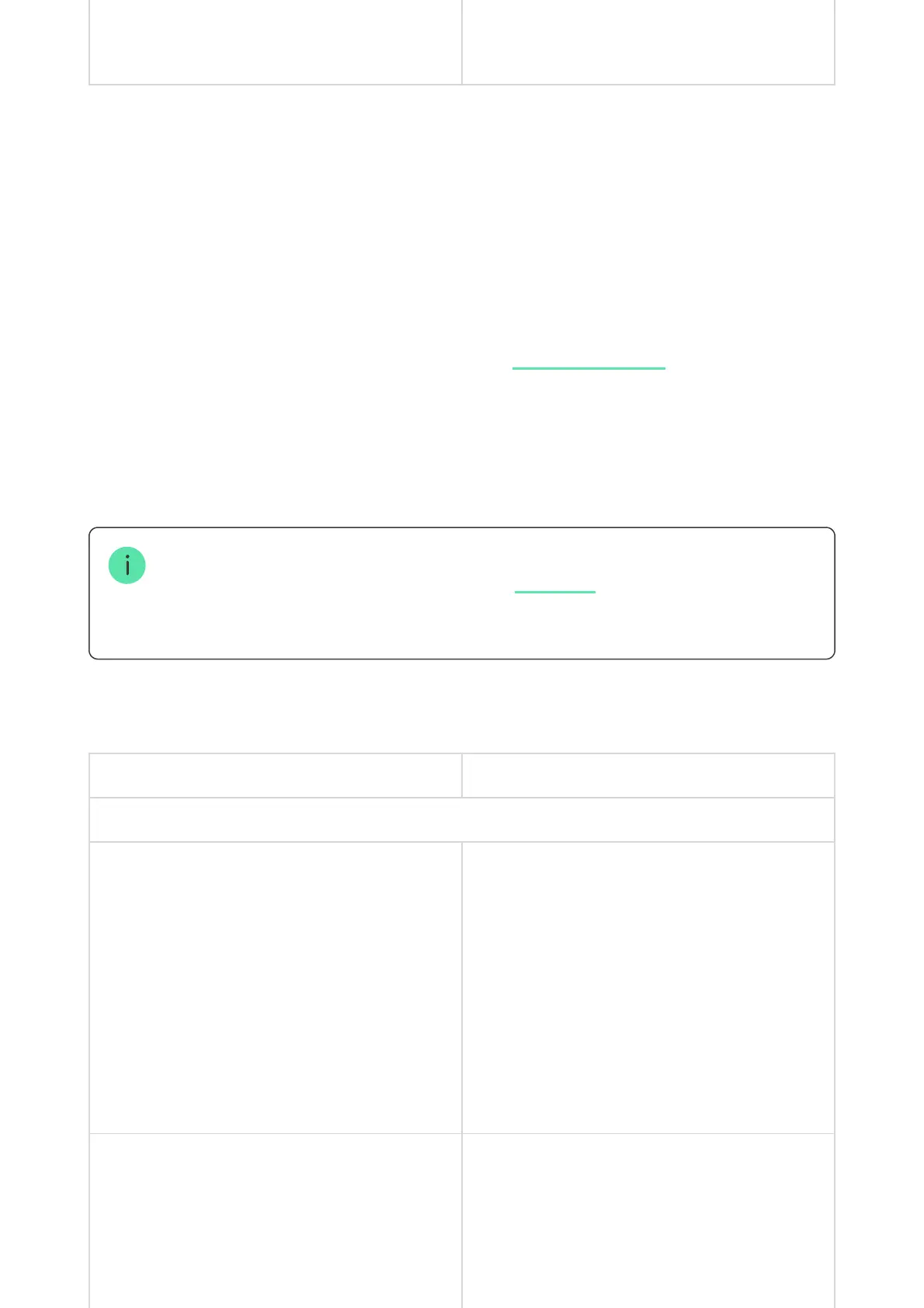Sound Indication Settings
KeyPad TouchScreen has a built-in buzzer that performs the following functions
depending on the settings:
We do not recommend using KeyPad TouchScreen instead of the siren. The keypad
buzzer is used only for additional notications. are designed to scare away
intruders and attract attention. A properly installed siren is more dicult to dismantle
due to its mounting height than an eye-level keypad.
Setting Value
Beeps Settings. Beep on armed mode change
Arming/Disarming
When enabled: an audible notication is sent if
the security mode is changed from the keypad,
another device, or the app.
When disabled: an audible notication is sent if
the security mode is changed from the keypad
only.
The beep loudness depends on the congured
buttons’ volume.
Night Mode Activation/Deactivation When enabled: an audible notication is sent if
the Night Mode is activated/deactivated from
the keypad, another device, or the app.
When disabled: an audible notication is sent if
the Night Mode is activated/deactivated from
