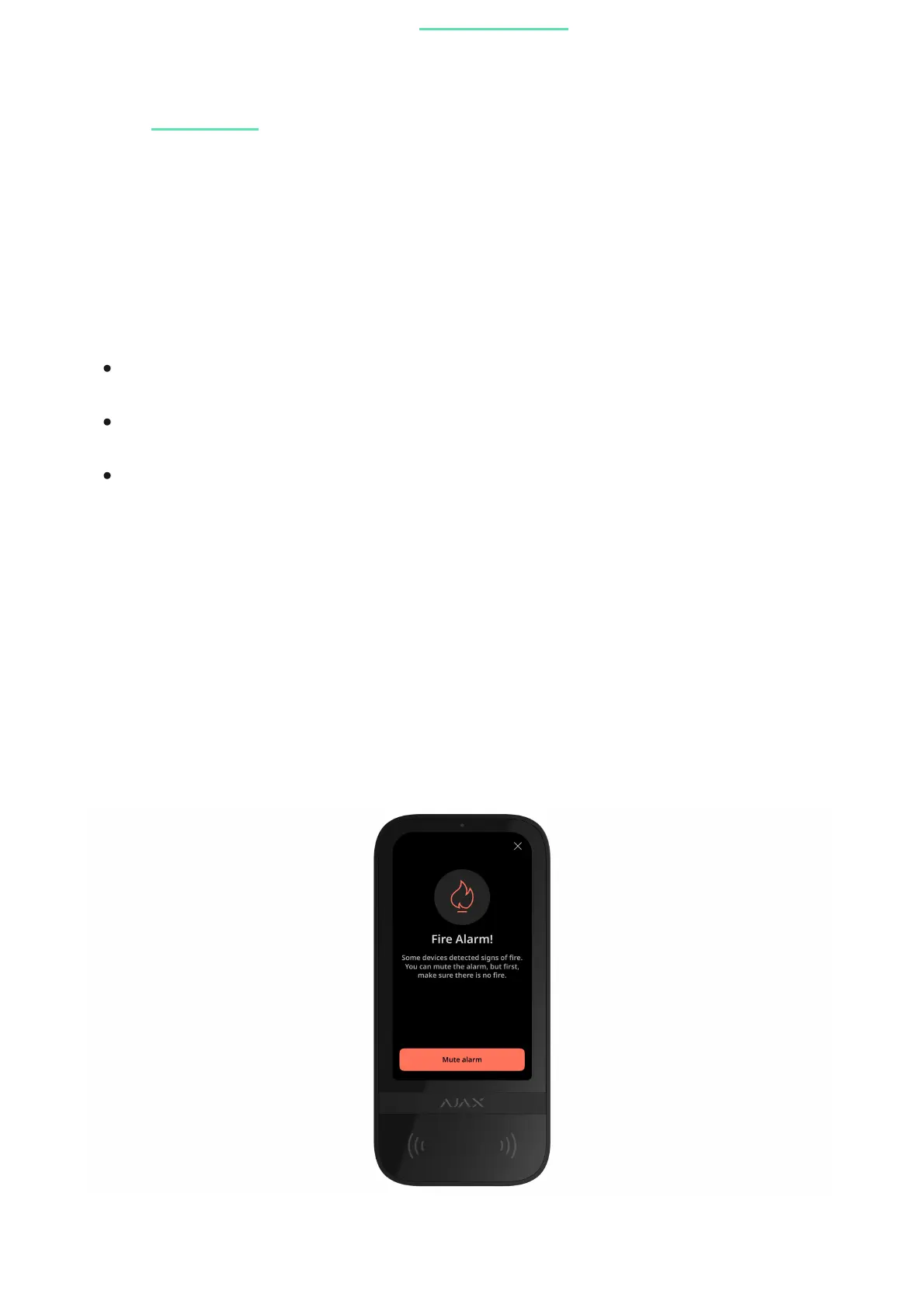Create automation scenarios in the and control them with
KeyPad TouchScreen.
Indication of malfunctions and security mode
KeyPad TouchScreen informs users about system malfunctions and security
mode with:
Depending on the settings, the logo lights up red continuously or when the
system or group is armed. KeyPad TouchScreen indication is shown on the
display only when it is active. Built-in buzzer noties about alarms, door
openings and entry/exit delays.
Fire alarm muting
In case of a re alarm in the system, you can mute it with KeyPad TouchScreen.
keypad settings
Learn more
display;
logo;
sound indication.
