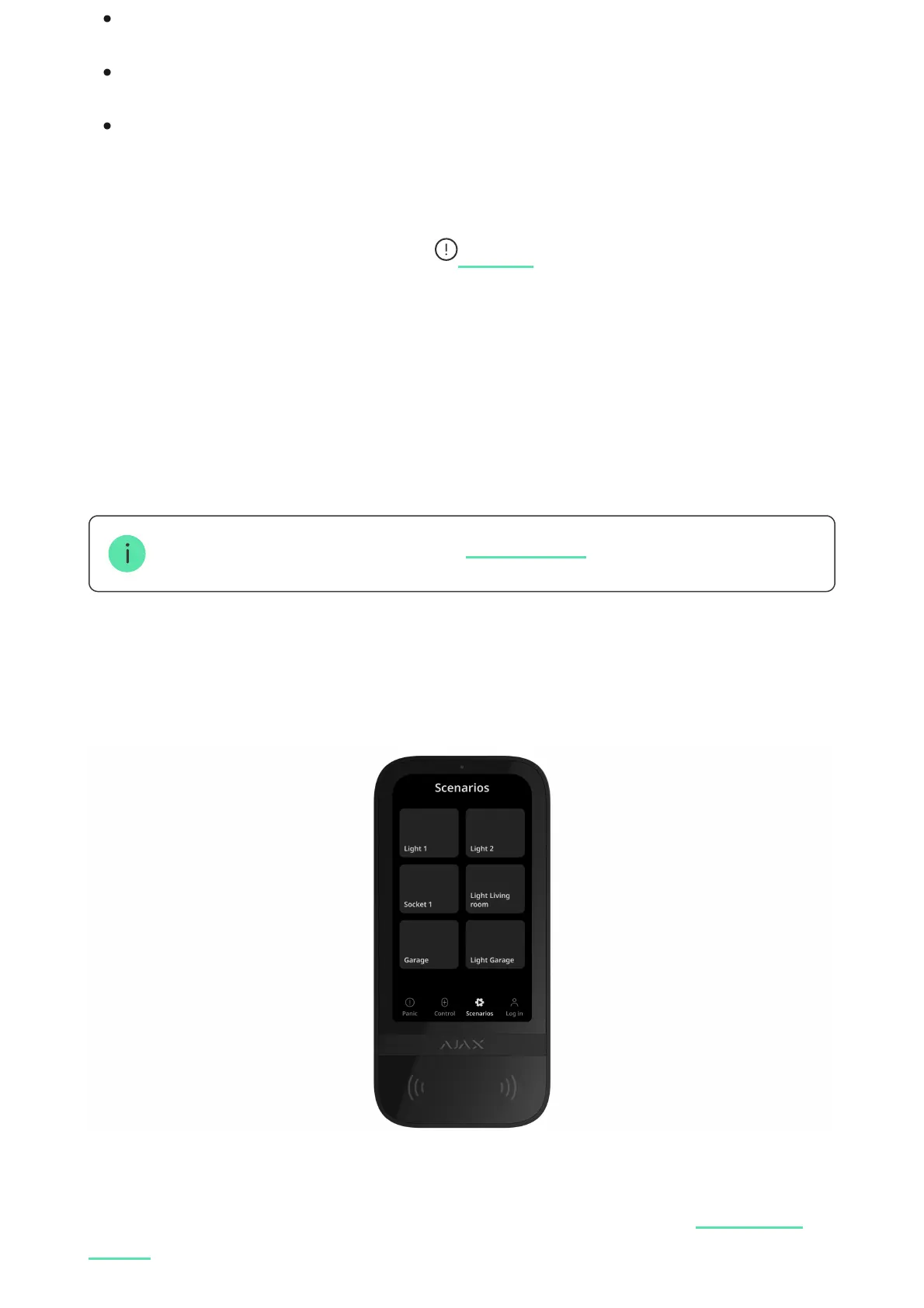In Ajax app an admin or a PRO with the rights to congure the system can select
the number of buttons to display in the Panic tab. There are two options
available in the KeyPad TouchScreen : only Panic button (by default)
or all 3 buttons. Notications text in apps and event codes transmitted to the
Central Monitoring Station (CMS) depend on the selected button type.
You can also activate accidental press protection. In this case, the user conrms
alarm transmission by pressing the Send button on the keypad display. The
conrmation screen appears after pressing any panic button.
Pressing emergency buttons can trigger in Ajax system.
Scenarios management
The separate keypad tab holds up to 6 buttons which control one
or a group of devices. Group scenarios provide more convenient control
of several switches, relays, or sockets simultaneously.
Panic button.
Fire.
Auxiliary alert.
settings
Alarm scenarios
automation
device
