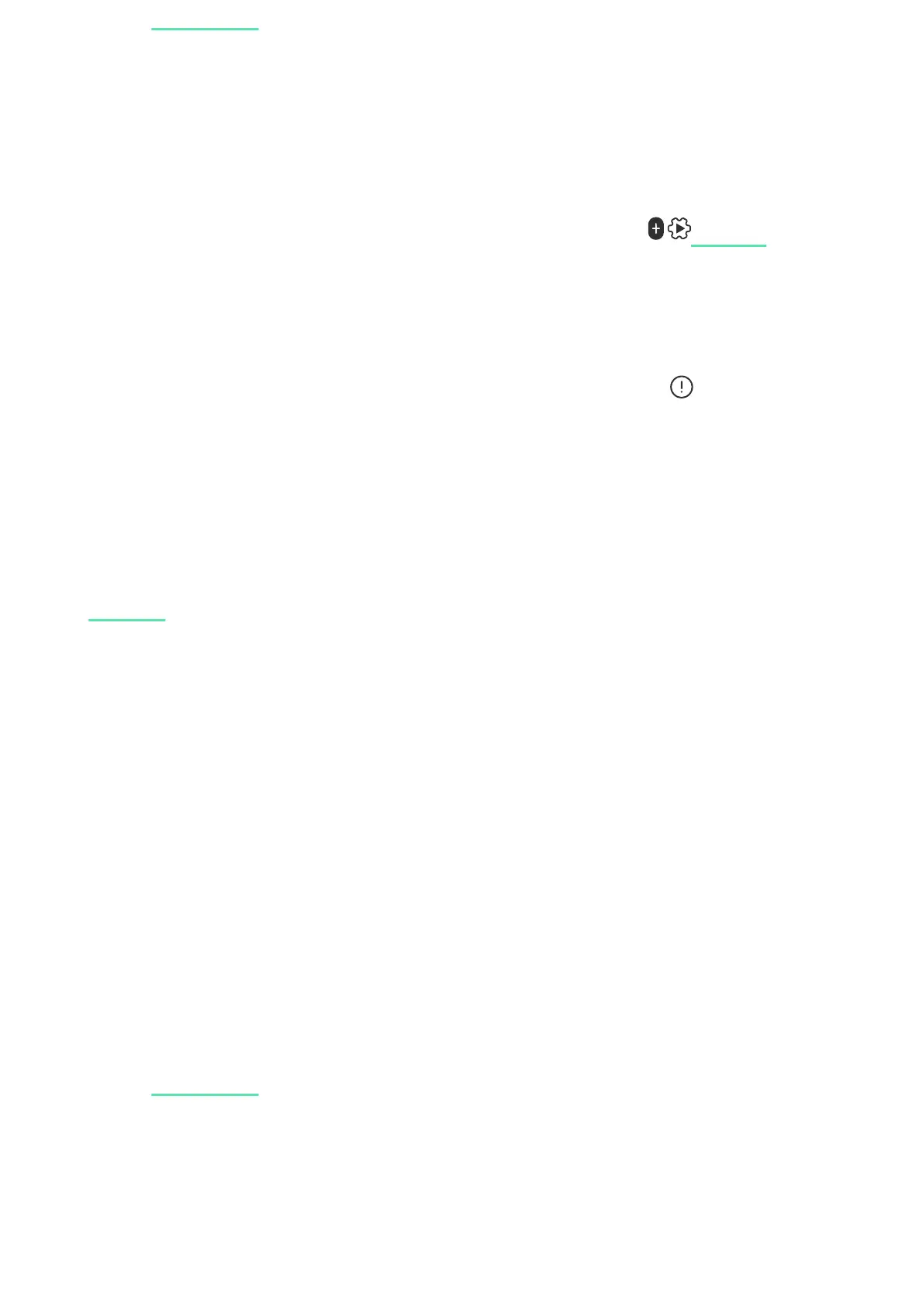User pre-authorization
Pre-authorization feature is necessary to block access to the control panel and
current system state from unauthorized persons. The feature activates
separately for the Control and Scenarios tabs in the keypad .
The screen for entering the code is displayed on the tabs for which pre-
authorization is activated. The user should authenticate rst: enter a code or
bring a personal access device to the keypad. The exception is the Alarm tab,
which allows unauthorized users to send an emergency signal.
Unauthorized Access Auto-Lock
If a wrong code is entered or non-veried access device is used three times in a
row within 1 minute, the keypad will be locked for the time specied in its
. During this time, the hub will ignore all codes and access devices while
informing the security system users about attempted unauthorized access.
KeyPad TouchScreen will turn off the reader and block access to all tabs. The
keypad display will show an appropriate notication.
PRO or a user with the rights to congure the system can unlock the keypad
through the app before the specied locking time expires.
Two-Stage Arming
KeyPad TouchScreen can participate in two-stage arming, but cannot be used as
a second-stage device. The two-stage arming process using Tag, Pass or
smartphone is similar to using a personal or general code on the keypad.
Jeweller and Wings data transfer protocols
Jeweller and Wings are two-way wireless data transfer protocols that provide
fast and reliable communication between hub and devices. The keypad uses a
Learn more
settings
settings
Learn more
