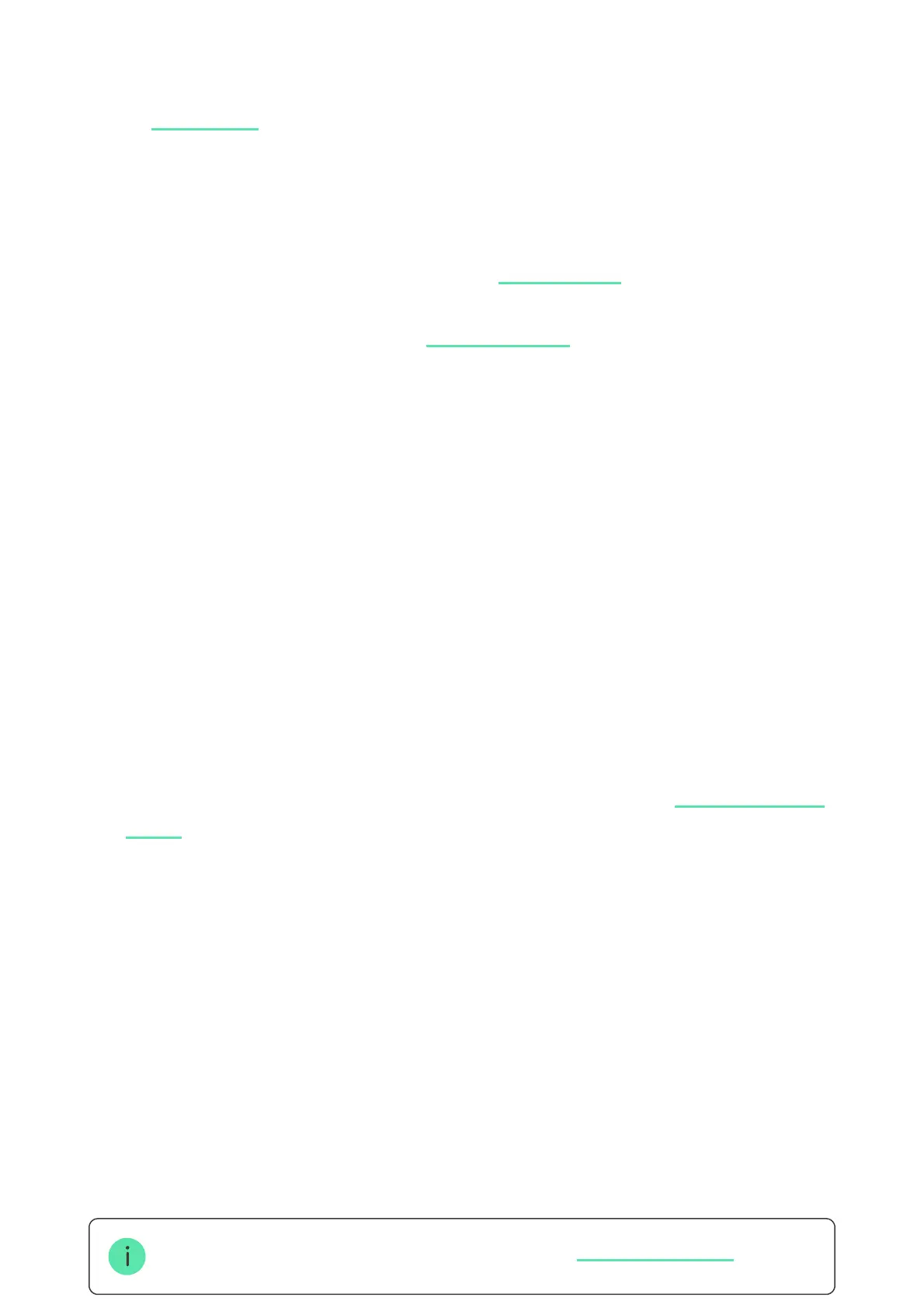Jeweller to transmit alarms and events, and Wings to update a rmware,
transmit the list of the groups, rooms and other additional information.
Sending events to the monitoring station
The Ajax system can transmit alarms to the monitoring app as
well as the central monitoring station (CMS) in the formats of SurGard (Contact
ID), SIA (DC-09), ADEMCO 685, and .
KeyPad TouchScreen can transmit the following events:
When an alarm is received, the security company monitoring station operator
knows what happened and precisely where to send a fast response team. The
addressability of Ajax devices allows sending events to the PRO Desktop or the
CMS the type of the device, its name, security group, and virtual room. Note that
the list of transmitted parameters may differ depending on the kind of CMS and
the selected protocol for communication with the monitoring station.
The ID and the number of the device can be found in its .
Learn more
PRO Desktop
other protocols
1. The duress code is entered.
2. The panic button is pressed. Each button has its own event code.
3. The keypad is locked due to an unauthorized access attempt.
4. Tamper alarm. Tamper recovery.
5. Loss of connection with the hub (or radio signal range extender).
Restoration of connection.
6. The system is armed/disarmed.
7. Unsuccessful attempt to arm the security system (with the
enabled).
system integrity
check
8. Permanent deactivation/activation of the keypad.
9. One-time deactivation/activation of the keypad.
states in the Ajax app
