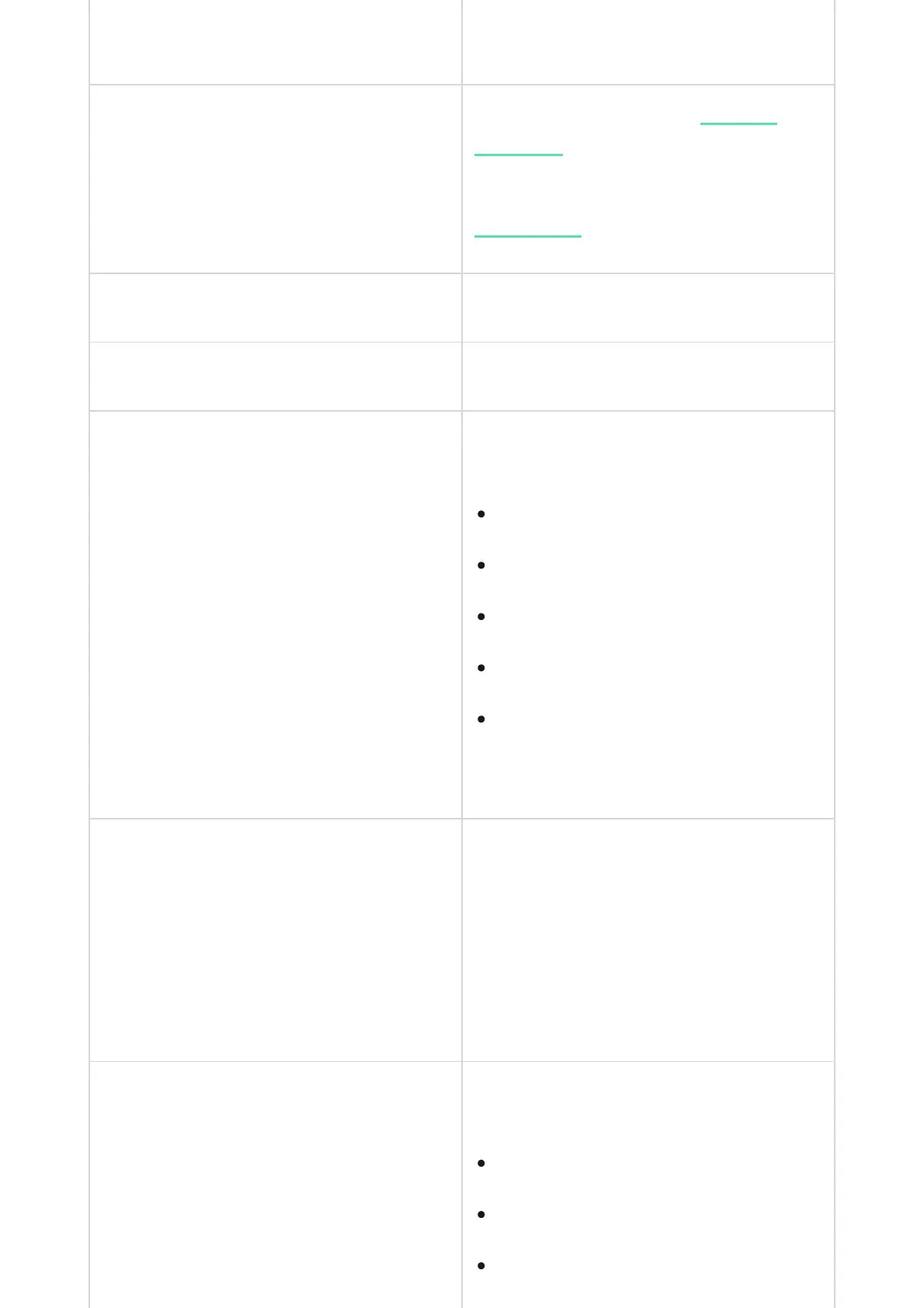Select the optimal sensitivity the keypad will
respond to approaching as you prefer.
Mute Fire Alarm
When enabled, users can mute
alarm (even Interconnected) with
keypad.
Pass/Tag Reading
When enabled, the security mode can be
controlled with Pass and Tag access devices.
Bluetooth
When enabled, the security mode can be
controlled with a smartphone.
Bluetooth Sensitivity
Adjusting sensitivity of the keypad’s Bluetooth
module:
Available if the Bluetooth toggle is enabled.
Unauthorized Access Auto-Lock
When enabled, the keypad will be locked for a
pre-set time if an incorrect code is entered or
unveried access devices are used more than
three times in a row within 1 minute.
PRO or a user with the rights to congure the
system can unlock the keypad through the app
before the specied locking time expires.
Auto-lock Time, min Selecting the device keypad lock period after
unauthorized attempts:
Ajax re
detectors
Learn more
Minimum.
Low.
Normal (by default).
High.
Max.
3 minutes.
5 minutes.
10 minutes.
