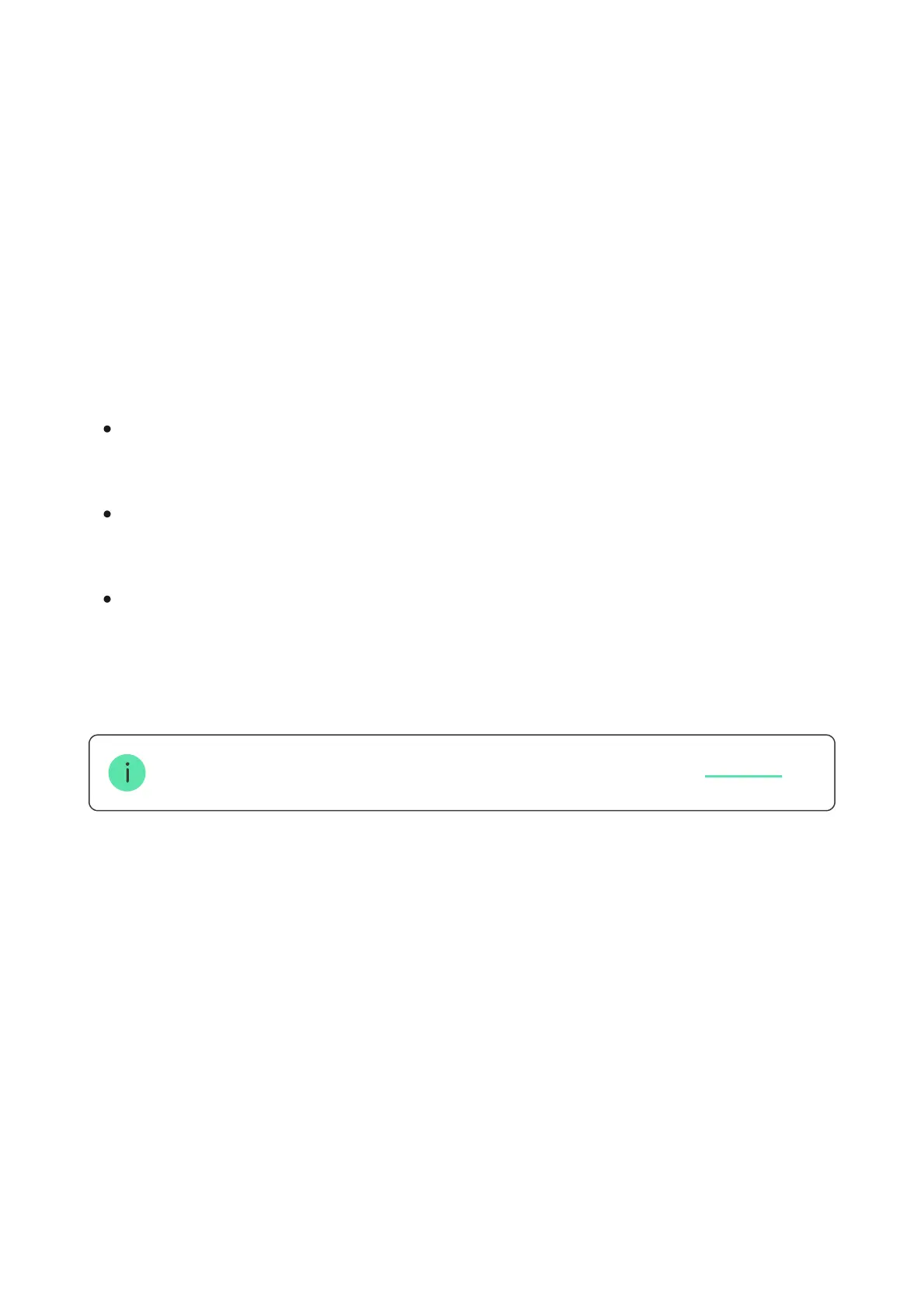Access codes
The number of personal codes and keypad access codes depends on the .
Access rights and codes can be adjusted in Ajax apps. If the code is
compromised, it can be changed remotely, eliminating the need to call an
installer to the object. If a user loses Pass, Tag, or smartphone, an admin or a
PRO with the rights to congure the system can instantly block the device in the
app. Meanwhile, a user can use a personal code to control the system.
Security control of the groups
to authorize a user. BLE is a radio protocol with low power consumption.
The keypad supports Android and iOS smartphones with BLE 4.2 and higher.
2. Cards or key fobs. To quickly and securely identify users, KeyPad
TouchScreen uses the DESFire® technology. DESFire® is based on the ISO
14443 international standard and combines 128-bit encryption and copy
protection.
3. Codes. KeyPad TouchScreen supports general, personal codes and codes
for unregistered users.
Keypad code — general code set up for the keypad. When used, all events
are delivered to Ajax apps on behalf of the keypad.
User code — personal code set up for users connected to the hub. When
used, all events are delivered to Ajax apps on behalf of the user.
Keypad access code — a code set up for a person who is not registered in
the system. When used, events are delivered to Ajax apps with a name
associated with this code.
hub model
