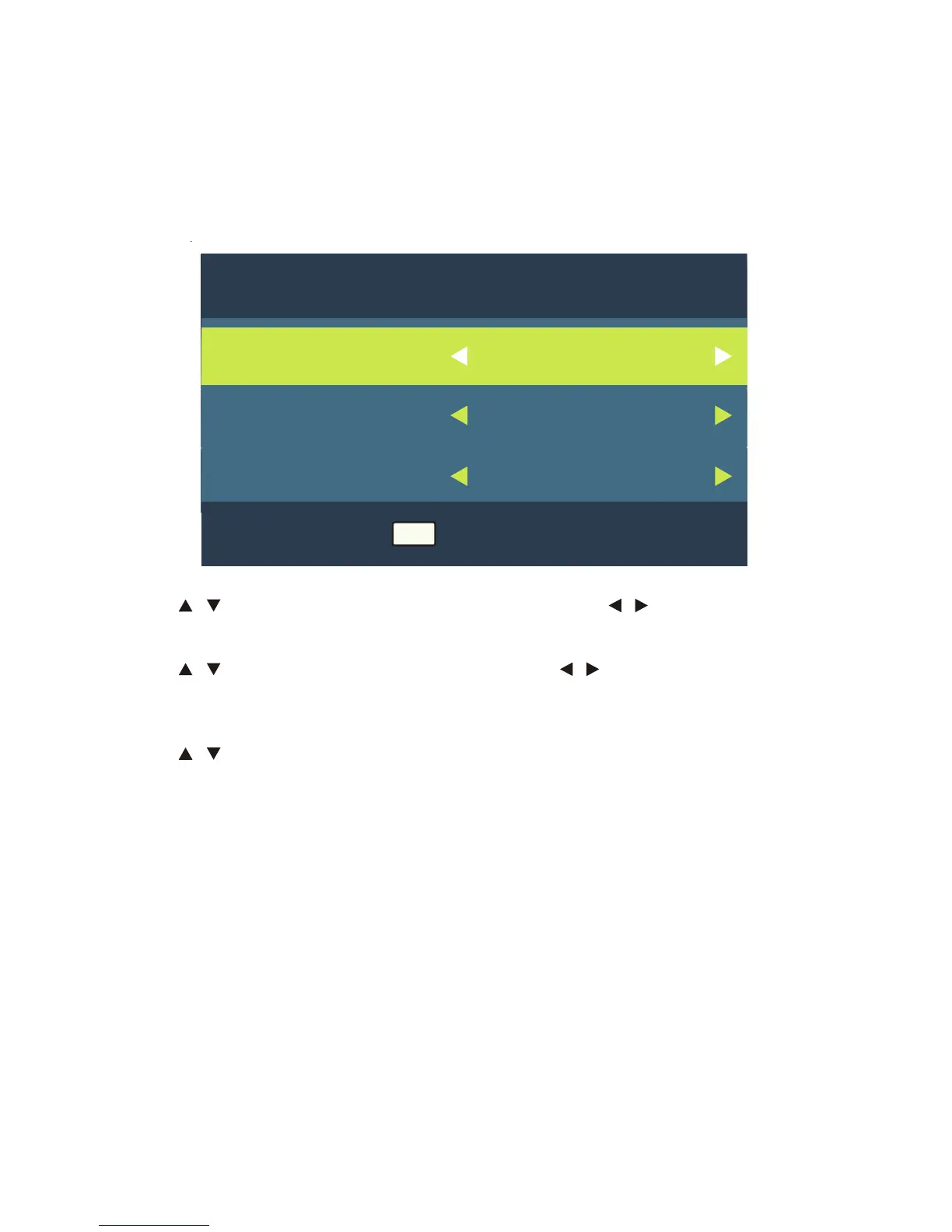21
First Time Installation
When you switch on the TV for the first time, the First Time Installation menu will be
displayed on the screen.
21
First Time Installation
When you switch on the TV for the first time, the First Time Installation menu will be
displayed on the screen.
21
First Time Installation
When you switch on the TV for the rst time, the First Time Installation menu will be
displayed on the screen.
Use the / buttons to select OSD language and then use the / buttons to select
desired On Screen Display language. The default setting is English.
Use the / buttons to select Country and then use the / buttons to select country.
NOTE: If you do not select New Zealand as the country, the TV may not nd correct local
channels.
Use the / buttons to select Tuning Setup. After select the tune type you can press OK
button to start auto tuning for the programmes in your area.
It will take a few minutes. When auto searching has nished, your TV will show the rst
channel found.
OSD Language
Country
English
New Zealand
Tuning
Tuning Setup DTV
Auto
OK
First Time Installation
Use the / buttons to select OSD language and then use the / buttons to select
desired On Screen Display language. The default setting is English.
Use the / buttons to select Country and then use the / buttons to select country.
NOTE: If you do not select New Zealand as the country, the TV may not find correct local
channels.
Use the / buttons to select Tuning Setup. After select the tune type you can press OK
button to start auto tuning for the programmes in your area.
It will take a few minutes. When auto searching has finished, your TV will show the first
channel found.
Use the / buttons to select OSD language and then use the / buttons to select
desired On Screen Display language. The default setting is English.
Use the / buttons to select Country and then use the / buttons to select country.
NOTE: If you do not select New Zealand as the country, the TV may not find correct local
channels.
Use the / buttons to select Tuning Setup. After select the tune type you can press OK
button to start auto tuning for the programmes in your area.
It will take a few minutes. When auto searching has finished, your TV will show the first
channel found.
