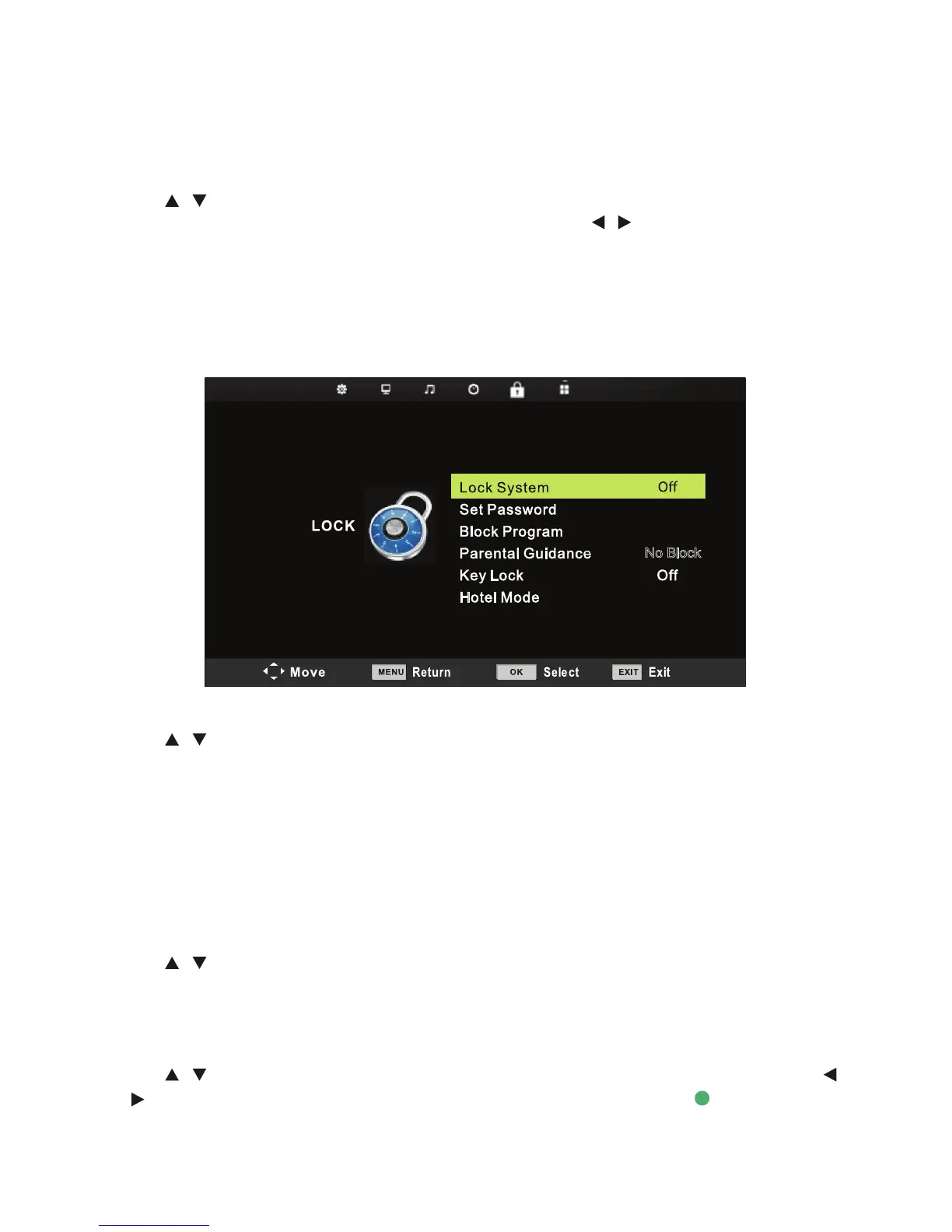31
Operating the Menus (Cont.)
OSD Timer
Press / buttons to select OSD Timer, then press OK button to enter submenu. You can set
your preferred duration for on-screen display message. Press / buttons to make selection
between 5, 10, 15, 20, 25 or 30 seconds. Press OK button to save change.
LOCK Menu
Press MENU button to display main menu.
Select LOCK Menu and press OK button to enter submenu.
Lock System
Press / buttons to select Lock System, then press buttons to select ON or OFF. This option
is used to turn Lock System ON or OFF.
NOTE: To set Lock System and adjust the lock menus, you will need to enter the password
first. The factory default password is “0000”. If you forget your password, enter the master
password “4711” to reset it.
Once you enter your password, turn on Lock System to adjust other lock menu settings.
Set Password
Press / buttons to select Set Password, then press OK button to enter submenu. Enter
existing password first, then enter a 4 digit new password. Enter new password again to
confirm. Press OK button to save change.
Block Program
Press / buttons to select Block Program, then press OK button to enter submenu. Press
/ buttons to select the program you want to block, and press the GREEN button to block
it. Press OK button to save change.
31
Operating the Menus (Cont.)
OSD Timer
Press / buttons to select OSD Timer, then press OK button to enter submenu. You can set
your preferred duration for on-screen display message. Press / buttons to make selection
between 5, 10, 15, 20, 25 or 30 seconds. Press OK button to save change.
LOCK Menu
Press MENU button to display main menu.
Select LOCK Menu and press OK button to enter submenu.
Lock System
Press / buttons to select Lock System, then press buttons to select ON or OFF. This option
is used to turn Lock System ON or OFF.
NOTE: To set Lock System and adjust the lock menus, you will need to enter the password
first. The factory default password is “0000”. If you forget your password, enter the master
password “4711” to reset it.
Once you enter your password, turn on Lock System to adjust other lock menu settings.
Set Password
Press / buttons to select Set Password, then press OK button to enter submenu. Enter
existing password first, then enter a 4 digit new password. Enter new password again to
confirm. Press OK button to save change.
Block Program
Press / buttons to select Block Program, then press OK button to enter submenu. Press
/ buttons to select the program you want to block, and press the GREEN
button to block
it. Press OK button to save change.
25
Lock System
Press button to select Lock System, then press OK button and enter password to make
the following 3 options valid. (Default password is ‘ 0000’)
Set Password
Press button to select Key Lock, then press OK button to enter sub menu to select
(Available options are: ON, OFF)
Block Program
Press button to select Set Password, then press OK button. Enter existing password,
enter new password, then enter new password a second time.
Parental Guidance
Choose from the following Parental Control levels: Block R and Above, Block AV and Above,
Block MA and Above, Block M and Above, Block PG and Above, Block G and Above, Block
ALL and No Block.
Key Lock
Press button to select Key Lock, then press OK button to enter sub menu to select
(Available options are: ON, OFF)
Lock menu
Press MENU button to display the main menu.
Press button to select LOCK in the main menu.
