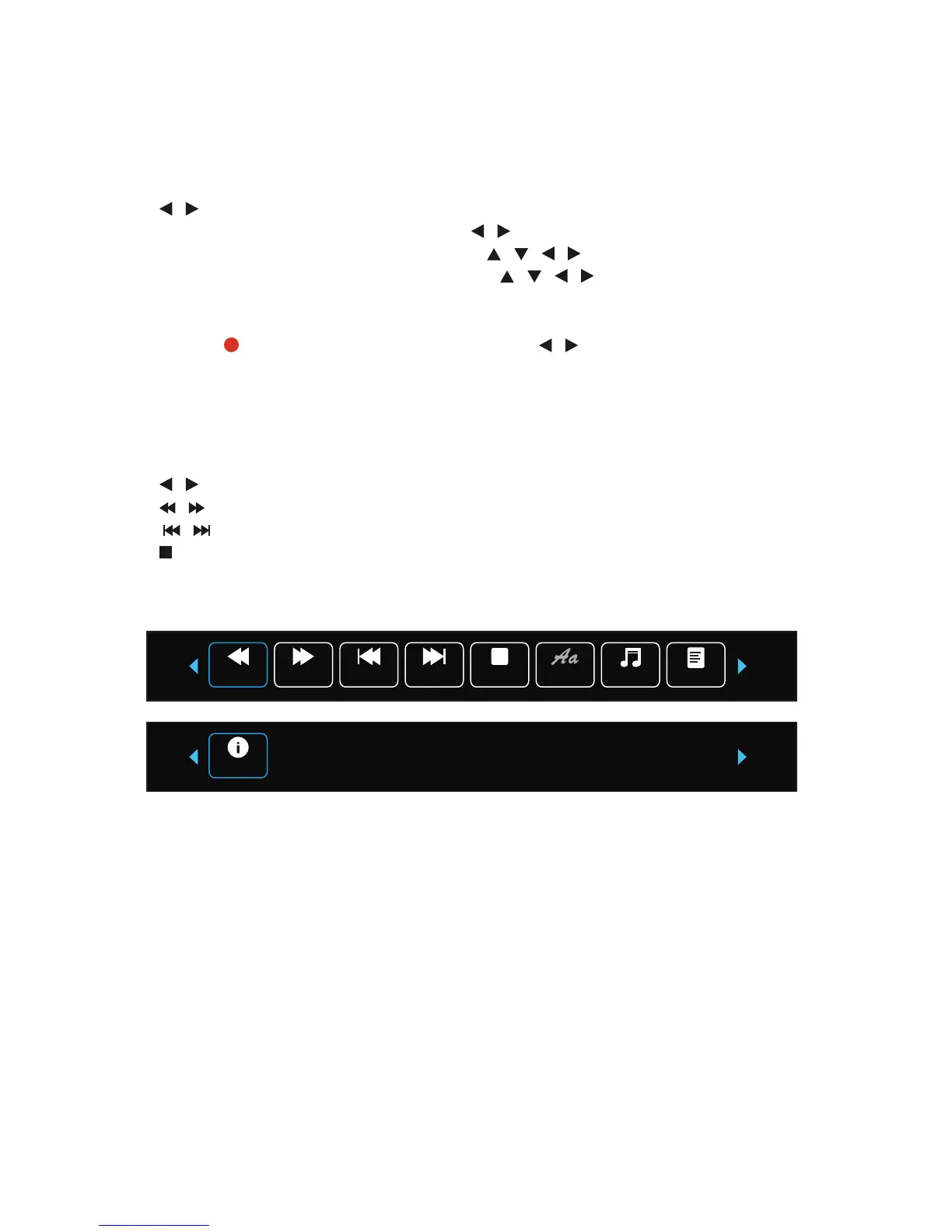45
TEXT Menu
Press / button to select TEXT menu.
Press OK button to enter TEXT menu and press / button to select desired disk.
Press OK button to enter selected disk, and press / / / buttons to select desired folder.
Press OK button to enter selected folder, and press / / / buttons to select text le.
Press OK button to view highlighted text le.
Press the RED button to enter a dialog box, and press / button to select delete option.
Press OK button to delete highlighted le.
During TEXT playing
Press DISPLAY button on the remote control to display / hide the tool bar.
Press / button to select desired option and press OK button to conrm it.
Press / button to play fast backward / fast forward.
Press / button to play previous / next le.
Press button to stop playing.
45
TEXT Menu
Press / button to select TEXT menu.
Press OK button to enter TEXT menu and press / button to select desired disk.
Press OK button to enter selected disk, and press / / / buttons to select desired folder.
Press OK button to enter selected folder, and press / / / buttons to select text le.
Press OK button to view highlighted text le.
Press the RED
button to enter a dialog box, and press / button to select delete option.
Press OK button to delete highlighted le.
During TEXT playing
Press DISPLAY button on the remote control to display / hide the tool bar.
Press / button to select desired option and press OK button to conrm it.
Press / button to play fast backward / fast forward.
Press / button to play previous / next le.
Press button to stop playing.
Prev.Page
Next Page
Prev. Next
S top
C har Set
Mus ic P laylis t
45
TEXT Menu
Press / button to select TEXT menu.
Press OK button to enter TEXT menu and press / button to select desired disk.
Press OK button to enter selected disk, and press / / / buttons to select desired folder.
Press OK button to enter selected folder, and press / / /
Press the RED button to enter a dialog box, and press / button to select delete option.
During TEXT playing
Press DISPLAY button on the remote control to display / hide the tool bar.
Press /
Press / button to play fast backward / fast forward.
Press /
Press button to stop playing.
Media (Multimedia) Playback (Cont.)
Media (Multimedia) Playback (Cont.)
Media (Multimedia) Playback (Cont.)
