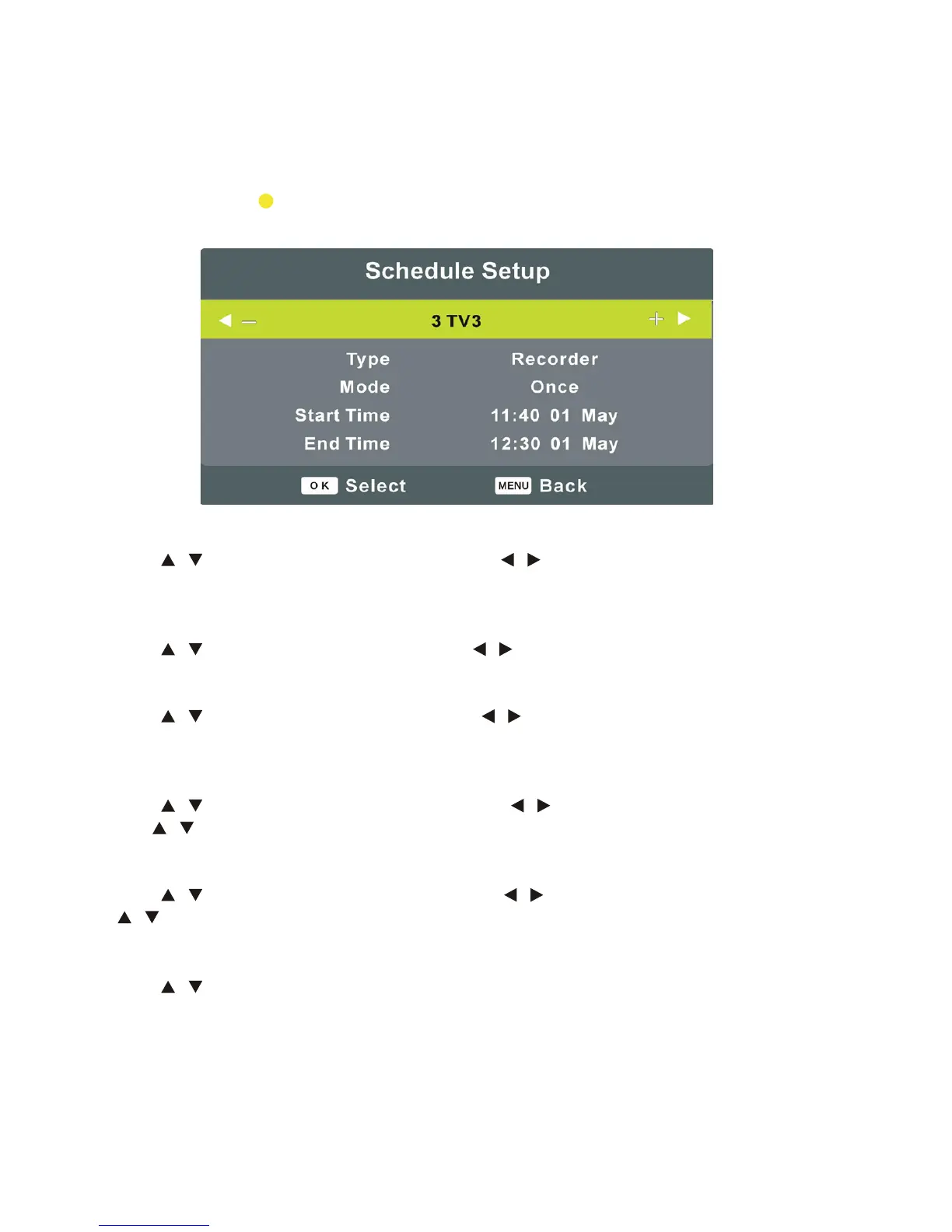26
Operating the Menus (Cont.)
Schedule Setup
Press the YELLOW button to schedule a new programme to be recorded. The Schedule
Setup page will give you options to set up your new recording.
Channel
Press / buttons to select Channel, then press / buttons to select desired recording
channel.
Type
Press / buttons to select Type, then press / buttons to select Recorder or Reminder.
Mode
Press / buttons to select Mode, then press / buttons to select desired mode: Once,
Weekly, Everyday.
Start Time
Press / buttons to select Start Time, then press / buttons to move the cursor. Then
use / buttons to adjust each time value.
End Time
Press / buttons to select End Time, then press / buttons to move the cursor. Then use
/ buttons to adjust each time value.
Signal Information
Press / buttons to select Signal Information, then press OK button to display signal
details including Channel, Quality and Strength.
26
Operating the Menus (Cont.)
Schedule Setup
Press the YELLOW button to schedule a new programme to be recorded. The Schedule
Setup page will give you options to set up your new recording.
Channel
Press / buttons to select Channel, then press / buttons to select desired recording
channel.
Type
Press / buttons to select Type, then press / buttons to select Recorder or Reminder.
Mode
Press / buttons to select Mode, then press / buttons to select desired mode: Once,
Weekly, Everyday.
Start Time
Press / buttons to select Start Time, then press / buttons to move the cursor. Then
use / buttons to adjust each time value.
End Time
Press / buttons to select End Time, then press / buttons to move the cursor. Then use
/ buttons to adjust each time value.
Signal Information
Press / buttons to select Signal Information, then press OK button to display signal
details including Channel, Quality and Strength.
23
Menu Operation in DTV Mode (Cont.)
Channel
Press / button to highlight it and press / button to select desired channel.
Type
Press / button to highlight it and press / button to select Recorder or Reminder.
Mode
Press / button to highlight it and press / button to select desired mode: Once,
Weekly, Everyday.
Start Time
Press / button to highlight it and press / button to move the cursor. Then use /
button to adjust the value.
End Time
Press / navigation button to highlight it and press / button to move the cursor. The
use / button to adjust the value.
Press BLUE button to enter Edit menu page (same as Add menu).
Signal Information
Press / button to select this item and press OK button to display signal details including
Channel, Quality and Strength.
Menu Operations in DTV Mode (Cont.)
Channel
Press
▲/▼ button to highlight it and press ◄/► button to select desired channel.
Type
Press
▲/▼ button to highlight it and press ◄/► button to select Recorder or Reminder.
Mode
Press
▲/▼ button to highlight it and press ◄/► button to select desired mode: Once, Weekly,
Everyday.
Start Time
Press
▲/▼ button to highlight it and press ◄/► button to move the cursor. Then use ▲/▼
button to adjust the value.
End Time
Press
▲/▼ button to highlight it and press ◄/► button to move the cursor. Then use ▲/▼
button to adjust the value.
4.
Press BLUE button to enter Edit menu page (same with Add menu).
Signal Information
Press ▲/▼ button to select this item and press OK button to display signal details including
Channel, Quality and Strength.
