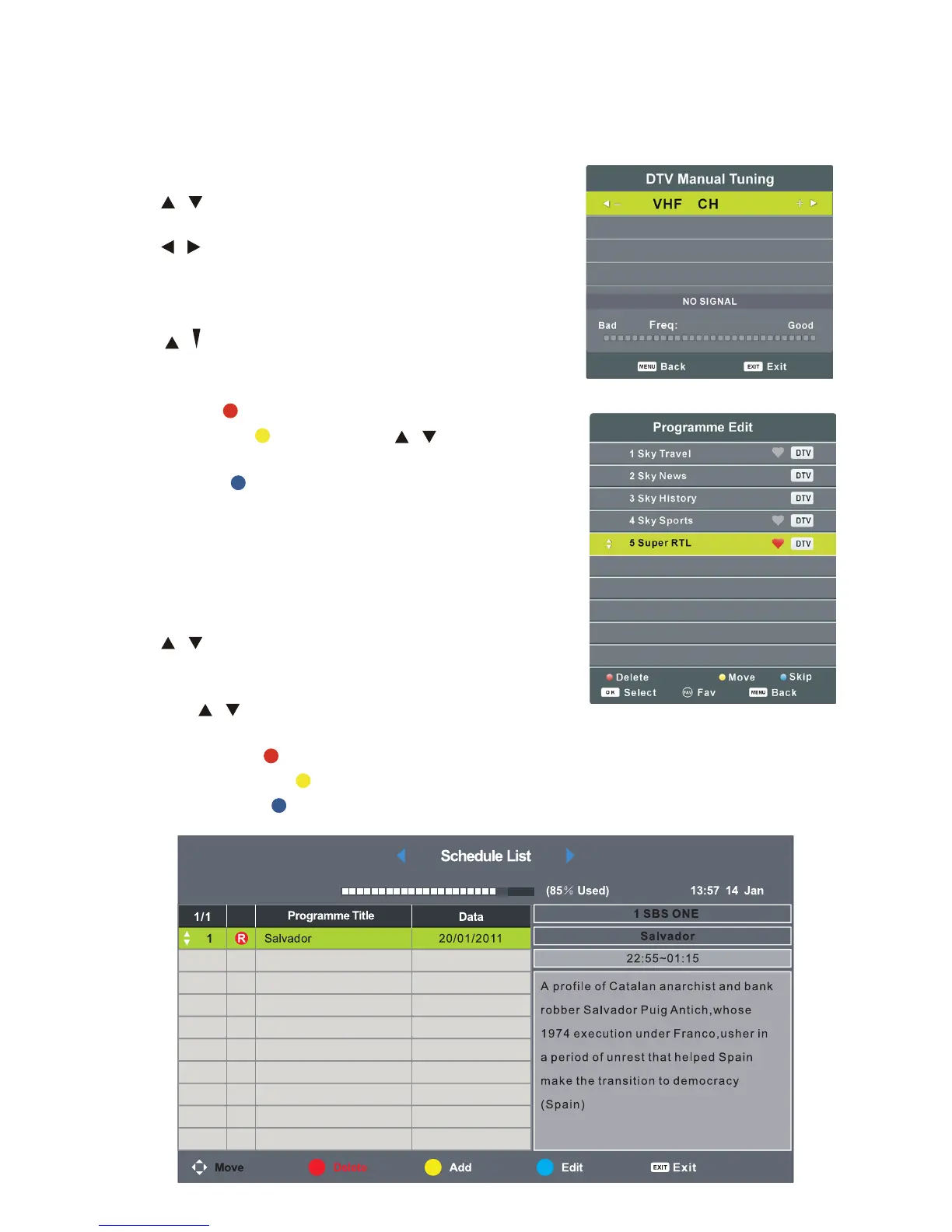25
DTV Manual Tuning
Press / buttons to select DTV Manual Tuning, then
press OK button to enter submenu.
Press / buttons to select channel, then press OK
button to search programme.
Programme Edit
Press / buttons to select Programme Edit, then press
OK button to enter submenu.
1. Use RED button to delete the current channel.
2. Use YELLOW button and the / buttons to move
the current channel.
3. Use BLUE button to skip the current channel.
4. Use FAV button to set the current channel to your
favourite channel. If the channel is already one of
your favourite channel, pressing FAV button will set it
back to a normal channel.
Schedule List
Press / buttons to select Schedule List, then press OK
button to enter sub-menu and display details.
1. Press / buttons to select desired programme in
the schedule list.
2. Press the RED button to delete the programme you have recorded in the schedule.
3. Press the YELLOW button to enter add menu page.
4. Press the BLUE button to edit and reset selected programme.
Operating the Menus (Cont.)
25
DTV Manual Tuning
Press / buttons to select DTV Manual Tuning, then
press OK button to enter submenu.
Press / buttons to select channel, then press OK button
to search programme.
Programme Edit
Press / buttons to select Programme Edit, then press
OK button to enter submenu.
1. Use RED
button to delete the current channel.
2. Use YELLOW
button and the / buttons to move
the current channel.
3. Use BLUE
button to skip the current channel.
4. Use FAV button to set the current channel to your
favourite channel. If the channel is already one of your
favourite channel, pressing FAV button will set it back
to a normal channel.
Schedule List
Press / buttons to select Schedule List, then press OK
button to enter sub-menu and display details.
1. Press / buttons to select desired programme in the
schedule list.
2. Press the RED
button to delete the programme you have recorded in the schedule.
3. Press the YELLOW
button to enter add menu page.
4. Press the BLUE
button to edit and reset selected programme.
Operating the Menus (Cont.)
22
Menu Operation in DTV Mode (Cont.)
Program Edit
Press / button to select this item and press OK button
to enter it.
1. Press RED button to delete current channel.
2. Press YELLOW button and the / button to
move current channel.
3. Press BLUE button to skip current channel.
4. Press FAV button to set current channel as a favorite
one, and press FAV button again to set it back to
normal channel.
Schedule List
Press / button to select this item and press OK button to enter it.
Menu Operations in DTV Mode (Cont.)
Programme Edit
Press ▲/▼ button to select this item and press OK button to
enter it.
1.
Press RED button to delete current channel.
2. Press YELLOW button and the ▲/▼ button to move current
channel.
3.
Press BLUE button to skip current channel.
4. Press FAV button to set current channel as a favorite one,
and press FAV button again to set it as a normal channel.
Schedule List
Press ▲/▼ button to select this item and press OK button to enter it.
1.
Press ◄/► button to switch between Schedule List and Recorded List.
2. Press RED button to delete highlighted option.
3.
Press YELLOW button to enter Add menu page.
1. Press / button to switch between Schedule List and Recorded List.
2. Press RED button to delete highlighted option.
3. Press YELLOW button to enter Add menu page.
Menu Operations in DTV Mode (Cont.)
Programme Edit
Press ▲/▼ button to select this item and press OK button to
enter it.
1.
Press RED button to delete current channel.
2. Press YELLOW button and the ▲/▼ button to move current
channel.
3.
Press BLUE button to skip current channel.
4. Press FAV button to set current channel as a favorite one,
and press FAV button again to set it as a normal channel.
Schedule List
Press ▲/▼ button to select this item and press OK button to enter it.
1.
Press ◄/► button to switch between Schedule List and Recorded List.
2. Press RED button to delete highlighted option.
3.
Press YELLOW button to enter Add menu page.
21
Menu Operation in DTV Mode (Cont.)
Menu Operations in DTV Mode (Cont.)
●
Press ◄/► button to select desired tune type: DTV, ATV, ATV+DTV.
●
Press ▼ button and use ▲/▼/◄/► button to select your country.
●
Then press OK button to start auto tuning.
When ATV+DTV is selected, half the scanning is for analog TV channels and the other half for
digital channels and radio.
When ATV+DTV auto tuning, you can press MENU to skip ATV tuning and start DTV and radio
tuning.
ATV Manual Tuning (ATV mode only)
Press ▲/▼ button to select this item and press OK button to enter it.
● Press ▲/▼ button to highlight desired option and press
◄/► button to select desired Current CH, Color System,
Sound System, Fine-Tune and so on.
● Press ▲/▼ button to select search and then press OK button
to start tuning.
● Press MENU button to save settings and go back to the
previous menu page.
DTV Manual Tuning
Press ▲/▼ button to select this item and press OK button to enter it.
Press
◄/► button to select the channel and then press OK
button to search program.
• Press / button to select desired tune type: DTV, ATV, ATV +DTV.
• Press button and use / / / button to select your country.
• Then press OK button to start auto tuning.
When ATV+DTV is selected, half the scanning is for analog TV channels and the other half for
digital channel and radio.
When ATV+DTV auto tuning, you can press MENU to skip ATV tuning and start DTV and radio
tuning.
ATV Manual Tuning (ATV mode only)
Press / button to select this item and press OK button
to enter it.
• Press / button to highlight desired option and
press / button to select desired option and press
button to select desired Current CH, Colour System,
Sound System, Fine-Tune and etc.
• Press / button to select search and then press OK
button to start tuning.
• Press Menu button to save settings and go back to the
previous menu page.
DTV Manual Tuning
Press / button to select this item and press OK button
to enter it.
Press / button to select the channel and then press Ok
button to search program.
Menu Operations in DTV Mode (Cont.)
●
Press ◄/► button to select desired tune type: DTV, ATV, ATV+DTV.
●
Press ▼ button and use ▲/▼/◄/► button to select your country.
●
Then press OK button to start auto tuning.
When ATV+DTV is selected, half the scanning is for analog TV channels and the other half for
digital channels and radio.
When ATV+DTV auto tuning, you can press MENU to skip ATV tuning and start DTV and radio
tuning.
ATV Manual Tuning (ATV mode only)
Press ▲/▼ button to select this item and press OK button to enter it.
● Press ▲/▼ button to highlight desired option and press
◄/► button to select desired Current CH, Color System,
Sound System, Fine-Tune and so on.
● Press ▲/▼ button to select search and then press OK button
to start tuning.
● Press MENU button to save settings and go back to the
previous menu page.
DTV Manual Tuning
Press ▲/▼ button to select this item and press OK button to enter it.
Press
◄/► button to select the channel and then press OK
button to search program.
Menu Operations in DTV Mode (Cont.)
●
Press ◄/► button to select desired tune type: DTV, ATV, ATV+DTV.
●
Press ▼ button and use ▲/▼/◄/► button to select your country.
●
Then press OK button to start auto tuning.
When ATV+DTV is selected, half the scanning is for analog TV channels and the other half for
digital channels and radio.
When ATV+DTV auto tuning, you can press MENU to skip ATV tuning and start DTV and radio
tuning.
ATV Manual Tuning (ATV mode only)
Press ▲/▼ button to select this item and press OK button to enter it.
● Press ▲/▼ button to highlight desired option and press
◄/► button to select desired Current CH, Color System,
Sound System, Fine-Tune and so on.
● Press ▲/▼ button to select search and then press OK button
to start tuning.
● Press MENU button to save settings and go back to the
previous menu page.
DTV Manual Tuning
Press ▲/▼ button to select this item and press OK button to enter it.
Press
◄/► button to select the channel and then press OK
button to search program.
25
DTV Manual Tuning
Press / buttons to select DTV Manual Tuning, then
press OK button to enter submenu.
Press / buttons to select channel, then press OK button
to search programme.
Programme Edit
Press / buttons to select Programme Edit, then press
OK button to enter submenu.
1. Use RED
button to delete the current channel.
2. Use YELLOW
button and the / buttons to move
the current channel.
3. Use BLUE
button to skip the current channel.
4. Use FAV button to set the current channel to your
favourite channel. If the channel is already one of your
favourite channel, pressing FAV button will set it back
to a normal channel.
Schedule List
Press / buttons to select Schedule List, then press OK
button to enter sub-menu and display details.
1. Press / buttons to select desired programme in the
schedule list.
2. Press the RED
button to delete the programme you have recorded in the schedule.
3. Press the YELLOW
button to enter add menu page.
4. Press the BLUE
button to edit and reset selected programme.
Operating the Menus (Cont.)
22
Menu Operation in DTV Mode (Cont.)
Program Edit
Press / button to select this item and press OK button
to enter it.
1. Press RED button to delete current channel.
2. Press YELLOW button and the / button to
move current channel.
3. Press BLUE button to skip current channel.
4. Press FAV button to set current channel as a favorite
one, and press FAV button again to set it back to
normal channel.
Schedule List
Press / button to select this item and press OK button to enter it.
Menu Operations in DTV Mode (Cont.)
Programme Edit
Press ▲/▼ button to select this item and press OK button to
enter it.
1.
Press RED button to delete current channel.
2. Press YELLOW button and the ▲/▼ button to move current
channel.
3.
Press BLUE button to skip current channel.
4. Press FAV button to set current channel as a favorite one,
and press FAV button again to set it as a normal channel.
Schedule List
Press ▲/▼ button to select this item and press OK button to enter it.
1.
Press �/� button to switch between Schedule List and Recorded List.
1. Press / button to switch between Schedule List and Recorded List.
Menu Operations in DTV Mode (Cont.)
Programme Edit
Press ▲/▼ button to select this item and press OK button to
enter it.
1.
Press RED button to delete current channel.
2. Press YELLOW button and the ▲/▼ button to move current
channel.
3.
Press BLUE button to skip current channel.
4. Press FAV button to set current channel as a favorite one,
and press FAV button again to set it as a normal channel.
Schedule List
Press ▲/▼ button to select this item and press OK button to enter it.
�/� button to select desired Current CH, Color System,
Sound System, Fine-Tune and so on.
● Press ▲/▼ button to select search and then press OK button
to start tuning.
● Press MENU button to save settings and go back to the
previous menu page.
DTV Manual Tuning
Press ▲/▼ button to select this item and press OK button to enter it.
Press
�/� button to select the channel and then press OK
button to search program.
• Press / button to highlight desired option and
press / button to select desired option and press
button to select desired Current CH, Colour System,
Sound System, Fine-Tune and etc.
• Press / button to select search and then press OK
button to start tuning.
• Press Menu button to save settings and go back to the
previous menu page.
DTV Manual Tuning
Press / button to select this item and press OK button
to enter it.
Press / button to select the channel and then press Ok
button to search program.
Sound System, Fine-Tune and so on.
● Press ▲/▼ button to select search and then press OK button
to start tuning.
● Press MENU button to save settings and go back to the
previous menu page.
DTV Manual Tuning
Press ▲/▼ button to select this item and press OK button to enter it.
Press
�/� button to select the channel and then press OK
button to search program.
● Press ▲/▼ button to select search and then press OK button
to start tuning.
● Press MENU button to save settings and go back to the
previous menu page.
DTV Manual Tuning
Press ▲/▼ button to select this item and press OK button to enter it.
Press
�/� button to select the channel and then press OK
button to search program.
25
DTV Manual Tuning
Press / buttons to select DTV Manual Tuning, then
press OK button to enter submenu.
Press / buttons to select channel, then press OK button
to search programme.
Programme Edit
Press / buttons to select Programme Edit, then press
OK button to enter submenu.
1. Use RED
button to delete the current channel.
2. Use YELLOW
button and the / buttons to move
the current channel.
3. Use BLUE
button to skip the current channel.
4. Use FAV button to set the current channel to your
favourite channel. If the channel is already one of your
favourite channel, pressing FAV button will set it back
to a normal channel.
Schedule List
Press / buttons to select Schedule List, then press OK
button to enter sub-menu and display details.
1. Press / buttons to select desired programme in the
schedule list.
2. Press the RED
button to delete the programme you have recorded in the schedule.
3. Press the YELLOW
button to enter add menu page.
4. Press the BLUE
button to edit and reset selected programme.
Operating the Menus (Cont.)
22
Menu Operation in DTV Mode (Cont.)
Program Edit
Press / button to select this item and press OK button
to enter it.
1. Press RED button to delete current channel.
2. Press YELLOW button and the / button to
move current channel.
3. Press BLUE button to skip current channel.
4. Press FAV button to set current channel as a favorite
one, and press FAV button again to set it back to
normal channel.
Schedule List
Press / button to select this item and press OK button to enter it.
Menu Operations in DTV Mode (Cont.)
Programme Edit
Press ▲/▼ button to select this item and press OK button to
enter it.
1.
Press RED button to delete current channel.
2. Press YELLOW button and the ▲/▼ button to move current
channel.
3.
Press BLUE button to skip current channel.
4. Press FAV button to set current channel as a favorite one,
and press FAV button again to set it as a normal channel.
Schedule List
Press ▲/▼ button to select this item and press OK button to enter it.
1.
Press ◄/► button to switch between Schedule List and Recorded List.
2. Press RED button to delete highlighted option.
3.
Press YELLOW button to enter Add menu page.
1. Press / button to switch between Schedule List and Recorded List.
2. Press RED button to delete highlighted option.
3. Press YELLOW button to enter Add menu page.
Menu Operations in DTV Mode (Cont.)
Programme Edit
Press ▲/▼ button to select this item and press OK button to
enter it.
1.
Press RED button to delete current channel.
2. Press YELLOW button and the ▲/▼ button to move current
channel.
3.
Press BLUE button to skip current channel.
4. Press FAV button to set current channel as a favorite one,
and press FAV button again to set it as a normal channel.
Schedule List
Press ▲/▼ button to select this item and press OK button to enter it.
1.
Press ◄/► button to switch between Schedule List and Recorded List.
2. Press RED button to delete highlighted option.
3.
Press YELLOW button to enter Add menu page.
21
Menu Operation in DTV Mode (Cont.)
Menu Operations in DTV Mode (Cont.)
●
Press ◄/► button to select desired tune type: DTV, ATV, ATV+DTV.
●
Press ▼ button and use ▲/▼/◄/► button to select your country.
●
Then press OK button to start auto tuning.
When ATV+DTV is selected, half the scanning is for analog TV channels and the other half for
digital channels and radio.
When ATV+DTV auto tuning, you can press MENU to skip ATV tuning and start DTV and radio
tuning.
ATV Manual Tuning (ATV mode only)
Press ▲/▼ button to select this item and press OK button to enter it.
● Press ▲/▼ button to highlight desired option and press
◄/► button to select desired Current CH, Color System,
Sound System, Fine-Tune and so on.
● Press ▲/▼ button to select search and then press OK button
to start tuning.
● Press MENU button to save settings and go back to the
previous menu page.
DTV Manual Tuning
Press ▲/▼ button to select this item and press OK button to enter it.
Press
◄/► button to select the channel and then press OK
button to search program.
• Press / button to select desired tune type: DTV, ATV, ATV +DTV.
• Press button and use / / / button to select your country.
• Then press OK button to start auto tuning.
When ATV+DTV is selected, half the scanning is for analog TV channels and the other half for
digital channel and radio.
When ATV+DTV auto tuning, you can press MENU to skip ATV tuning and start DTV and radio
tuning.
ATV Manual Tuning (ATV mode only)
Press / button to select this item and press OK button
to enter it.
• Press / button to highlight desired option and
press / button to select desired option and press
button to select desired Current CH, Colour System,
Sound System, Fine-Tune and etc.
• Press / button to select search and then press OK
button to start tuning.
• Press Menu button to save settings and go back to the
previous menu page.
DTV Manual Tuning
Press / button to select this item and press OK button
to enter it.
Press / button to select the channel and then press Ok
button to search program.
Menu Operations in DTV Mode (Cont.)
●
Press ◄/► button to select desired tune type: DTV, ATV, ATV+DTV.
●
Press ▼ button and use ▲/▼/◄/► button to select your country.
●
Then press OK button to start auto tuning.
When ATV+DTV is selected, half the scanning is for analog TV channels and the other half for
digital channels and radio.
When ATV+DTV auto tuning, you can press MENU to skip ATV tuning and start DTV and radio
tuning.
ATV Manual Tuning (ATV mode only)
Press ▲/▼ button to select this item and press OK button to enter it.
● Press ▲/▼ button to highlight desired option and press
◄/► button to select desired Current CH, Color System,
Sound System, Fine-Tune and so on.
● Press ▲/▼ button to select search and then press OK button
to start tuning.
● Press MENU button to save settings and go back to the
previous menu page.
DTV Manual Tuning
Press ▲/▼ button to select this item and press OK button to enter it.
Press
◄/► button to select the channel and then press OK
button to search program.
Menu Operations in DTV Mode (Cont.)
●
Press ◄/► button to select desired tune type: DTV, ATV, ATV+DTV.
●
Press ▼ button and use ▲/▼/◄/► button to select your country.
●
Then press OK button to start auto tuning.
When ATV+DTV is selected, half the scanning is for analog TV channels and the other half for
digital channels and radio.
When ATV+DTV auto tuning, you can press MENU to skip ATV tuning and start DTV and radio
tuning.
ATV Manual Tuning (ATV mode only)
Press ▲/▼ button to select this item and press OK button to enter it.
● Press ▲/▼ button to highlight desired option and press
◄/► button to select desired Current CH, Color System,
Sound System, Fine-Tune and so on.
● Press ▲/▼ button to select search and then press OK button
to start tuning.
● Press MENU button to save settings and go back to the
previous menu page.
DTV Manual Tuning
Press ▲/▼ button to select this item and press OK button to enter it.
Press
◄/► button to select the channel and then press OK
button to search program.
25
DTV Manual Tuning
Press / buttons to select DTV Manual Tuning, then
press OK button to enter submenu.
Press / buttons to select channel, then press OK button
to search programme.
Programme Edit
Press / buttons to select Programme Edit, then press
OK button to enter submenu.
1. Use RED
button to delete the current channel.
2. Use YELLOW
button and the / buttons to move
the current channel.
3. Use BLUE
button to skip the current channel.
4. Use FAV button to set the current channel to your
favourite channel. If the channel is already one of your
favourite channel, pressing FAV button will set it back
to a normal channel.
Schedule List
Press / buttons to select Schedule List, then press OK
button to enter sub-menu and display details.
1. Press / buttons to select desired programme in the
schedule list.
2. Press the RED
button to delete the programme you have recorded in the schedule.
3. Press the YELLOW
button to enter add menu page.
4. Press the BLUE
button to edit and reset selected programme.
Operating the Menus (Cont.)
22
Menu Operation in DTV Mode (Cont.)
Program Edit
Press / button to select this item and press OK button
to enter it.
1. Press RED button to delete current channel.
2. Press YELLOW button and the / button to
move current channel.
3. Press BLUE button to skip current channel.
4. Press FAV button to set current channel as a favorite
one, and press FAV button again to set it back to
normal channel.
Schedule List
Press / button to select this item and press OK button to enter it.
Menu Operations in DTV Mode (Cont.)
Programme Edit
Press ▲/▼ button to select this item and press OK button to
enter it.
1.
Press RED button to delete current channel.
2. Press YELLOW button and the ▲/▼ button to move current
channel.
3.
Press BLUE button to skip current channel.
4. Press FAV button to set current channel as a favorite one,
and press FAV button again to set it as a normal channel.
Schedule List
Press ▲/▼ button to select this item and press OK button to enter it.
1.
Press �/� button to switch between Schedule List and Recorded List.
1. Press / button to switch between Schedule List and Recorded List.
Menu Operations in DTV Mode (Cont.)
Programme Edit
Press ▲/▼ button to select this item and press OK button to
enter it.
1.
Press RED button to delete current channel.
2. Press YELLOW button and the ▲/▼ button to move current
channel.
3.
Press BLUE button to skip current channel.
4. Press FAV button to set current channel as a favorite one,
and press FAV button again to set it as a normal channel.
Schedule List
Press ▲/▼ button to select this item and press OK button to enter it.
�/� button to select desired Current CH, Color System,
Sound System, Fine-Tune and so on.
● Press ▲/▼ button to select search and then press OK button
to start tuning.
● Press MENU button to save settings and go back to the
previous menu page.
DTV Manual Tuning
Press ▲/▼ button to select this item and press OK button to enter it.
Press
�/� button to select the channel and then press OK
button to search program.
• Press / button to highlight desired option and
press / button to select desired option and press
button to select desired Current CH, Colour System,
Sound System, Fine-Tune and etc.
• Press / button to select search and then press OK
button to start tuning.
• Press Menu button to save settings and go back to the
previous menu page.
DTV Manual Tuning
Press / button to select this item and press OK button
to enter it.
Press / button to select the channel and then press Ok
button to search program.
Sound System, Fine-Tune and so on.
● Press ▲/▼ button to select search and then press OK button
to start tuning.
● Press MENU button to save settings and go back to the
previous menu page.
DTV Manual Tuning
Press ▲/▼ button to select this item and press OK button to enter it.
Press
�/� button to select the channel and then press OK
button to search program.
● Press ▲/▼ button to select search and then press OK button
to start tuning.
● Press MENU button to save settings and go back to the
previous menu page.
DTV Manual Tuning
Press ▲/▼ button to select this item and press OK button to enter it.
Press
�/� button to select the channel and then press OK
button to search program.
