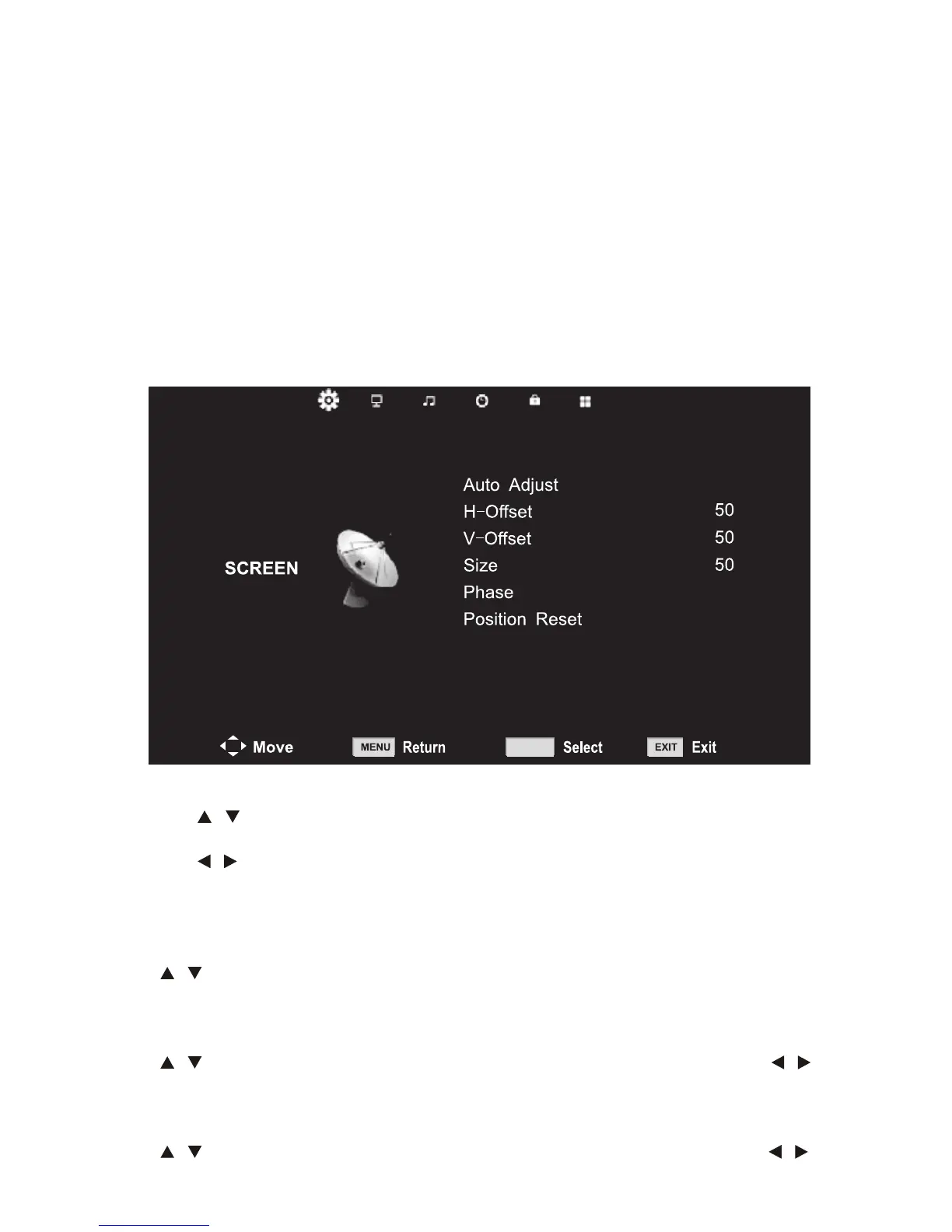35
Operating the Menus (Cont.)
PC Menu
1. Connect your computer to the TV using a VGA cable.
2. Power on the TV and your computer.
3. Press SOURCE button on TV control panel or use your remote control, and select to PC
mode.
4. Press MENU button to display main menu.
5. Select SCREEN Menu and press OK button to enter submenu. The SCREEN Menu will
only be available when the PC-RGB signal is connected
35
Operating the Menus (Cont.)
PC Menu
1. Connect your computer to the TV using a VGA cable.
2. Power on the TV and your computer.
3. Press SOURCE button on TV control panel or use your remote control, and select to PC
mode.
4. Press MENU button to display main menu.
5. Select SCREEN Menu and press OK button to enter submenu. The SCREEN Menu will
only be available when the PC-RGB signal is connected
35
Operating the Menus (Cont.)
PC Menu
1. Connect your computer to the TV using a VGA cable.
2. Power on the TV and your computer.
3. Press SOURCE button on TV control panel or use your remote control, and select to PC
mode.
4. Press MENU button to display main menu.
5. Select SCREEN Menu and press OK button to enter submenu. The SCREEN Menu will
only be available when the PC-RGB signal is connected
1. Press / buttons to select the option that you want to adjust in SCREEN menu.
2. Press OK button to enter submenu.
3. Press / buttons to adjust or select submenu options.
4. After nishing your adjustment, press OK button to save and return back to the previous
menu.
Auto Adjust
Press / buttons to select Auto Adjust, then press OK button to enter submenu. Press OK
button to adjust the screen automatically.
H-Oset
Press / buttons to select H-Oset, then press OK button to enter submenu. Press /
buttons to adjust horizontal position of the screen. Press OK button to save change.
V-Oset
Press / buttons to select V-Oset, then press OK button to enter submenu. Press /
buttons to adjust vertical position of the screen. P
ress OK button to save change.
1. Press / buttons to select the option that you want to adjust in SCREEN menu.
2. Press OK button to enter submenu.
3. Press / buttons to adjust or select submenu options.
4. After finishing your adjustment, press OK button to save and return back to the previous
menu.
Auto Adjust
Press / buttons to select Auto Adjust, then press OK button to enter submenu. Press OK
button to adjust the screen automatically.
H-Offset
Press / buttons to select H-Offset, then press OK button to enter submenu. Press /
buttons to adjust horizontal position of the screen. Press OK button to save change.
V-Offset
Press / buttons to select V-Offset, then press OK button to enter submenu. Press /
buttons to adjust vertical position of the screen. Press OK button to save change.
1. Press / buttons to select the option that you want to adjust in SCREEN menu.
2. Press OK button to enter submenu.
3. Press / buttons to adjust or select submenu options.
4. After finishing your adjustment, press OK button to save and return back to the previous
menu.
Auto Adjust
Press / buttons to select Auto Adjust, then press OK button to enter submenu. Press OK
button to adjust the screen automatically.
H-Offset
Press / buttons to select H-Offset, then press OK button to enter submenu. Press /
buttons to adjust horizontal position of the screen. Press OK button to save change.
V-Offset
Press / buttons to select V-Offset, then press OK button to enter submenu. Press /
buttons to adjust vertical position of the screen. Press OK button to save change.
