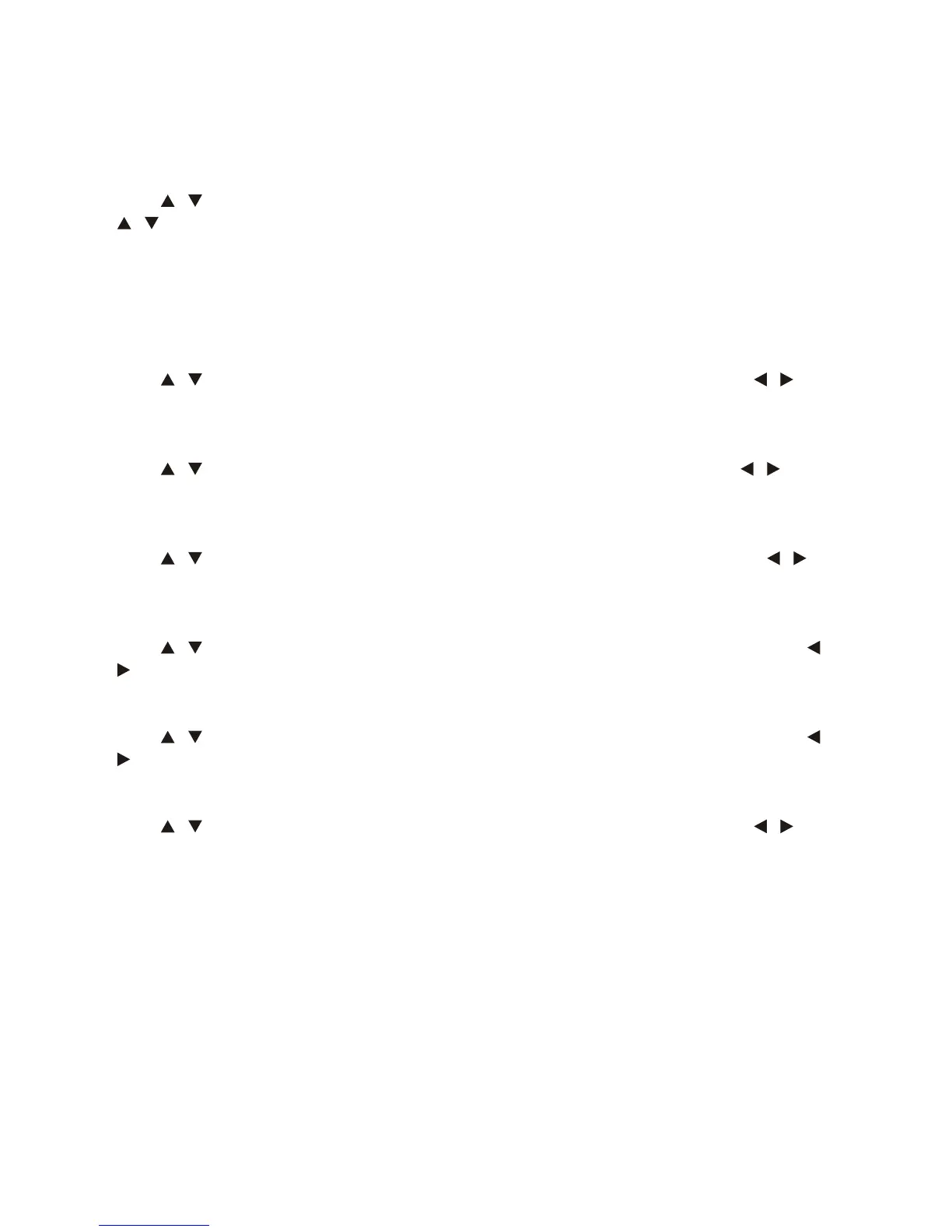29
Sound Mode
Press / buttons to select Sound Mode, then press OK button to enter submenu. Press
/ buttons to select available sound mode: Standard, Music, Movie, Sports, Personal.
TIPS:
• You can press SMODE button on the remote control to change the sound mode directly.
• You can change the value of treble and bass when the sound is in PERSONAL mode.
Treble
Press / buttons to select Treble, then press OK button to enter submenu. Press /
buttons to adjust treble value. Press OK button to save change.
Bass
Press / buttons to select Bass, then press OK button to enter submenu. Press /
buttons to adjust bass value. Press OK button to save change.
Balance
Press / buttons to select Balance, then press OK button to enter submenu. Press /
buttons to adjust sound balance. Press OK button to save change.
Auto Volume
Press / buttons to select Auto Volume, then press OK button to enter submenu. Press /
buttons to select ON or OFF. Press OK button to save change.
S/PDIF Mode
Press / buttons to select S/PDIF Mode, then press OK button to enter submenu. Press /
buttons to select Auto, PCM or OFF. Press OK button to save change.
AD Switch
Press / buttons to select Treble, then press OK button to enter submenu. Press /
buttons to select ON or OFF. Press OK button to save change.
Operating the Menus (Cont.)
