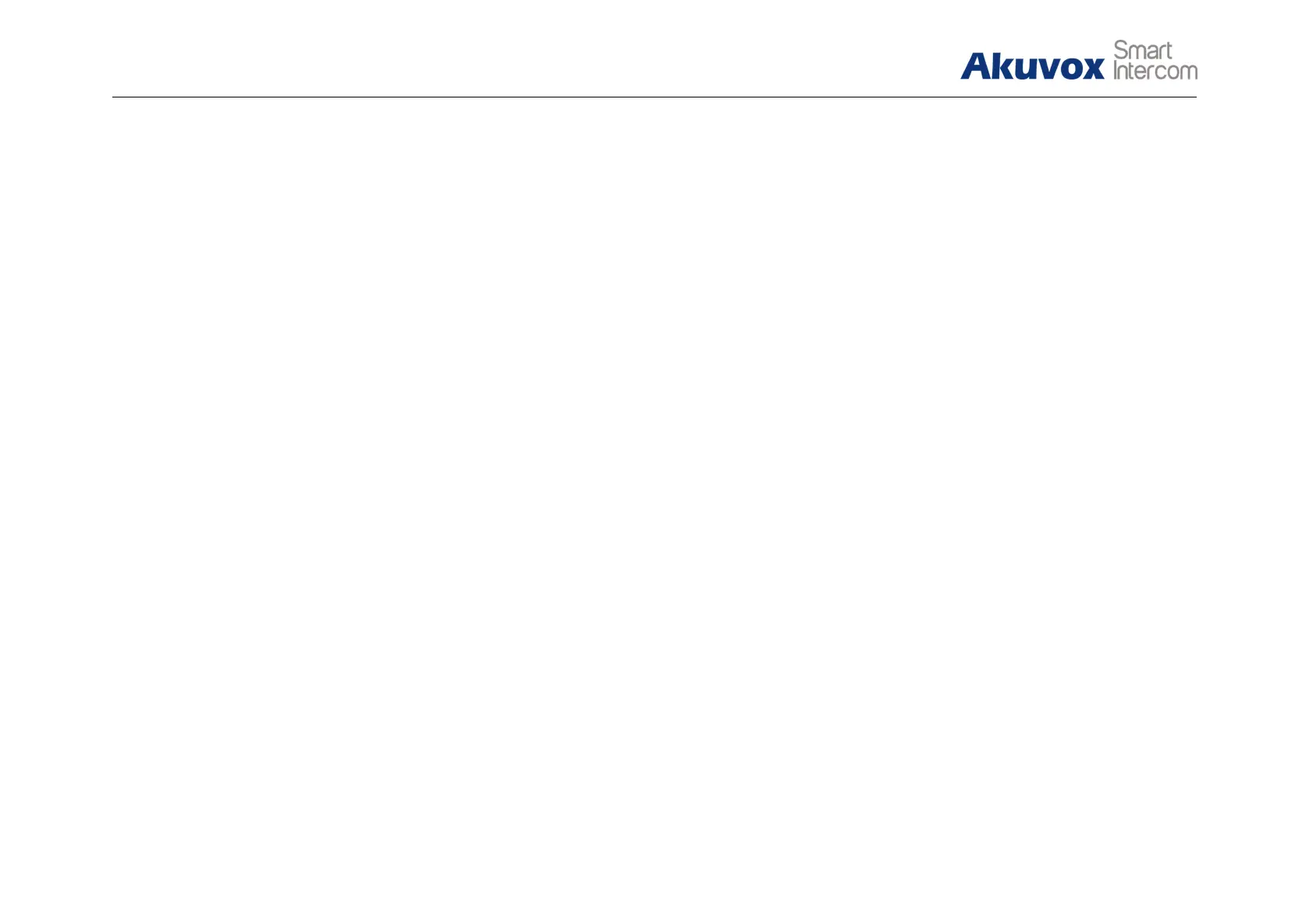remotely unlock the door during the call. Users will also hear “The
door is now opened.”
3.1. Access the Website Setting
While E21A/V starts up normally, hold the call button for
several seconds after LED light turns blue,the voice system
will be announced periodically.
In announcement mode, the IP address will be announced
periodically.
Press the Call button again to exit the announcement mode.
If not IP address has been obtained,E21A/V announces ‘IP
0.0.0.0’
