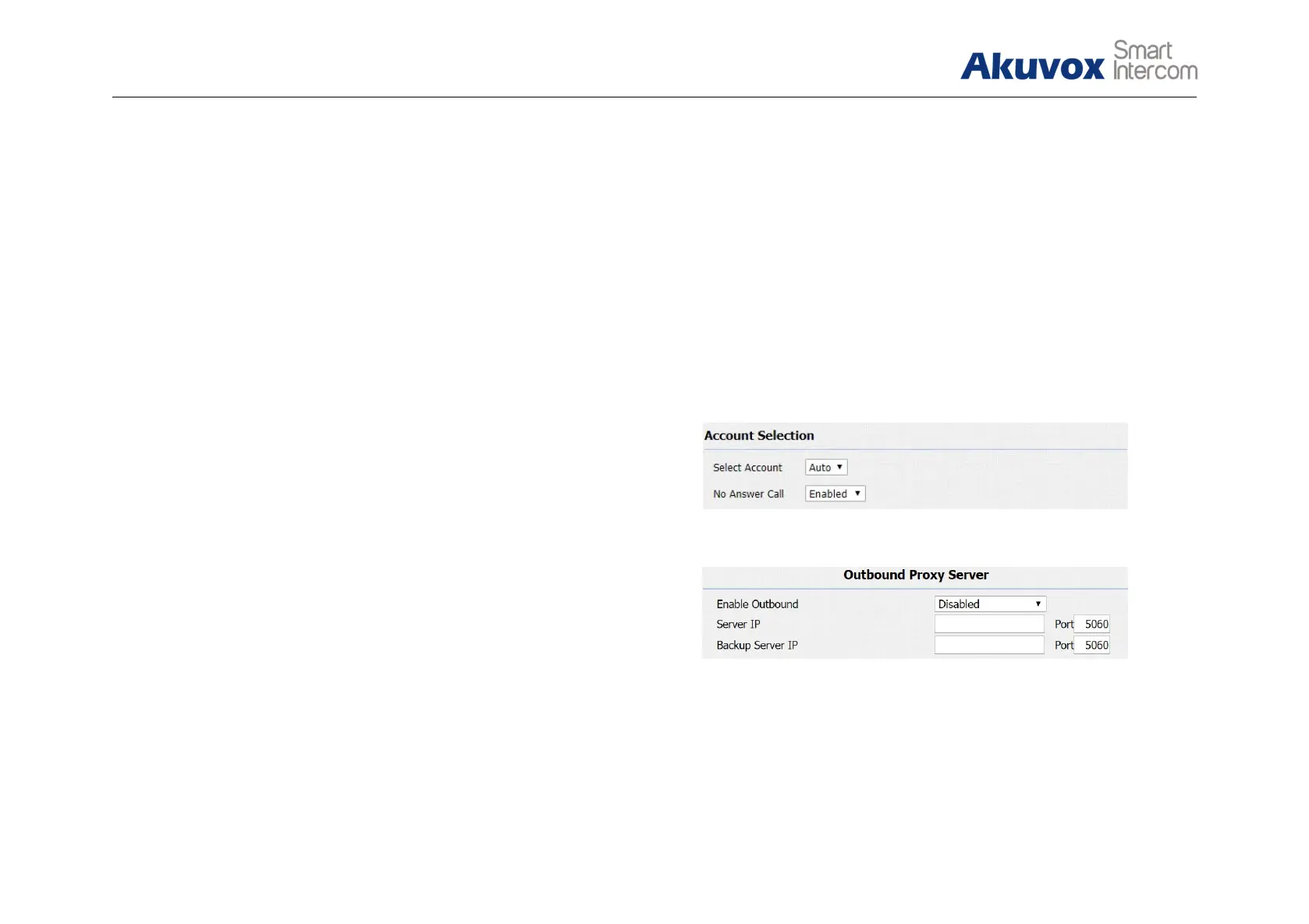Server IP 2: To display and configure secondary SIP server
settings. This is for redundancy, if registering to primary SIP server
fails, the phone will go to secondary SIP server for registering.
Registration Period: The registration will expire after registration
period, the phone will re-register automatically within registration
period.
3.4.2.3. Account Selection
Go to Intercom-Basic:
Select Account: Select default account to make calls.
3.4.2.4. Outbound Proxy Server
An outbound proxy server is used to receive all initiating request
messages and route them to the designated SIP server.
Figure 3.4.2.4 Outbound proxy server
Figure 3.4.2.3 No answer call