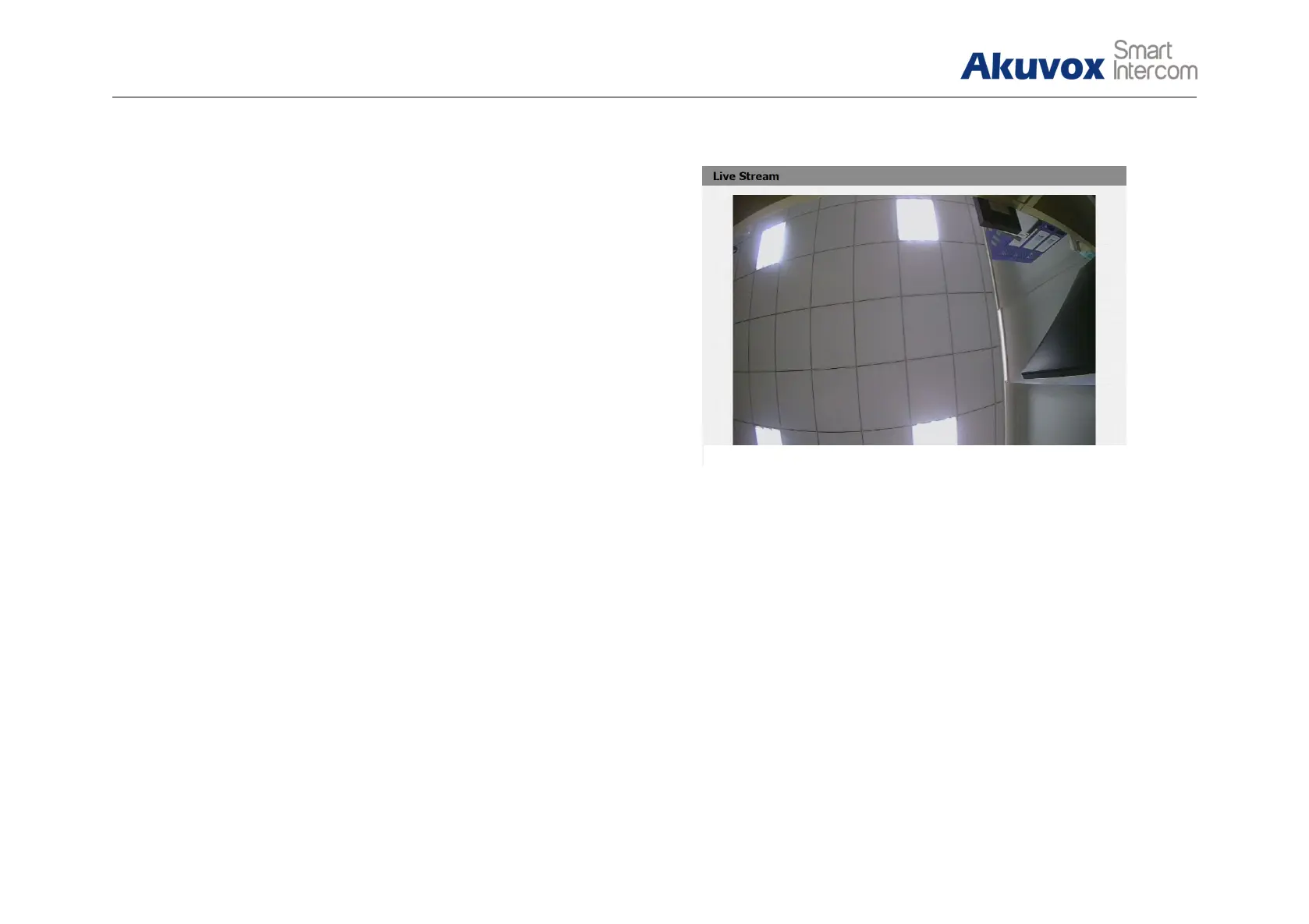3.5.1. Live view(optional)
Go to Intercom - Live Stream to check the real-time video from
E21V.
In addition, user also can check the real-time picture via URL:
http://IP_address:8080/picture.jpg.
E21V supports RTSP stream, go to Intercom - RTSP to enable or
disable RTSP server. The URL for RTSP stream is:
rtsp://IP_address/live/ch00_0.
RTSP Stream: To enable RTSP video and select the video codec.
E21V supports H.264 video codec by default.
H.264 Video Parameters: H.264 is a video stream compression
standard. Different from H.263, it provides an approximately