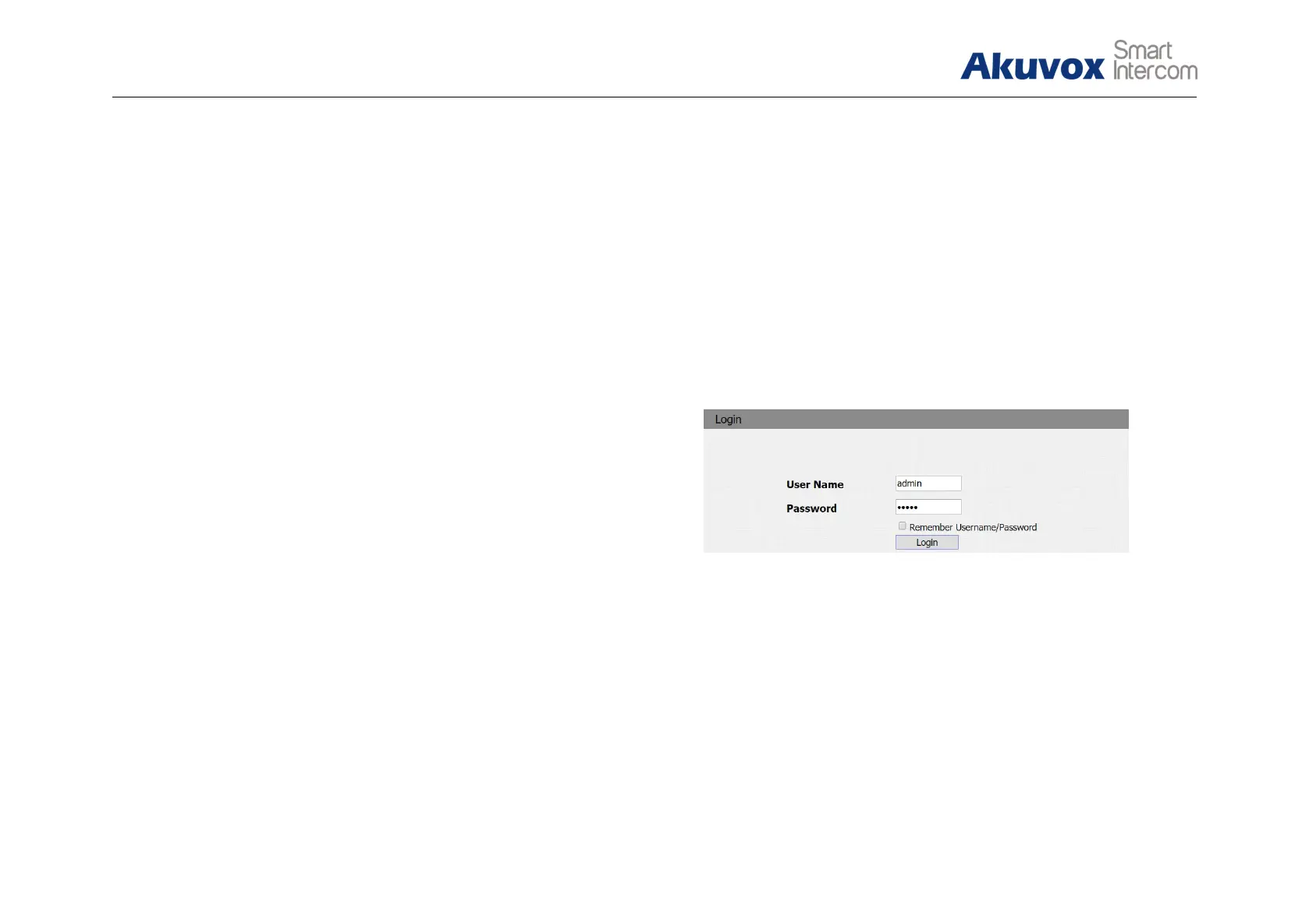The Akuvox E21A/V series use DHCP IP address by default. If IP
address is unknown, press and hold call button for a short period
of time (about 5s) after LED light turns blue, E21A/V series will
announce its IP continuously. Press once again to stop.
3.1.3. Access the Device Website
Open a Web Browser, access the corresponding IP address. Then,
enter the default user name and password to login. The default
administrator or user‘s User Name /Password are shown below:
Admin mode: admin/admin
User mode: user/user
Note: The recommended browser is Google Chrome
Figure 3.1.3 Access the device website