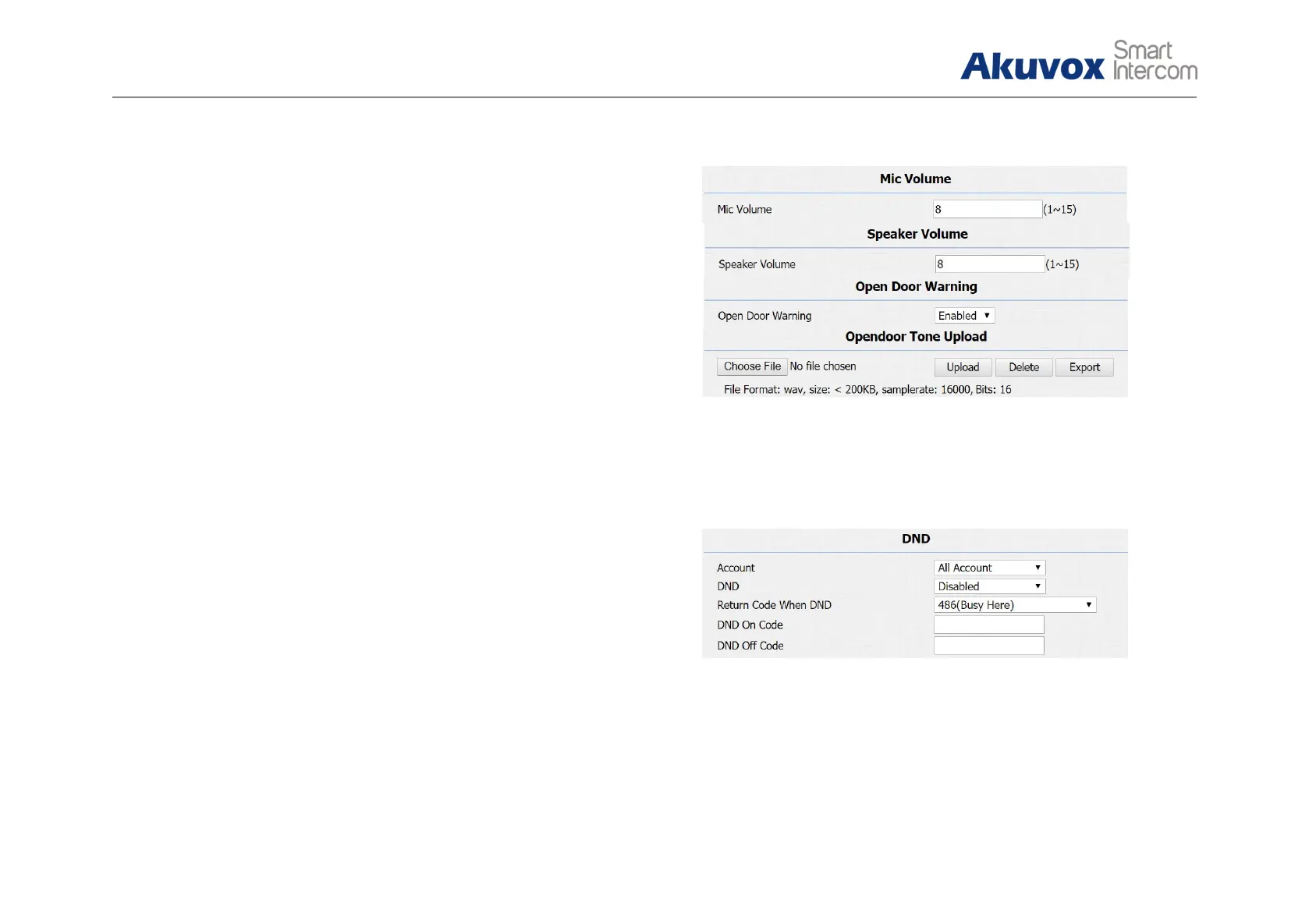Go to Phone - Voice to configure volume and upload tone file.
Mic Volume: To configure microphone volume.
Speaker Volume: To configure speaker volume.
Open Door Warning: Disable it, and users will not hear the prompt
voice when the door is opened.
Opendoor Tone Upload: To upload the opendoor tone by users
themselves.
Go to Phone - Call Feature to configure DND feature.
DND: DND allows phones to ignore any incoming calls.
Return Code when DND: Determine what response code should
be sent back to server when there is an incoming call if DND is on.
DND On Code: The code is used to turn on DND on server’s side, if
configured, door phones will send a SIP message to server to turn