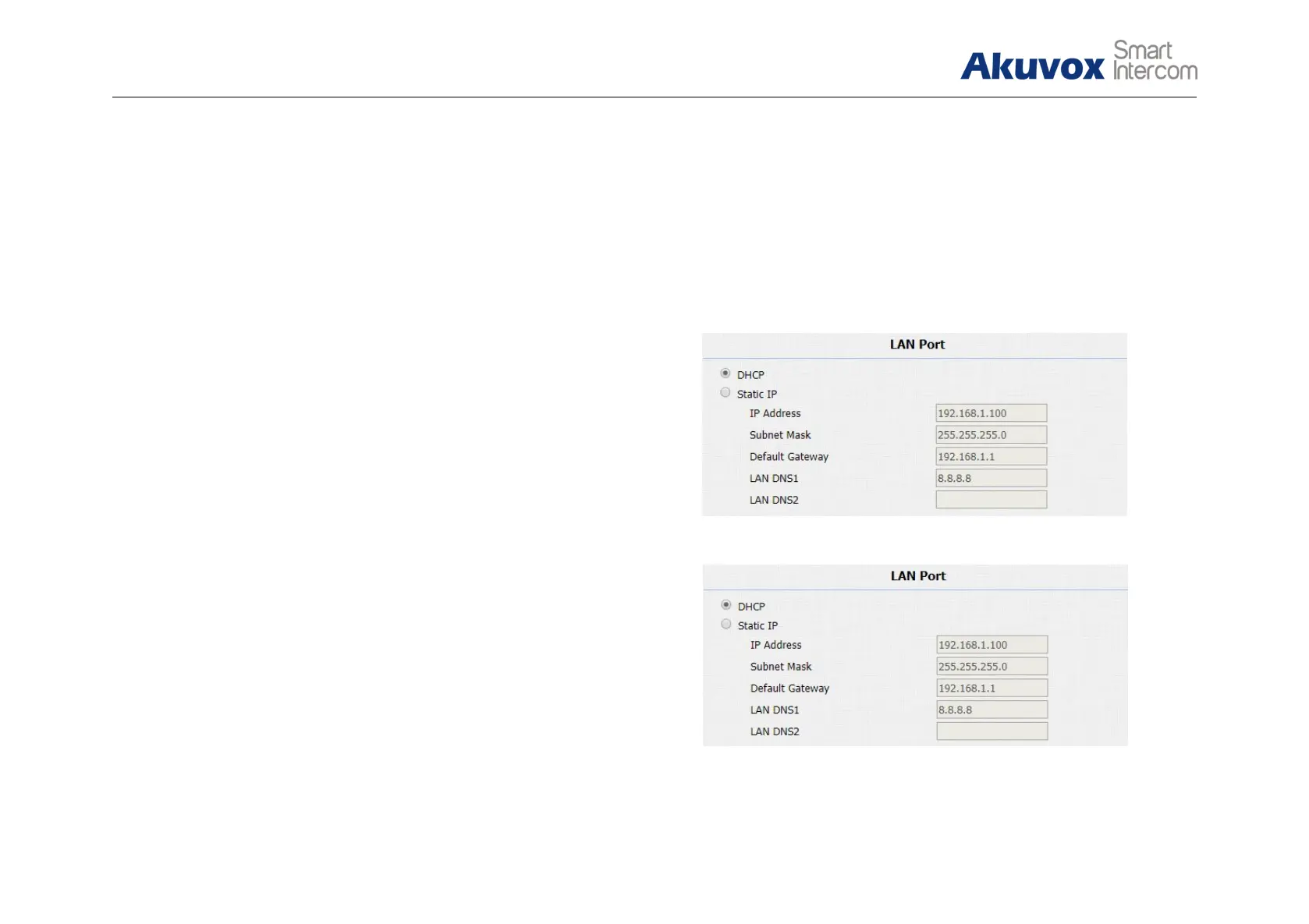3.3.2.1. IP Address Setting
Go to Network - Basic, choose to use DHCP or static IP way to
obtain IP address.
In website, go to Network - Basic.
E21A/V uses DHCP mode by default which will get IP address,
subnet mask, default gateway and DNS server address from DHCP
server automatically.
In website, go to Network - Basic.
Figure 3.3.2.3 Static IP mode