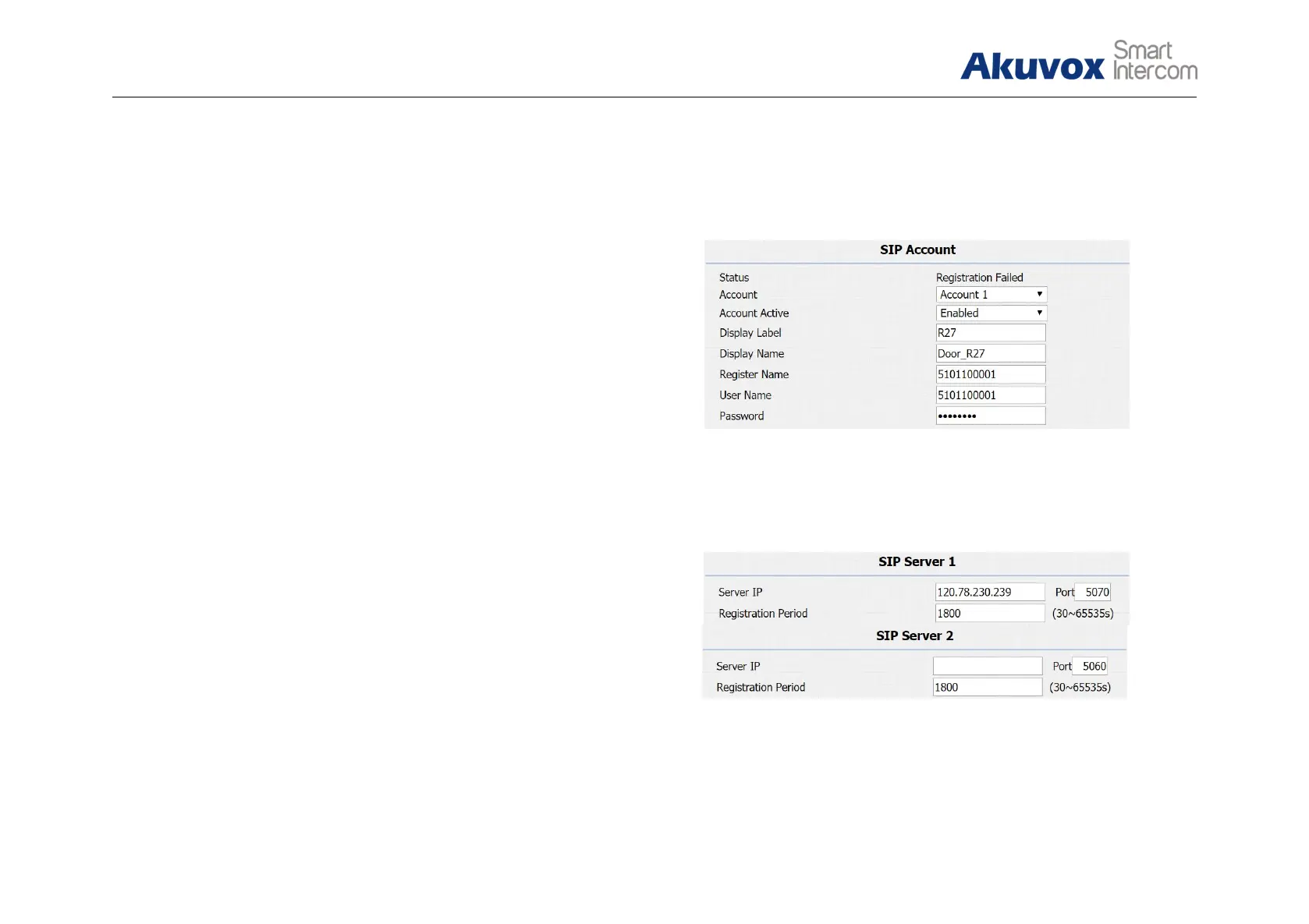Go to Account - Basic to configure SIP account and SIP server for
door phones first.
Status: To display register result.
Display Label: To configure label displayed on the phone’s LCD
screen.
Display Name: To configure name sent to the other call party for
displaying.
Register Name: To enter extension number which users want and
the number is allocated by SIP server.
User Name: To enter user name of the extension.
Password: To enter password for the extension.
Server IP 1: To enter SIP server’s IP address or URL.
Figure 3.4.2.2 SIP server 1&2
Figure 3.4.2.1 SIP account