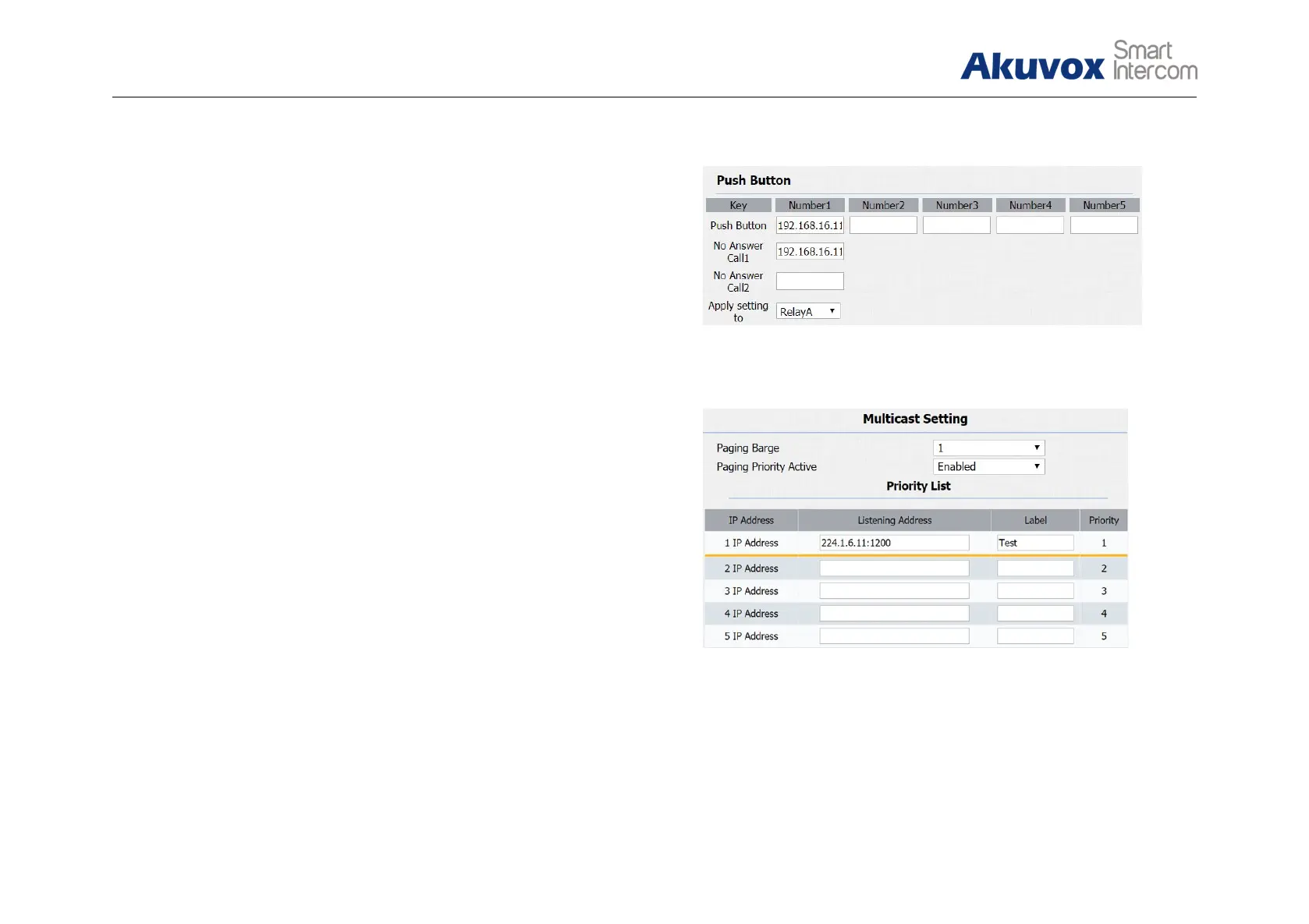No Answer Call: Enable or Disable ‘No Answer Call ‘ feature.
If the call is not answered, the call will forward to ‘No Answer Call’.
Go to Intercom - Multicast to configure.
Paging Barge: Choose the multicast number, and the range is
from 1 to 10.
Paging priority Active: Enable or disable the multicast.
Listening Address: Enter IP address which users need to listen.
Label: Input the label for each listening address.
Figure 3.4.5 No answer call
