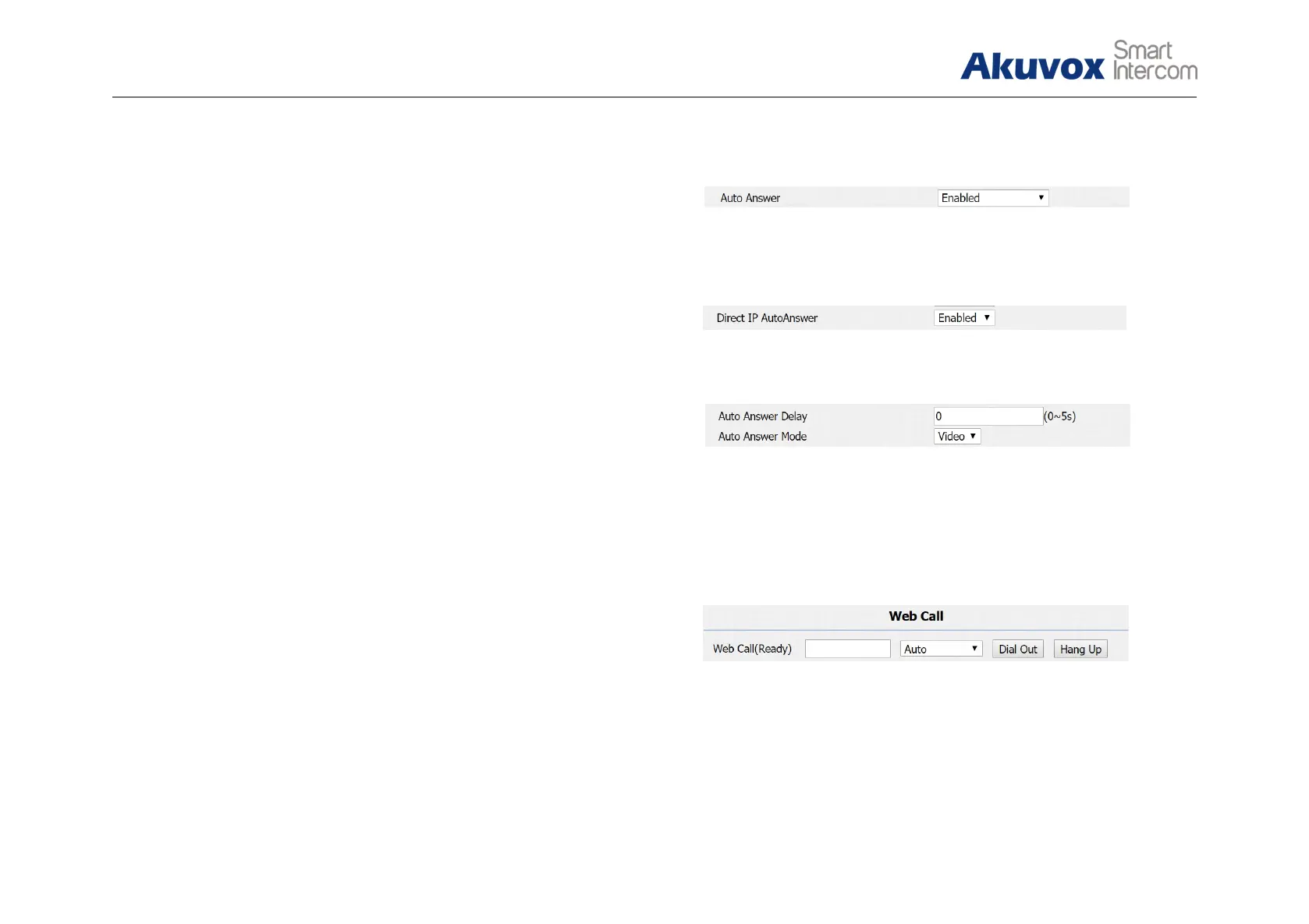Go to Account - Advanced to enable auto answer feature for SIP
calls.
Go to Phone - Call Feature to enable auto answer feature for direct
IP calls.
Auto Answer Delay: To configure delay time before an incoming
call is automatically answered.
Auto Answer Mode: To set video or audio mode for auto answer
by default.
Then incoming calls will be answered automatically.
Go to Intercom - Basic to dial out or answer incoming calls from
website.
Figure 3.4.3-3 Auto answer options’ parameters
Figure 3.4.3-2 Auto answer for direct IP calls
Figure 3.4.3-1 Auto answer for sip calls