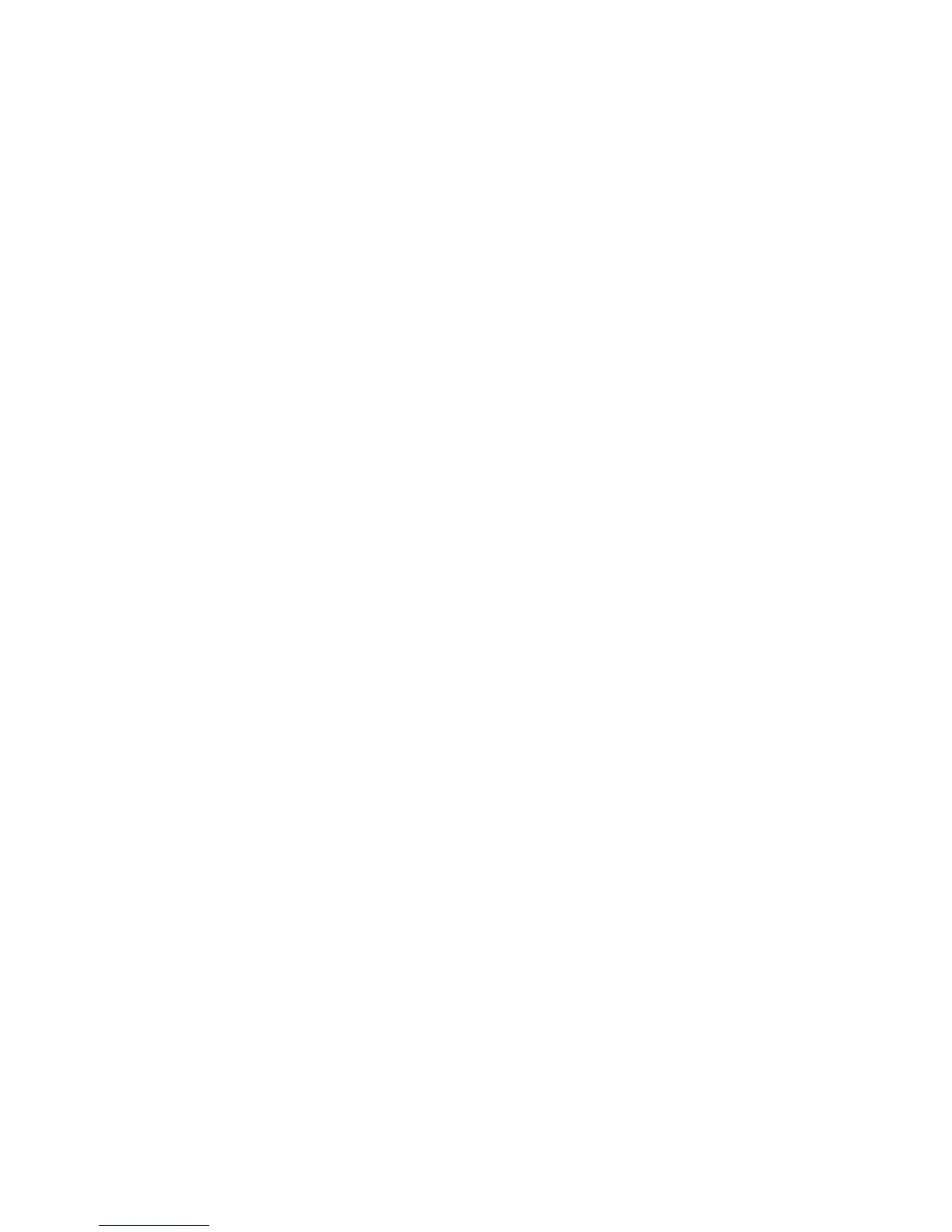Press the Option softkey to add to contacts(Move to Blacklists ) from the History;
Press the Delete softkey to delete calls log from the History;
Press the Option softkey to select “Delete all” to delete all the calls log from the
4.5. System Customizations
1. Press the Menu softkey in the Idle interface, access Menu->Features->
2. Select the programmable key you will set and press the Enter softkey;
3. Select key style in the type area;
4. Input suitable value in the label area;
5. (Optional) Select the relevant account in the account ID area;
6. (Optional) Input suitable value in Value blank;
7. Press the Save softkey to save or the Cancel softkey to cancel.
4.5.2. SIP Account management
4.5.2.1. Register an Account
Register an account via phone interface:
1. Press the Menu softkey to enter setting interface to select Advanced setting, input
password(password: admin) to enter the Account setting;
2. Press Enter key to enter the account activation status area;
3. Input the label, display name, register name, account, password and SIP
4. Press the Save softkey to save, or the Back softkey to cancel;
