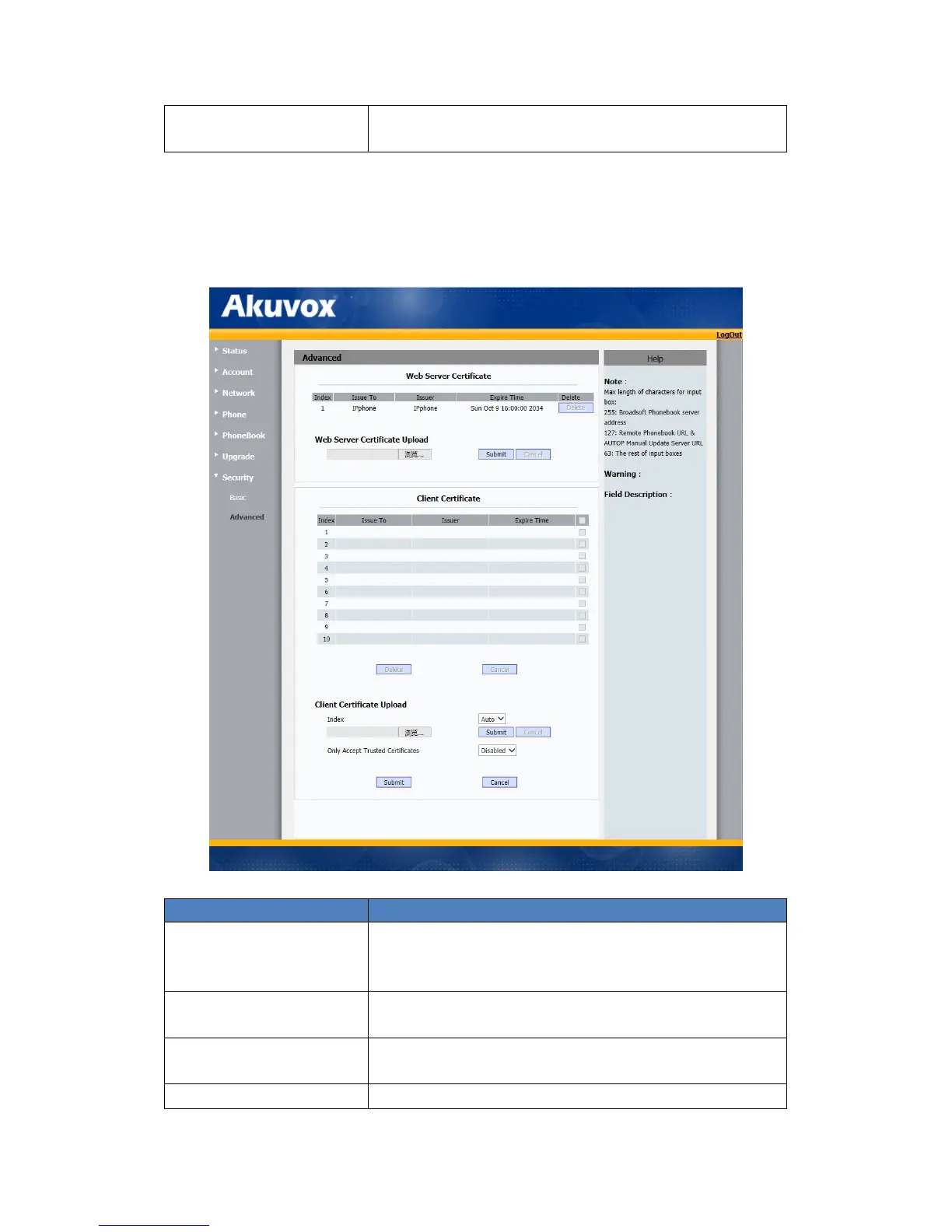Path: Web UI->Security->Advanced
Sections Description
Web Server Certificate To display or delete Certificate which is used when IP phone
is connected from any incoming HTTPs request.
Note: The default certificate could not be deleted.
Web Server Certificate
Upload
To upload a certificate file which will be used as server
certificate.
Client Certificate To display or delete Certificates which is used when IP phone
is connecting to any HTTPs server.
Client Certificate Upload To upload certificate files, this is used as client certificate.
