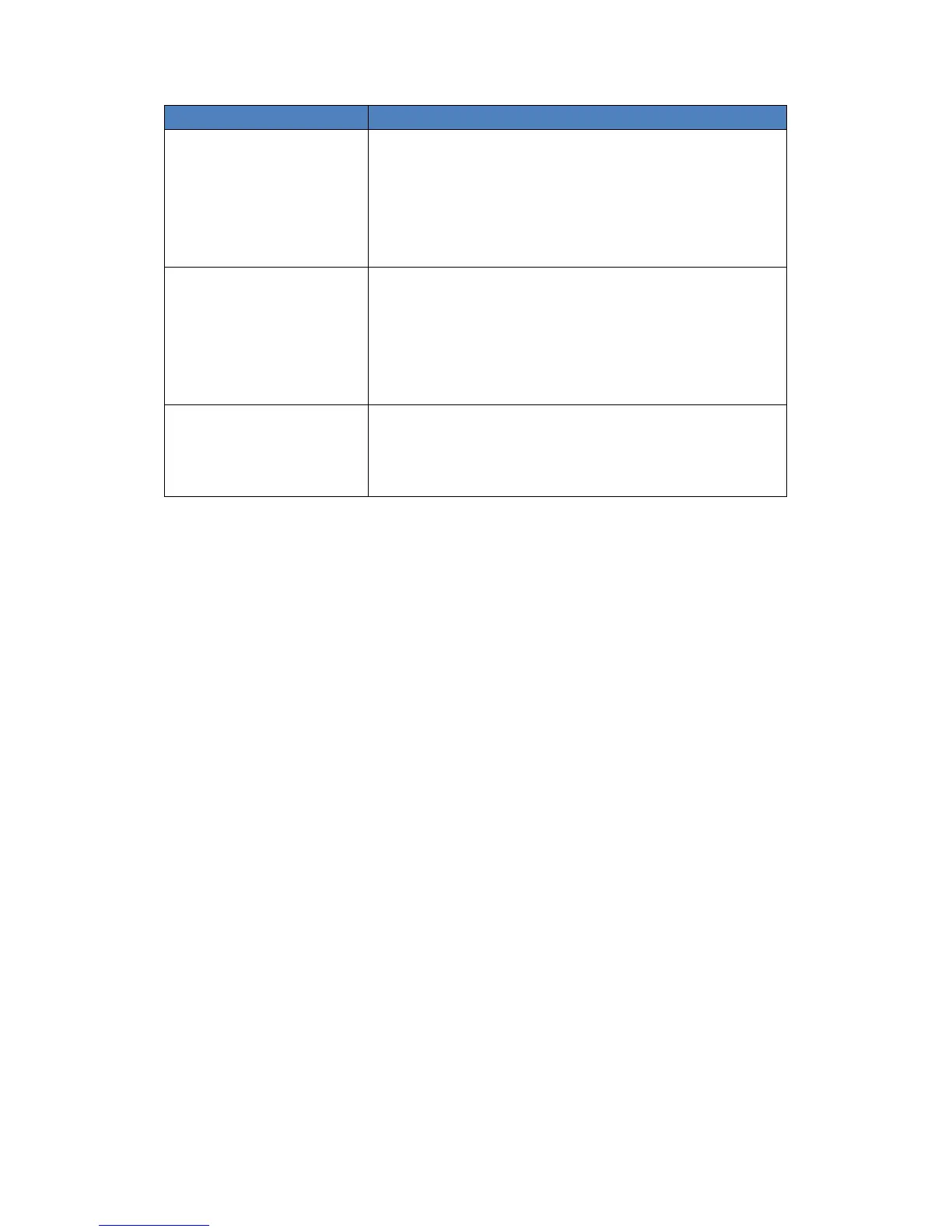57
Sections Description
Soft Key Allows user to assign specific feature to the designated soft
keys.
For softkey, the available features list:
DND, Menu, MSG, Status, Book, Fwd, PickUp, Group, PickUp,
Intercom, Speed Dial, History, Favorites, Redial, CallReturn,
HotDesking.
Function Key Allows user to assign specific feature to the designated
function keys.
For function keys, the available features list:
N/A, DND, Menu, MSG, Status, Book, Fwd, PickUp, Group
PickUp, Intercom, Speed Dial, History, Favorites, Redial,
CallReturn, HotDesking, XML Browser.
Others
