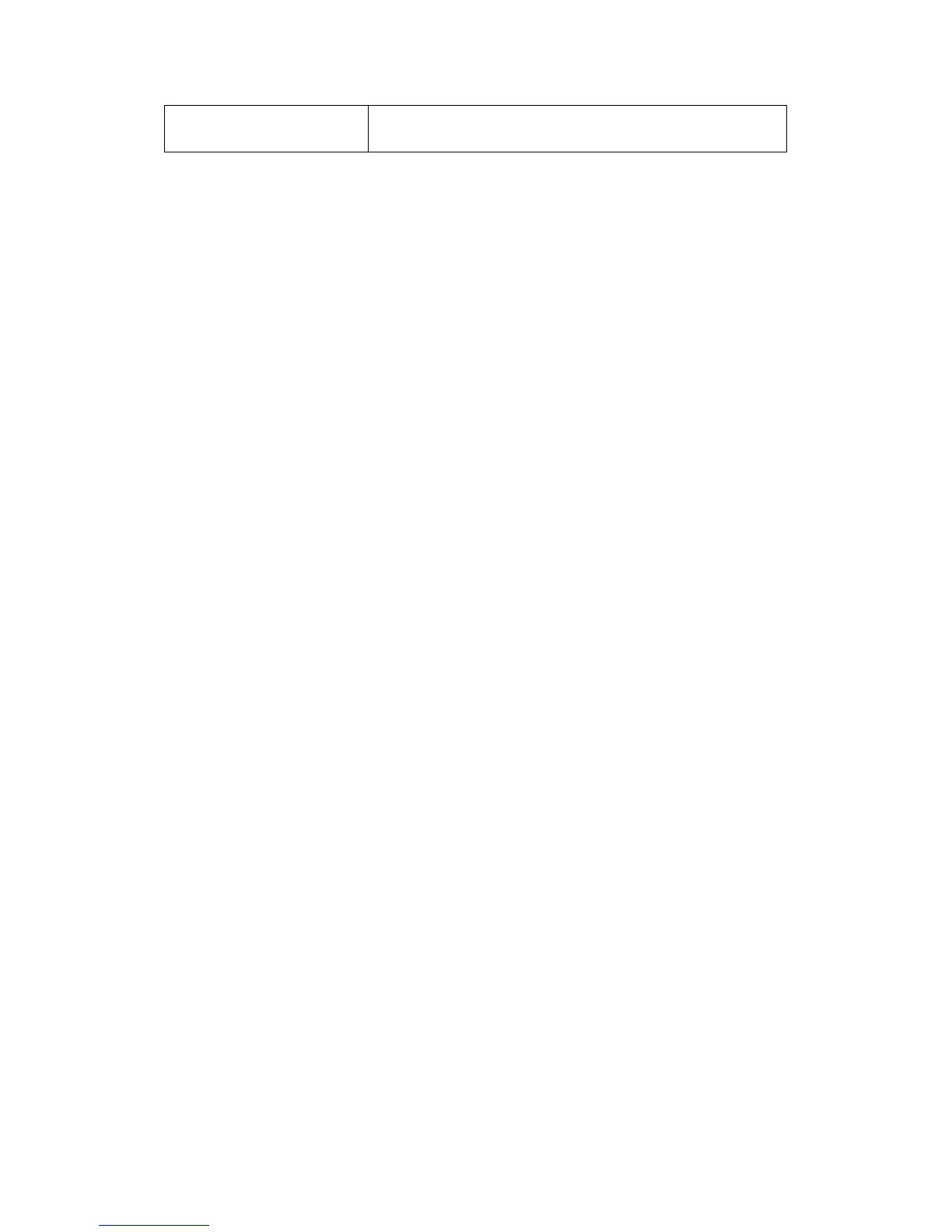Only Accept trusted Certificates: If this option is
enabled, only trusted certificates will be accepted.
Issue 1:The LCD does not light up
Check the AC power adapter. Make sure it is the one provided in your package.
Check the power outlet. Make sure that the power that outlet you are plugging
your device into is working. Try to plug a different device into the socket to
make sure it has power.
Issue 2:No signal tone heard from the handset
Check the connection cord between the handset and the phone. Make sure it is
connected properly.
Issue 3:Cannot access the web interface
Check the connection between the PC port of the device and the network port
of the computer. Make sure it is fine.
Check whether the IP address of the device is correct.
If it is LAN, please make sure there is no IP address conflict with other devices on
the network.
Issue 4:Cannot call out
Please see the network connection status of device, if it is exception, and then
check the connection of network.
If the network connection is normal, please check whether the device has
