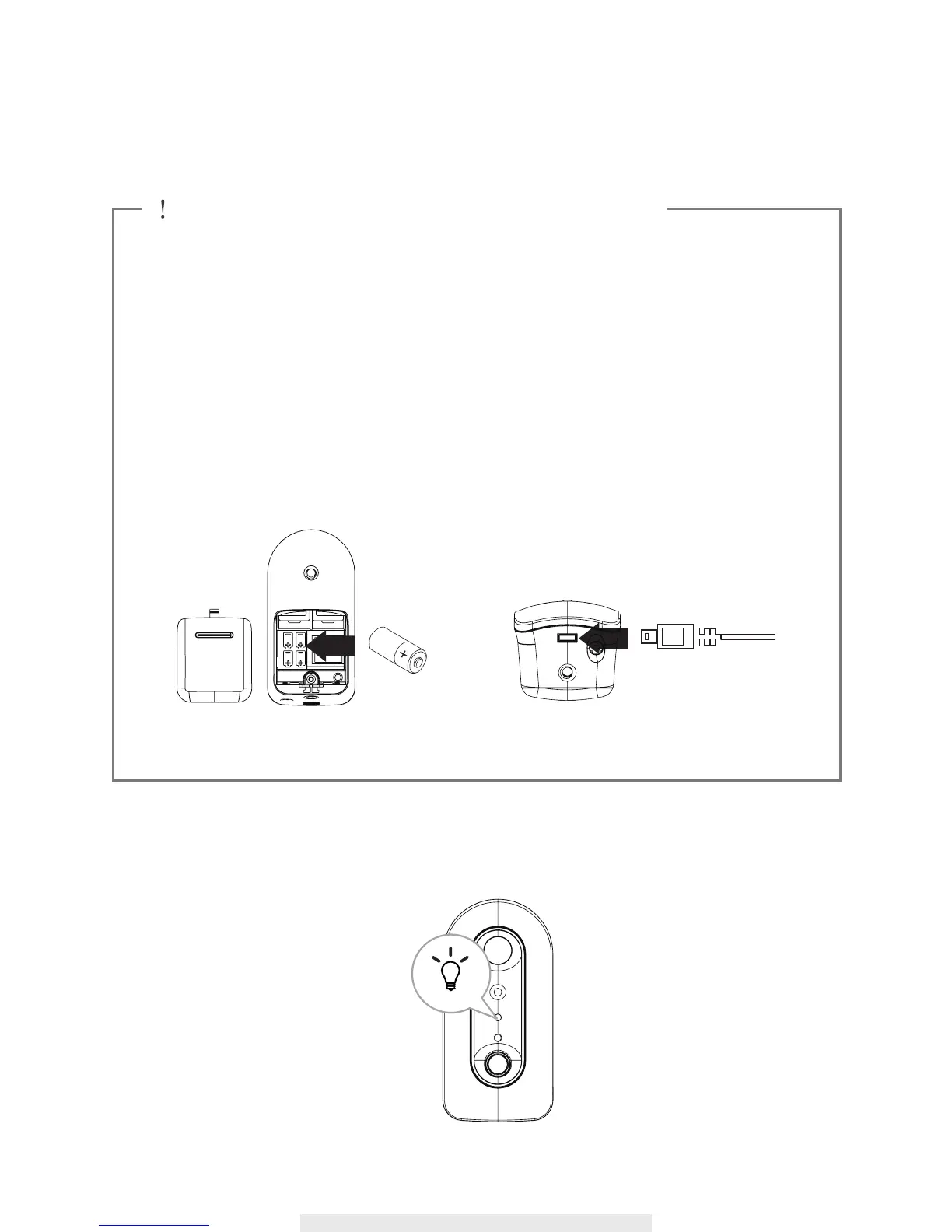9
App Download
From your smart-device, go to App Store or Google Play to search and download "SensorCam".
Wi-Fi Network Setting
Before launching the APP, power on the camera with the batteries supplied. The status LED will
ashing in blue/red alternatively.
△
BEFORE LAUNCH the APP at the FIRST TIME
‧
MUST power on the camera before launching the APP at the rst time.
‧
Power on the camera via batteries/power adapter.
‧
Launch the APP after status LED is ashing.
‧
Follow the steps in the App Wizard to complete the setup.
‧
It is possible to power the camera using both battery and external USB power at the same
time. When doing so the USB power would be the main power source for the camera and
with battery as power backup.
‧
The camera's system clock will reset to factory default after a period of time with the removal
of battery and external USB power. When this happens please setup system via app.
Power on the camera via battery and/or mini-USB cable and adaptor
(5V/1.5A adaptor unit not supplied).
