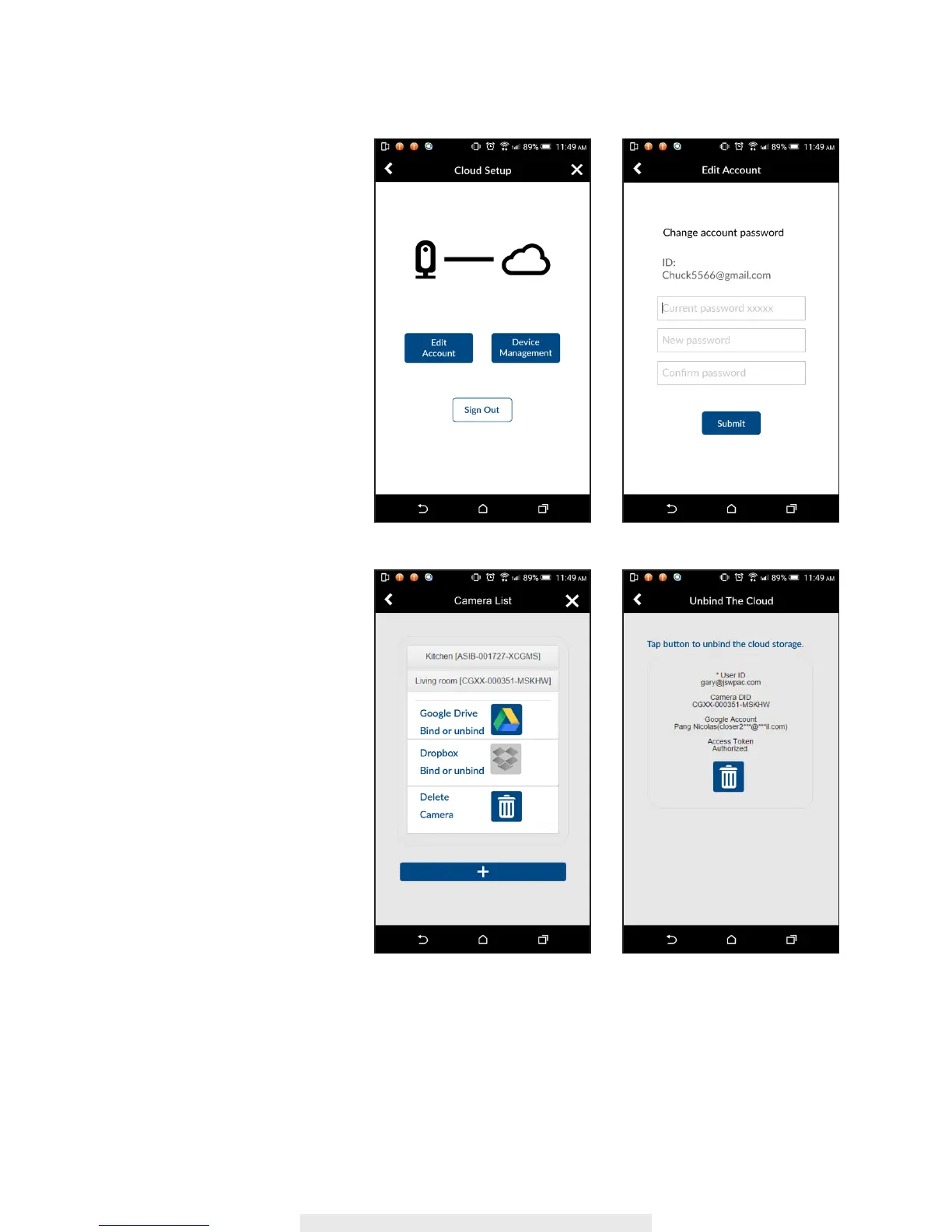24
Edit Account
Enter here to modify your cloud
account password.
Device Management
Enter here to see all the
cameras registered under
the cloud account. You can
unbondle the selected camera
with existing Google Drive or
DropBox and then bondle the
camera to new Google Drive or
DropBox.
You can also remove the
camera from the cloud account
to stop using Google Drive or
DropBox as cloud storage.
The video les will be recorded
to the memory card.
VIDEO QUALITY
In this section, you can adjust the quality of the video streaming. To view high denition video by
selecting better video image. By selecting better streaming will allow the video to display more
smoothly (quality depend on local internet environment).
Only select better image when you have sufcient bandwidth and updated mobile device(s). Please
refer to P.4 for system requirment.