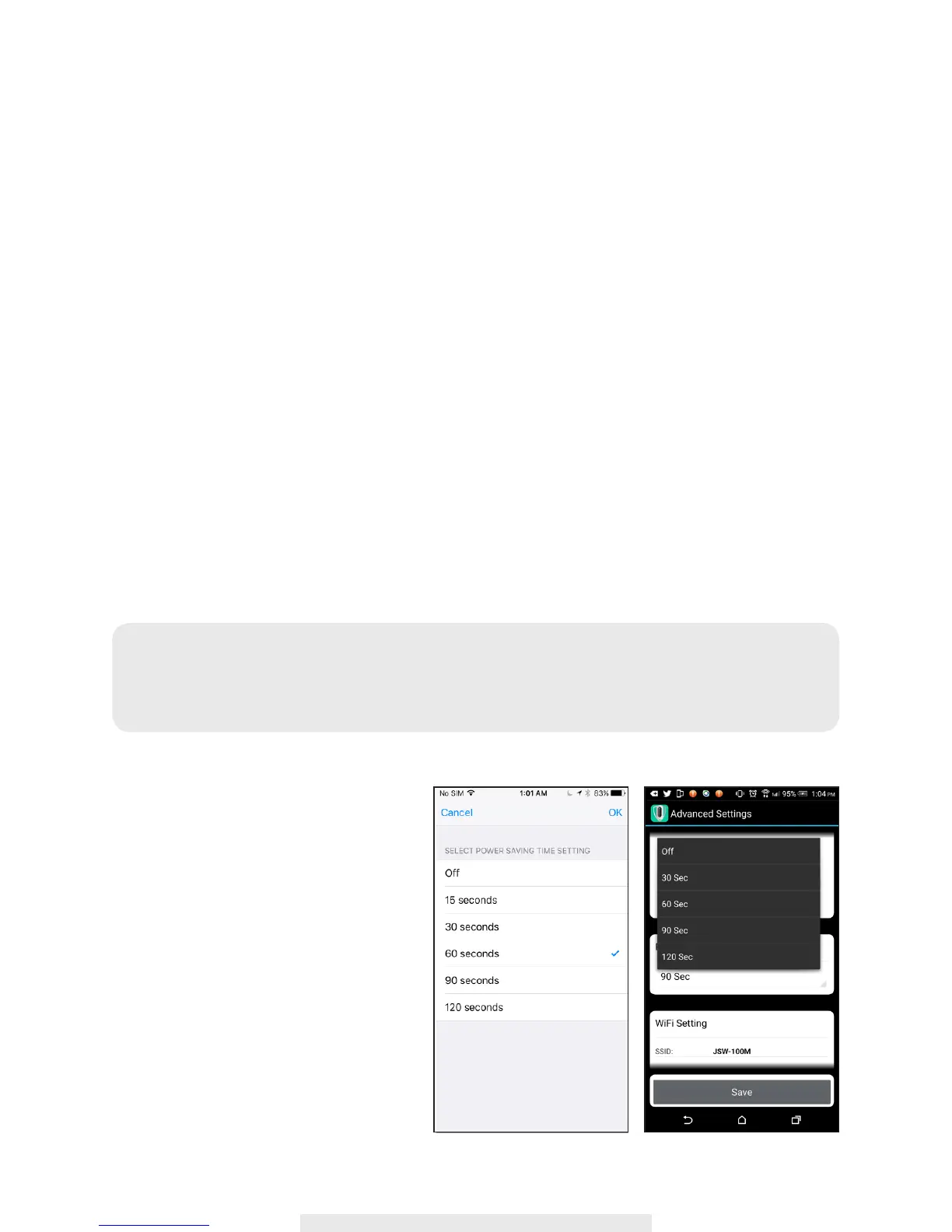26
NOTIFY ENABLE
By disable the notication alert here all user will not be able to receive push notication on their
smart-device, even if they have push notication enabled.
MOTION DETECT
While the app is connected with the camera, you can disable/enable the motion detection function
here. The camera will not take snapshots, record videos or send out push notications if the motion
detection function is disabled. You can also manually enable/disable the motion detection function
via.
LED LIGHT
You can disable the LED light on camera. The LED on camera will not light up when detecting
movements at night, but will still record video and send out push notications. The recorded videos
may be too dard to allow you to identify the situation.
SDCARD OVERWRITE
This function will overwrite the oldest files when the micro memory card is full. Turning on this
function will enable the system to start overwriting the old les when the available memory card
capacity is not enough. This ensures the most up to date video recordings can be saved so that
you won’t miss any important information.
POWER SAVING TIMER
Select the length of time for the
camera to stay awake after trigger.
This is useful only when your camera
is battery powered, by selecting shorter
length of stay awak time can preserve
more battery power, and by selecting
longer awake time will allow sufcient time
for you establish camera connection via
app while you are away.
Note:
To reformat the memory card time to time to ensure the condition of the storage device.
Your camera system will not work properly if the memory card become corrupted.
iOS Android
