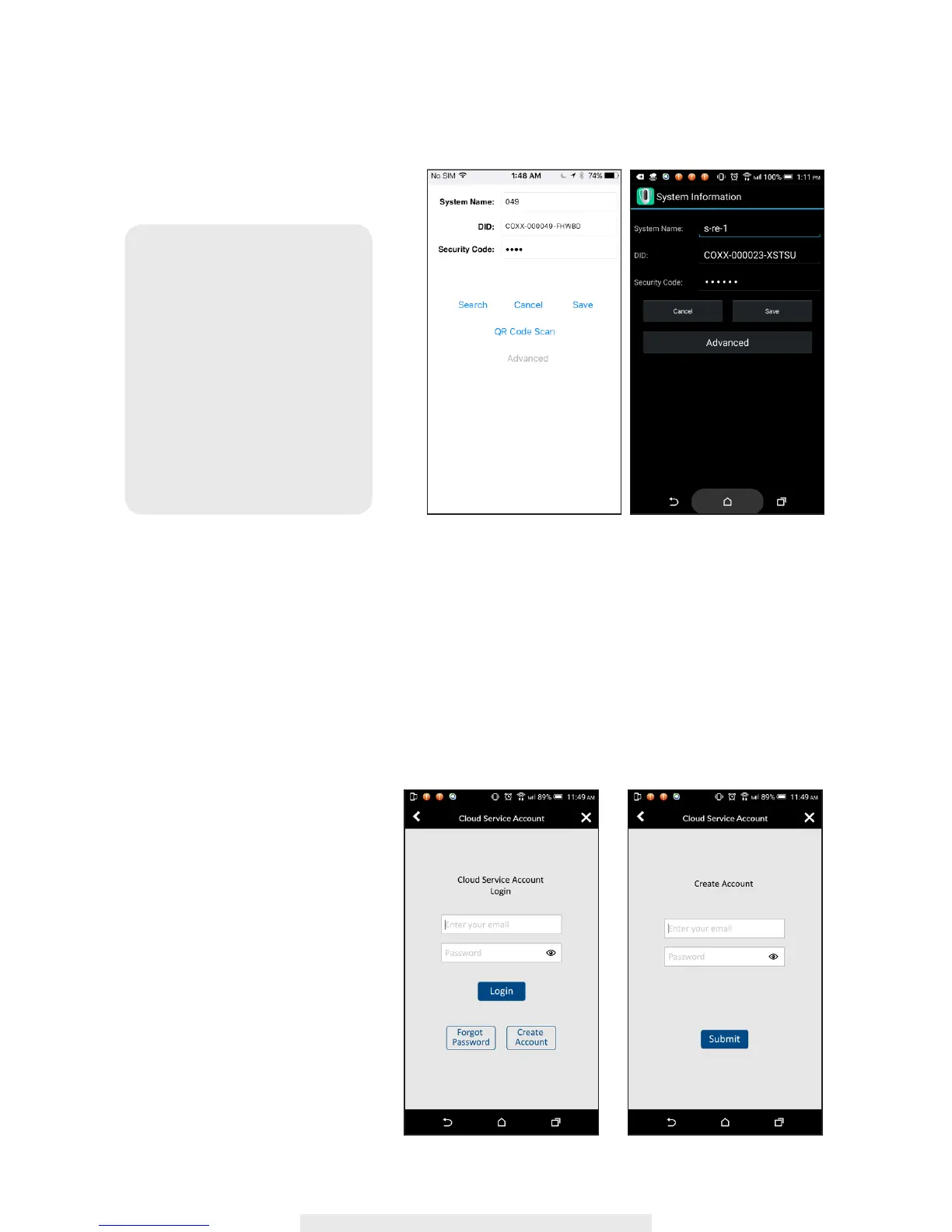23
2. Type in the new password and conrm the new password again.
3. Tap OK to save the setting.
CLOUD SETTING
In this section you can create/setup/manage camera(s) cloud account and storage.
Creat Cloud Account
If you have not create a cloud account at the time setting up, the camera you can do so here at
anytime. The app automatically detect the fact that cloud account/storage do not exist and direct
you to the in-app wizard. The wizard will take you step by step to setup your private cloud, using
your personal Google Drive or DropBox as storage site.
Note:
If you forget the admin
password, MUST reset the
camera default security
code (Please refer to page-
6). After reset the camera
setting, which will be erased
and restored to factory
default. You will need to
recongure all settings.
iOS Android
The cloud account is different then
your Google Drive/DropBox account,
and is for management of single
or multiple cameras, where each
camera is registered to the same
cloud account, and then bondle with
either Google Drive or DropBox.
