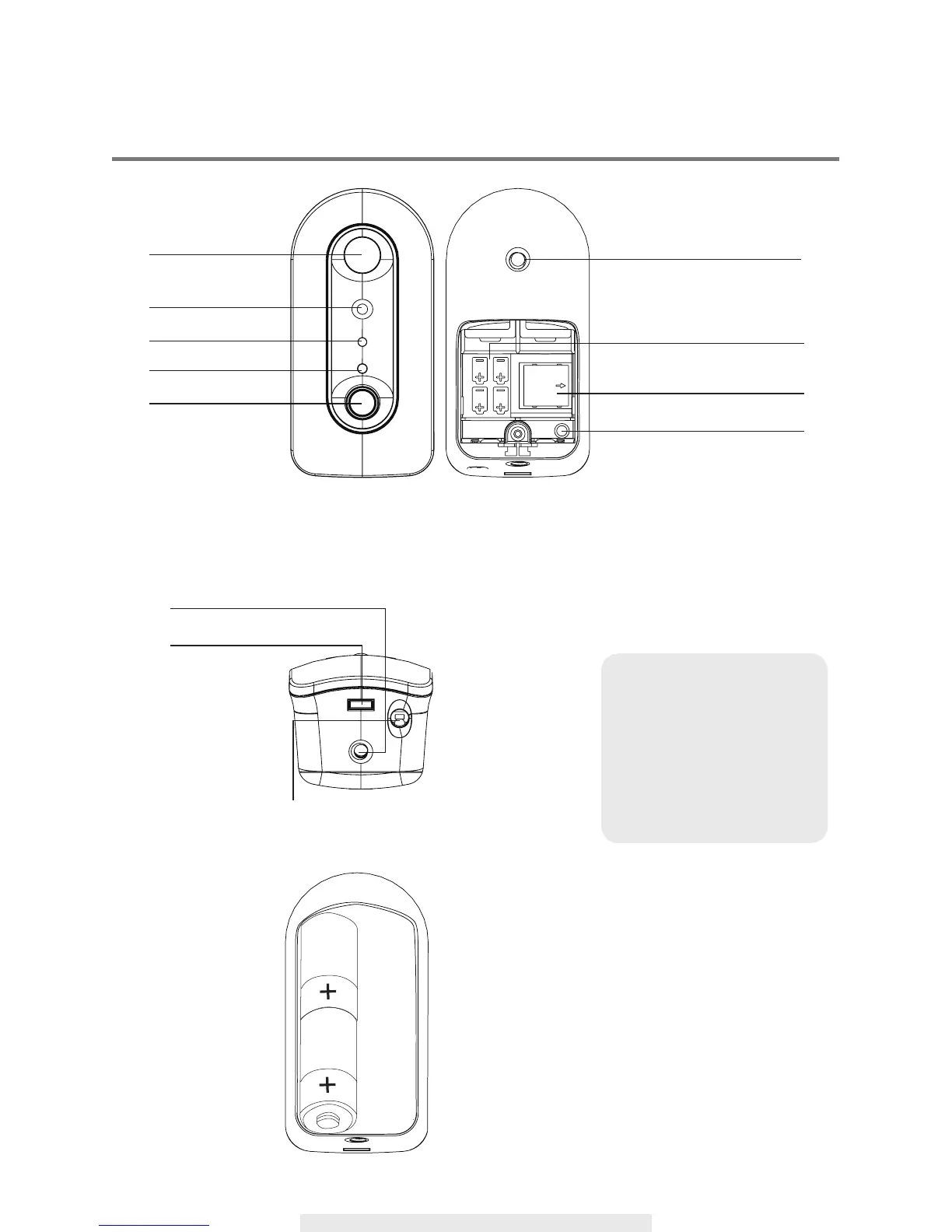6
CAMERA HARDWARE OVERVIEW
To Activate Motion Alert:
Long press
for 5 sec until
Red LED blink once
To Deactivate Motion Alert:
Long press for 5 sec until
Blue LED blink once.
White-Light LED
Stand Mounting (Rear)
Reset Key
- Press and hold the reset
button for 5 seconds, the
camera will be restored to
default setting.
- The status LED will ash
blue/red alternatively when
reset success.
Stand Mounting (Bottom)
5V Micro USB Power Input
Wake Up Button (Short Press)
Motion Alert On/Off Switch (Long Press)
Battery Compartment
(CR-123A x 4*)
Memory Card Slot
(Support up to 32GB)
HD Camera
Status LED
Motion Sensor
Light Sensor
*The camera will work with only two CR123A
(in series, either on left/right side). Use four
CR123A to extend the operation period.