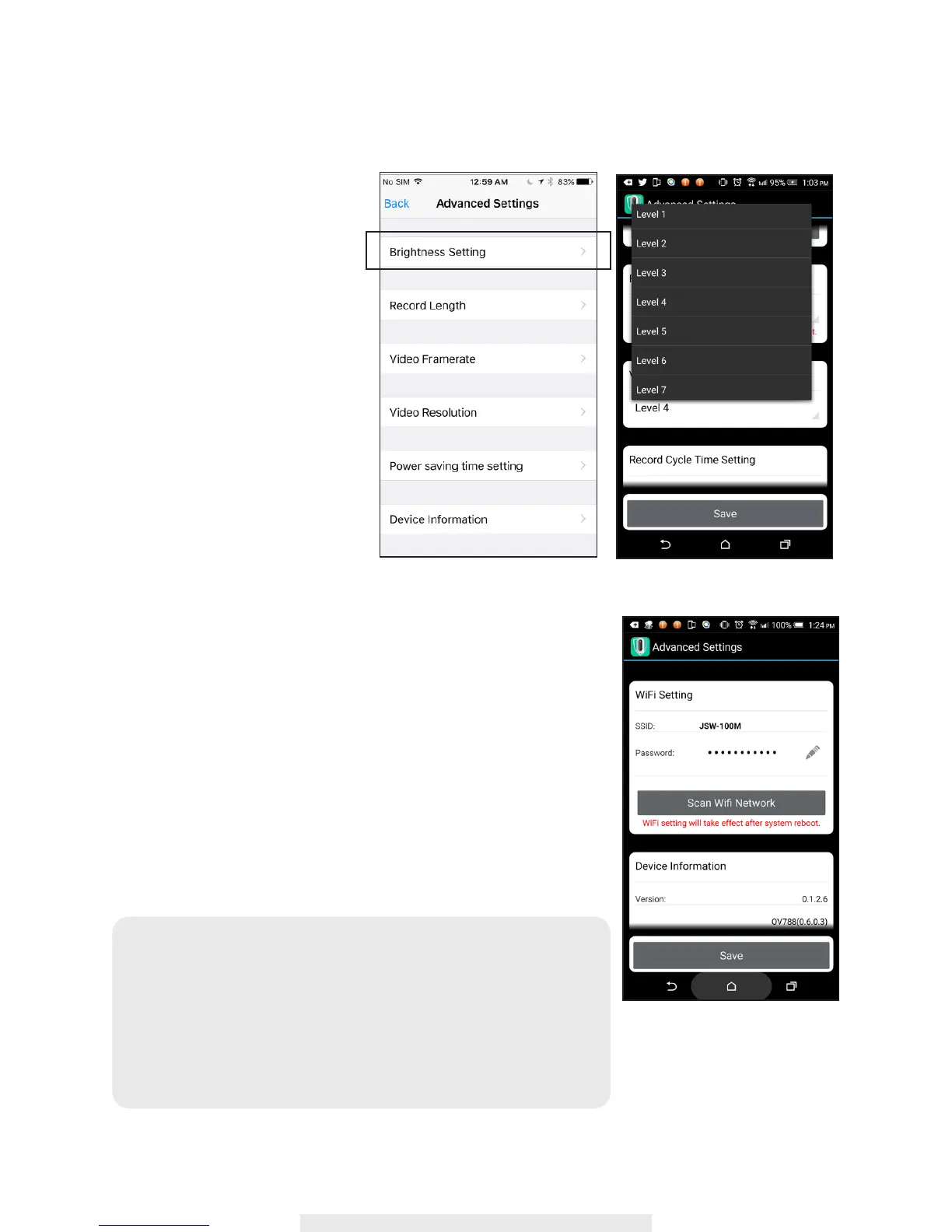25
BRIGHTNESS
To adjust the brightness level, with level 1 being the lowest and
level 7 being highest.
WI-FI
Here you can manage the setting of Wi-Fi network (available for
Android version app).
The app will automatically scan for available W-Fi router (SSID).
Select the one you prefer to make the connection and enter router's
password if necessary.
Due to security concern, it is suggested to activate router's WPA/
WPA2/WPA2-PSK protocol. Please refer to router's manual for
more details.
Note:
1. After new Wi-Fi connection is completed the camera will
reboot.
2. If app cannot locate the Wi-Fi router, please check your
router SSID is enabled.
3. If camera fail to connect to the Wi-Fi router, please reset
your camera (see page-7) and restart the process again.
iOS Android
