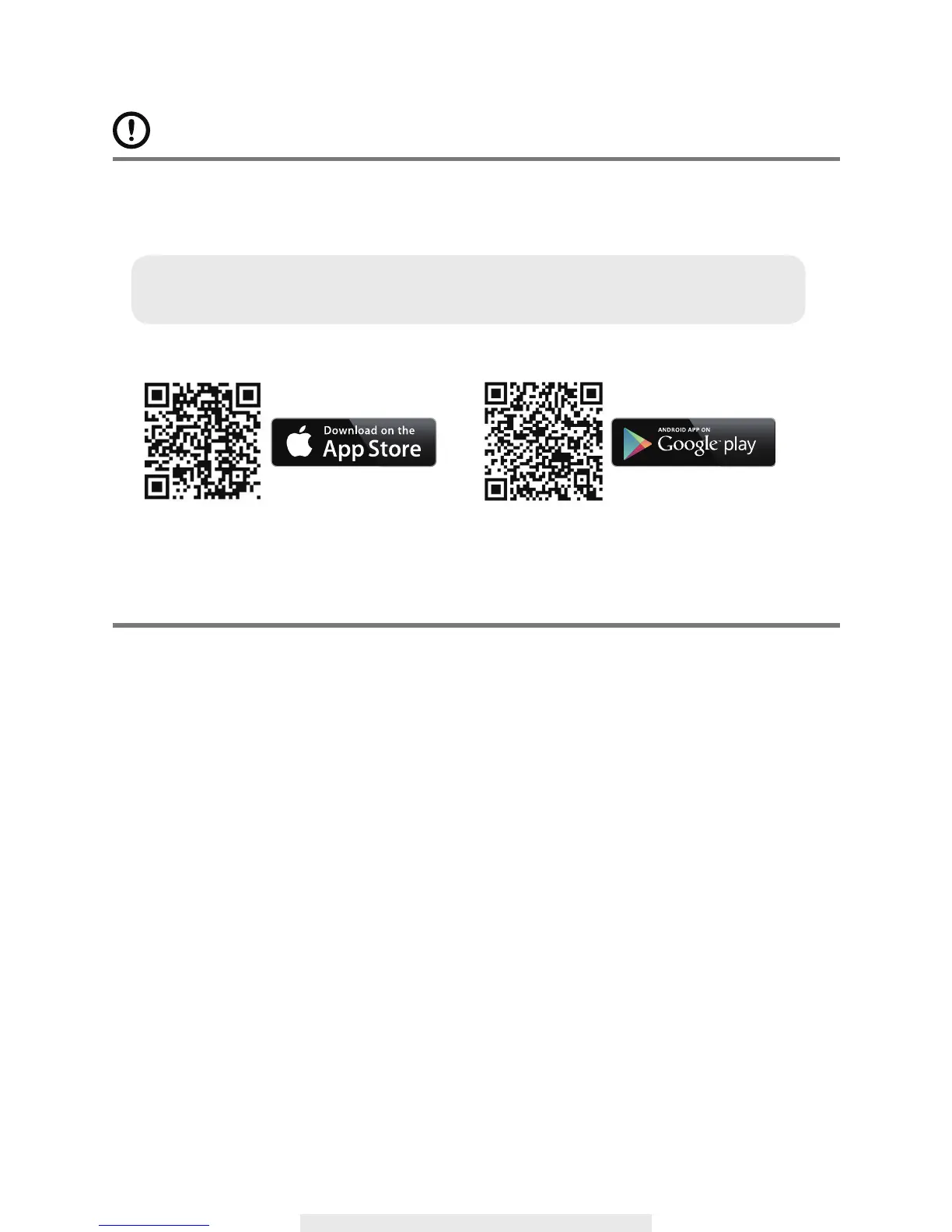8
IMPORTANT
Please Notice Below Before You Setup The SensorCam:
- SensorCam offers public cloud storage function, to use this function please have Google Drive
or Dropbox account information ready.
- Please download and install the "Sensorcam" APP to your device.
- Make sure MicroSD card is inserted into the camera as the camera will not function properly
without it. For maximum performance, please only use Class 10 rated MicroSD card.
SETUP THE APP
The Portable Event Camera is designed to deliver high denition video footages to your smart-
devices, with the option of using Google Drive cloud or Dropbox as free storage service. If you do
wish to activate the cloud storage function, prior to the camera/app setup process, make sure you
have existing Google Drive or Dropbox account. To sign up for the service:
Google Drive: https://www.google.com/drive/
Dropbox: https://www.dropbox.com/
For camera/app setup, the in-app wizard will take you step by step to rst complete the Network/
Router Setup, following with Cloud Storage Setup. You may skip the Cloud Storage Setup until a
later time if preferred.
If you skip the Cloud Storage Setup the camera can still function. Without cloud storage all motion
triggered video event les will only be saved in the camera's memory card.
With the Cloud Storage function setup and enabled, all video events recorded les will be saved
in the memory card, and copies of the les will also be transferred to Google Drive or Dropbox for
anytime-anywhere access (smart phone/ tablet must connecting to internet).
The storage space of the camera's memory card is limited therefore once reaching its maximum
capacity, the camera will automatically delete the oldest video event files to free up the space
for new ones. Event les transferred to Google Drive or Dropbox will require manual delete once
reaching its maximum storage capacity, or you can purchase additional storage space.
For iSO For Android
Note: The cloud storage function is optional and may set up at a later time. Without the
cloud storage, captured video les will store in the MicroSD card.
