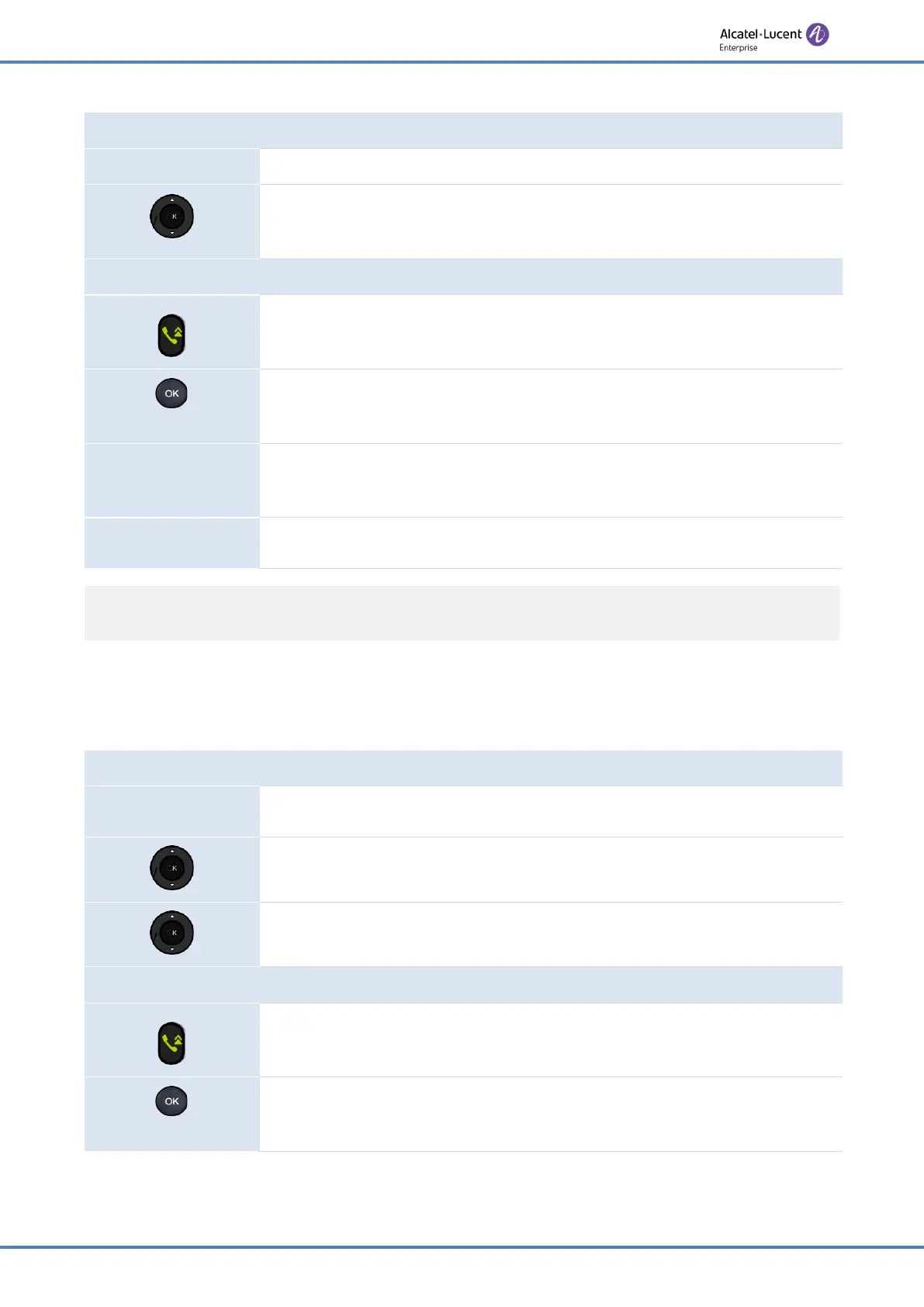25/91
If you are using multiple SIP accounts on your phone, the call back is made with the SIP
account displayed in the call log.
In idle state or from the dialer:
History
Select this softkey to open call logs from the homepage or the dialer.
Press the OK key to start the call. Make the call with the active device:
handset if unhooked, headset if connected, otherwise in hands-free
mode.
Use one of the following to send the call:
Press the 'take the call' key. Make the call with the active device:
handset if unhooked, headset if connected, otherwise in hands-free
mode.
Press the OK key to start the call. Make the call with the active device:
handset if unhooked, headset if connected, otherwise in hands-free
mode.
Call
Press the call key to start the call. Make the call with the active device:
handset if unhooked, headset if connected, otherwise in hands-free
mode.
# or
*
If defined in the phone settings, you can use these keys to initiate the
call (
Menu → Features → Key As Send)
.
3.2.6 Calling using your personal directory
You can unhook the handset or the headset to make a call with the handset or the headset
otherwise you make a call in hands-free mode.
In idle state or from the dialer:
Directory
Select this softkey to open your local directory from the homepage or
the dialer.
Open a directory (depending on model).
Select the contact to call.
Use one of the following to send the call:
Press the 'take the call' key. Make the call with the active device:
handset if unhooked, headset if connected, otherwise in hands-free
mode.
Press the OK key to start the call. Make the call with the active device:
handset if unhooked, headset if connected, otherwise in hands-free
mode.