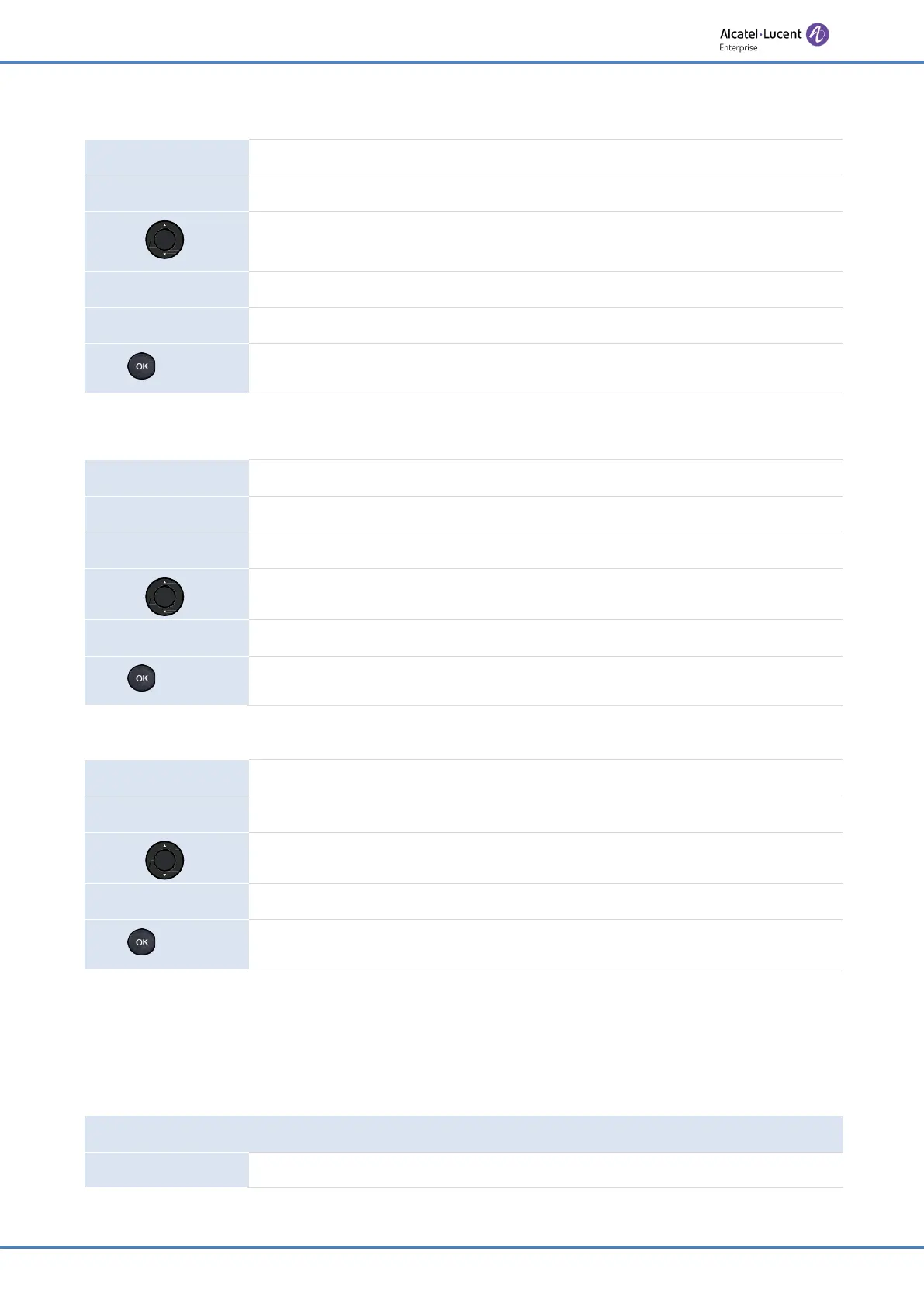33/91
3.6.8 Delete all contacts in a directory
Directory
Select this softkey to open your directory(-ies).
Local Directory
Open the local directory.
Use the up-down navigation keys to select a contact.
More
Access more features.
Delete all
Call the selected contact.
or
Ok
Confirm the deletion
3.6.9 Delete a group in the local directory
Directory
Select this softkey to open your directory(-ies).
Local Directory
Open the local directory.
Group
Access to all defined group(s).
Select the group to delete.
Delete
Access to all defined group(s).
or
Ok
Confirm the deletion
3.6.10 Delete all group in the local directory
Directory
Select this softkey to open your directory(-ies).
Group
Access to all defined group(s).
Select the group to delete.
Delete all
Access to all defined group(s).
or
Ok
Confirm the deletion
3.6.11 Import contacts from your mobile phone via Bluetooth
®
(M7)
To import a contact from your mobile phone you have to pair it to your desk phone.
Before performing the pairing operation, the device must be in detectable mode. Consult the
user documentation of your Bluetooth
®
device.
The phone is in idle state.
Menu
Press the Menu soft key to access the Main Menu.