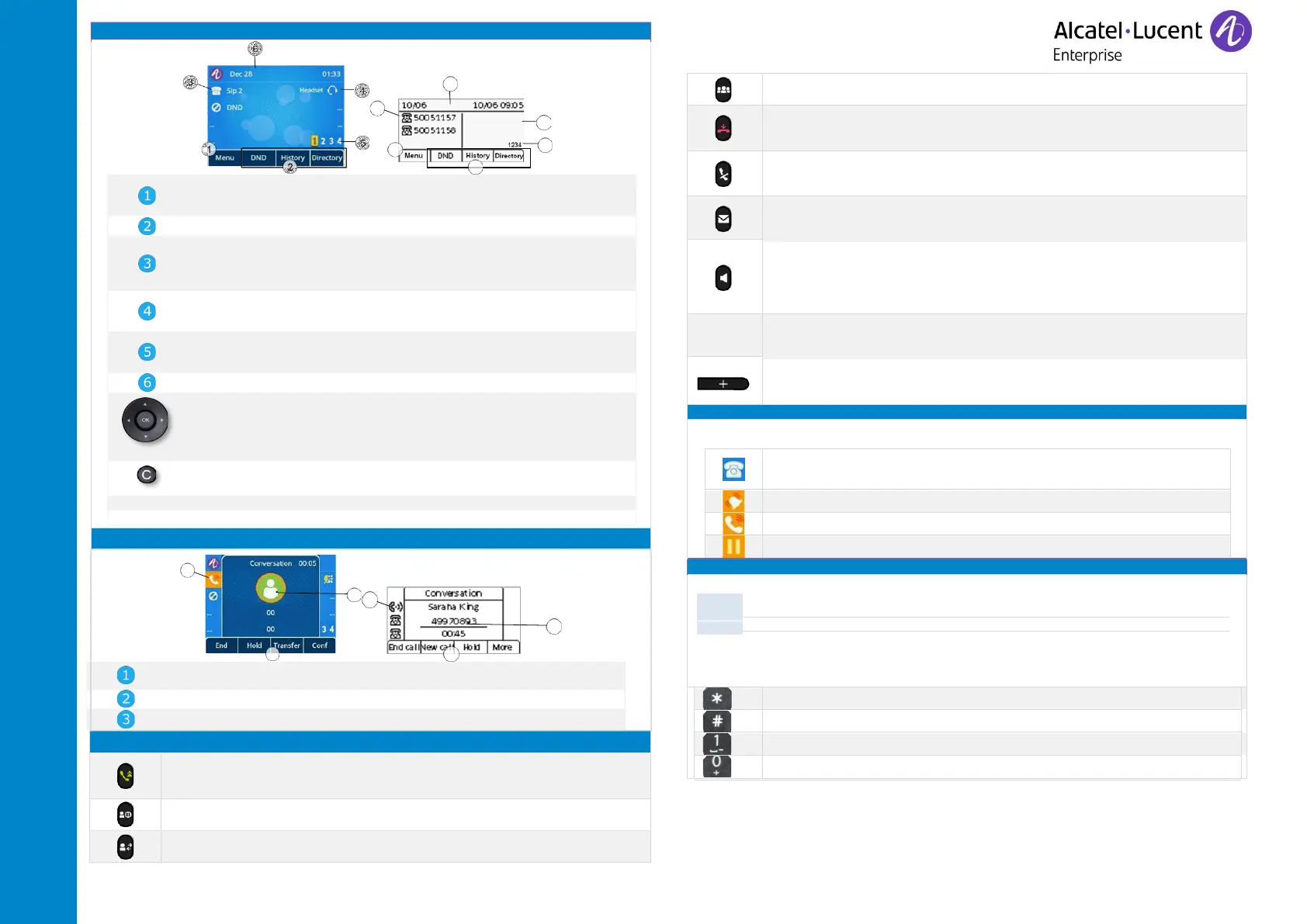Related Documentation - Other languages for these Safety and Regulatory Instructions and User Documentation are available at the following Web site: https://www.al-enterprise.com/products.
8AL90382ENAAed03 - The Alcatel-Lucent name and logo are trademarks of Nokia used under licence by ALE. ALE International copyright © 2024
Main screen
Menu to access features and configure the phone or manage calls.
Press the menu softkeys under the screen to access features. Use the up-down
navigation keys to navigate through the menus and to select an entry or an option.
3 dynamic keys configurable by your administrator to access features of the phone.
Line keys associated with SIP account (optional).
Press the line key associated with a SIP account to make a call with this account or
to answer an incoming call to this account.
The 'headset' programmed key allows you to switch to headset mode.
Programmed keys.
Press the programmed key to use the programmed function or contact.
Long press the programmed key to enter into the key configuration.
Access to 4 pages.
Use the right-left navigation keys or the '
’ programmed key to navigate
between pages. The number of the displayed page is highlighted.
Date, time and status bar.
oK key: use this key to validate your choices and options while programming or
configuring (short press).
left-right navigator: use to move from one page to another or to move the cursor
in a text box.
up-down navigator: use to select an item on a list.
Back/Exit key: use this key to go back to the previous step.
Bkspc Use this key to delete one number or character at a time.
More Open oth
er functions.
all management screen
Softkeys: actions available depending on the call status (when presentation screen is
not displayed). Press the softkey under the label to select the corresponding feature.
SIP account in conversation.
Incoming call and conversation presentation screen.
Features keys
Take the call key
Redialling the last number dialed (long press).
List of last numbers dialed (short press).
Placing a call on hold.
Recover the call on hold.
Transfer a call.
4
Starting a conference call with two contacts.
Switch off ringer.
Hang up.
Return to the main page.
Mute key
During a call, press this key to stop your contact from hearing you. When activated, the key
The message key flashes red when you have received a new voicemail or a missed an
Press this key to open dialer in hands-free mode (idle state).
Pressing this key answers an incoming call in hands-free mode (idle state). When a call is
in progress, pressing this key switches from hands-free mode to headset or handset mode.
When activated, the key is lit blue.
Hang up in hands-free mode if the headset mode is not activated.
Decrease the volume of the ring tone (9 steps) in idle state or when you receive an incoming
call. Decrease the volume of the handset, loudspeaker or headset (7 steps) during a
Increase the volume of the ring tone (9 steps) in idle state or when you receive an incoming
call. Increase the volume of the handset, loudspeaker or headset (7 steps) during a
Icons giving information about some specific configurations of the phone or about call status are
displayed in the top bar of the screen. Icons depend on the theme (skin) of the phone.
SIP account (idle state). A grayed or crossed icon means that the SIP account is not
registered (Please contact your administrator).
Incoming call icon.
Call in progress icon.
Call on hold icon.
Your phone is equipped with alphanumeric keyboard.
abc
When you are in a text zone, you can switch to the alphabetic keyboard by selecting this
key.
123 When alphabetic keyboard is activated, select this key to switch to the numeric keyboard.
Enter alphabetic characters.
The number pad key
s have letters that you can display by successive presses. The number is the last
character in the series. Some special characters can be displayed by successively pressing the key:
%
$ /
& ( )
[
]
= *
@
#
space
-
1
+
, ;
: / \