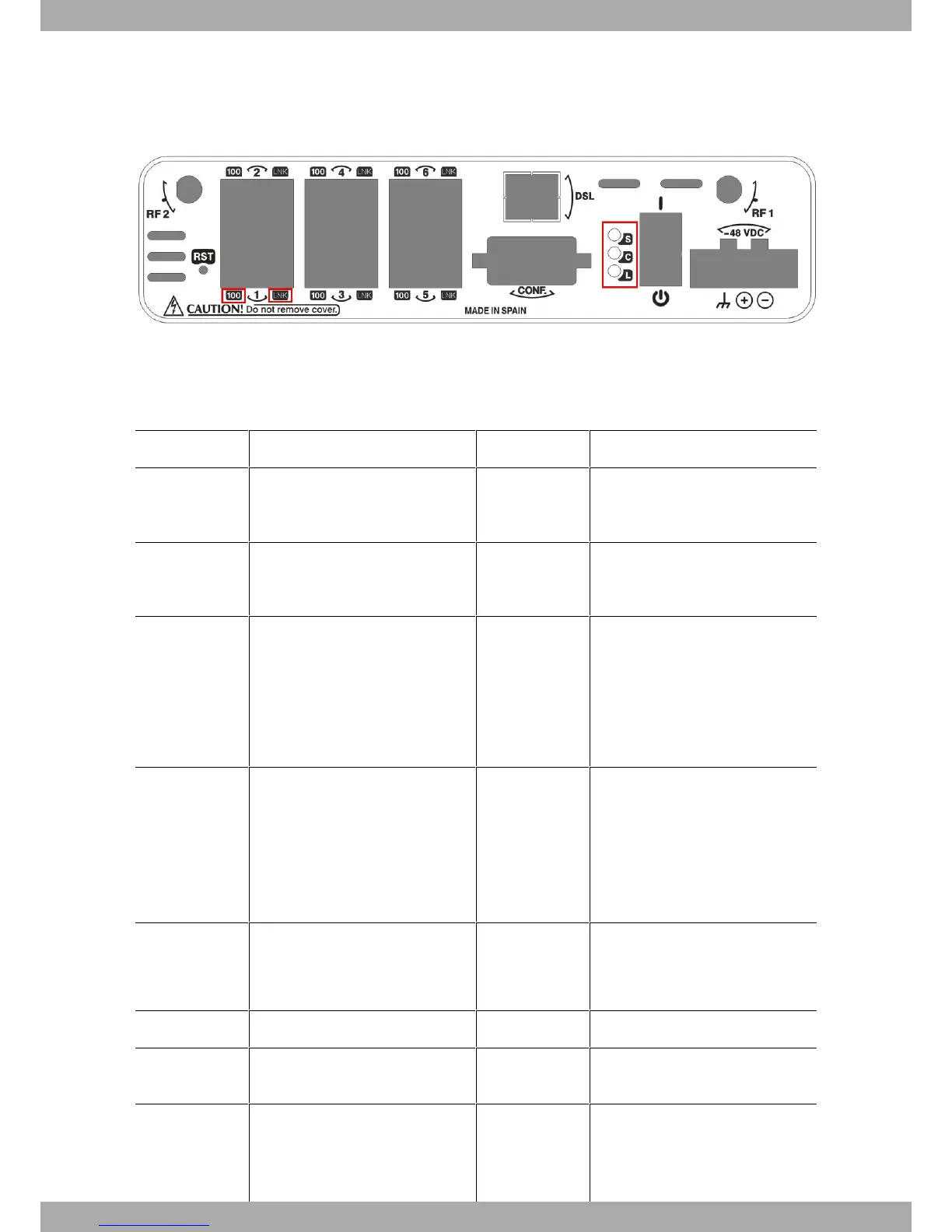In addition to the connectors, the front panel also contains a set of LEDs that provide information on the state of the
router.
The LEDs are organized, as shown in the following figure, on the router front panel:
Fig. 3: Front panel LEDs
While the device is in startup mode, LED “L” lights up in green. Once the device has started up, the LEDs indicate
the following:
Front panel LEDs table
LED Associated interface Status Description
S Cellular interface corresponding to
the active SIM
Green SK1 operating SIM. This is pro-
cessing traffic through the carrier for
the SIM installed in this tray.
Amber SK2 operating SIM. This is pro-
cessing traffic through the carrier for
the SIM installed in this tray.
C Cellular interface corresponding to
the active SIM or the statue of the
DSL connection.
Red
Amber
Cellular interface is not available, not
installed or not registered.
The device has registered in the net-
work and is in process of establishing
the PPP protocol.
In cases where the router is equipped
with both an DSL interface and a cel-
lular interface, the color of the LED is
operated by both interfaces.
Green The device is registered, PPP is es-
tablished and it can send IP traffic
through the PPP interface.
- Steady: Data is not being trans-
ferred.
- Flashing: Data is being transferred.
Red DSL
The device is not connected to the
DSL network.
Yellow DSL connection is being established.
Green The device is connected to the DSL
network.
L Cellular interface corresponding to
the active SIM
Green
Yellow
Coverage level above -90dBm.
Coverage level between -90dBm and
3 Components and Power Supply Alcatel-Lucent Enterprise
6 OA5725R Router