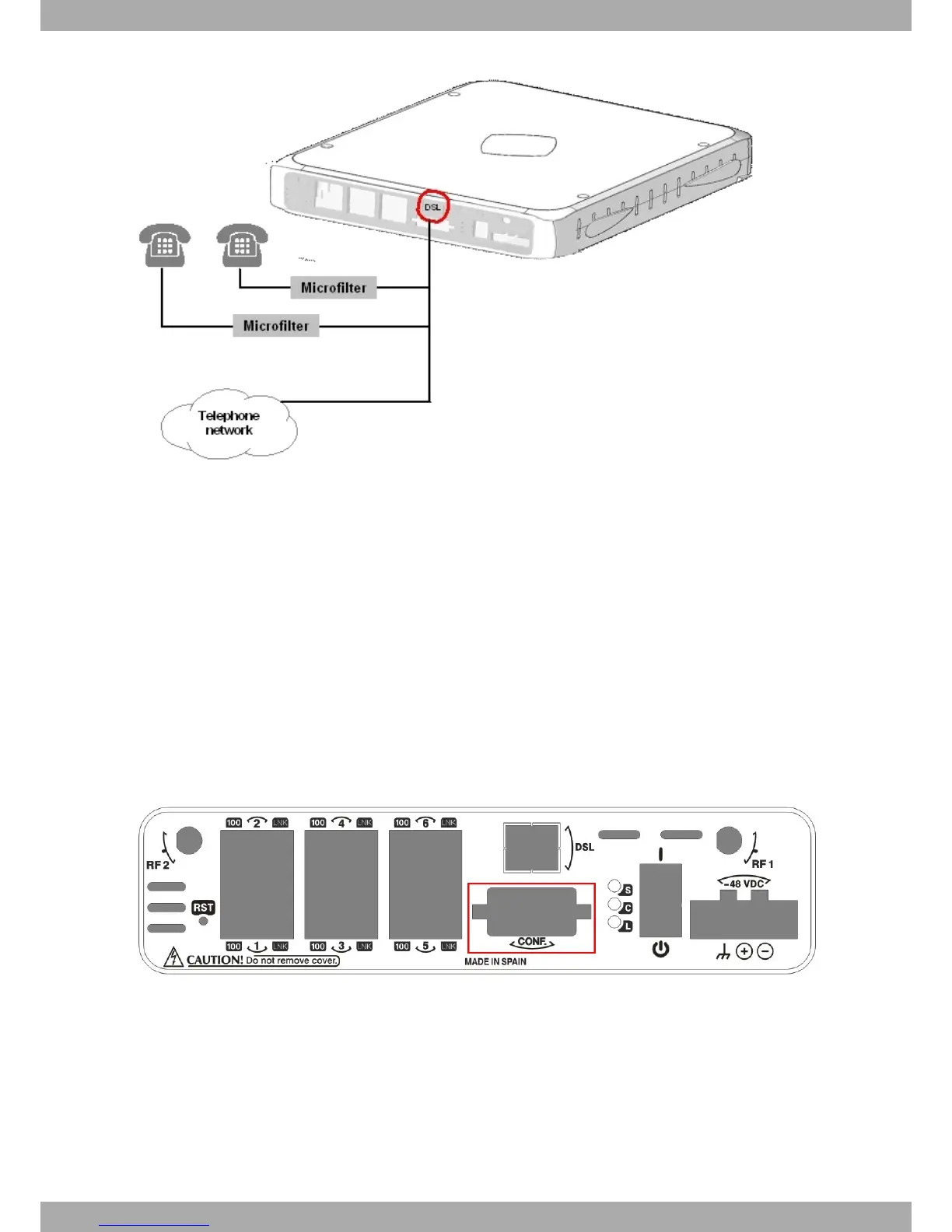Fig. 14: ADSL installation with a micro-filter
3.5.4 Connecting to the serial ports
The OA5725R router family can have one or various female DB9 connectors.
3.5.4.1 Console connector as serial port (CONF connector)
It’s possible to convert the console port into an RS-232 asynchronous DCE serial port. This port has the following
characteristics:
• DCE port.
• RS-232 norm.
• Maximum speed of 38400 bps.
• Only the following signals are available: RxD (pin 2), TxD (pin 3) and GND (5).
• DB-9 connector.
Fig. 15: Console connector as serial port
To use this as the router’s configuration port, please see section Connecting to the router on page 27.
Alcatel-Lucent Enterprise
3 Components and Power Supply
OA5725R Router 15
