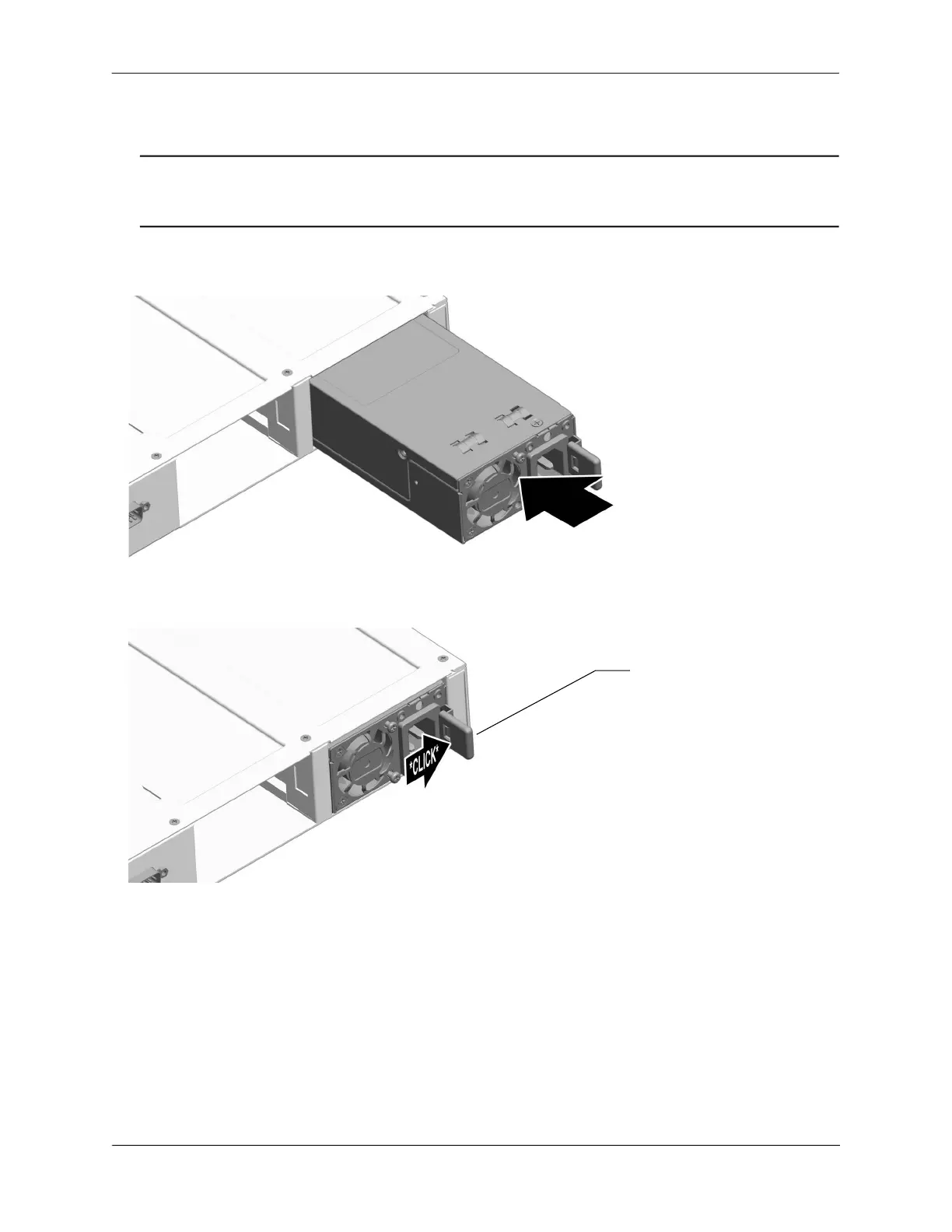Chassis and Power Supplies Power Supplies
OmniSwitch 6860 Hardware Users Guide October 2022 page 3-55
Installing Power Supplies
Note. The power supply shown in the following diagrams is a OS6860-BP-PH/OS6860-BP-PX unit.
However, comparable installation and removal steps also apply to OS6860-BP and OS6860-BP-D power
supply units, as well as the OS6860 FANTRAY NONPOE Fan Tray (see page 3-61).
1 Insert the power supply into a power supply bay at the rear of the chassis and slide it back until it is
securely seated in the chassis backplane.
When the connector is fully seated, the lock tab will click and hold the power supply in place.
Lock Tab
