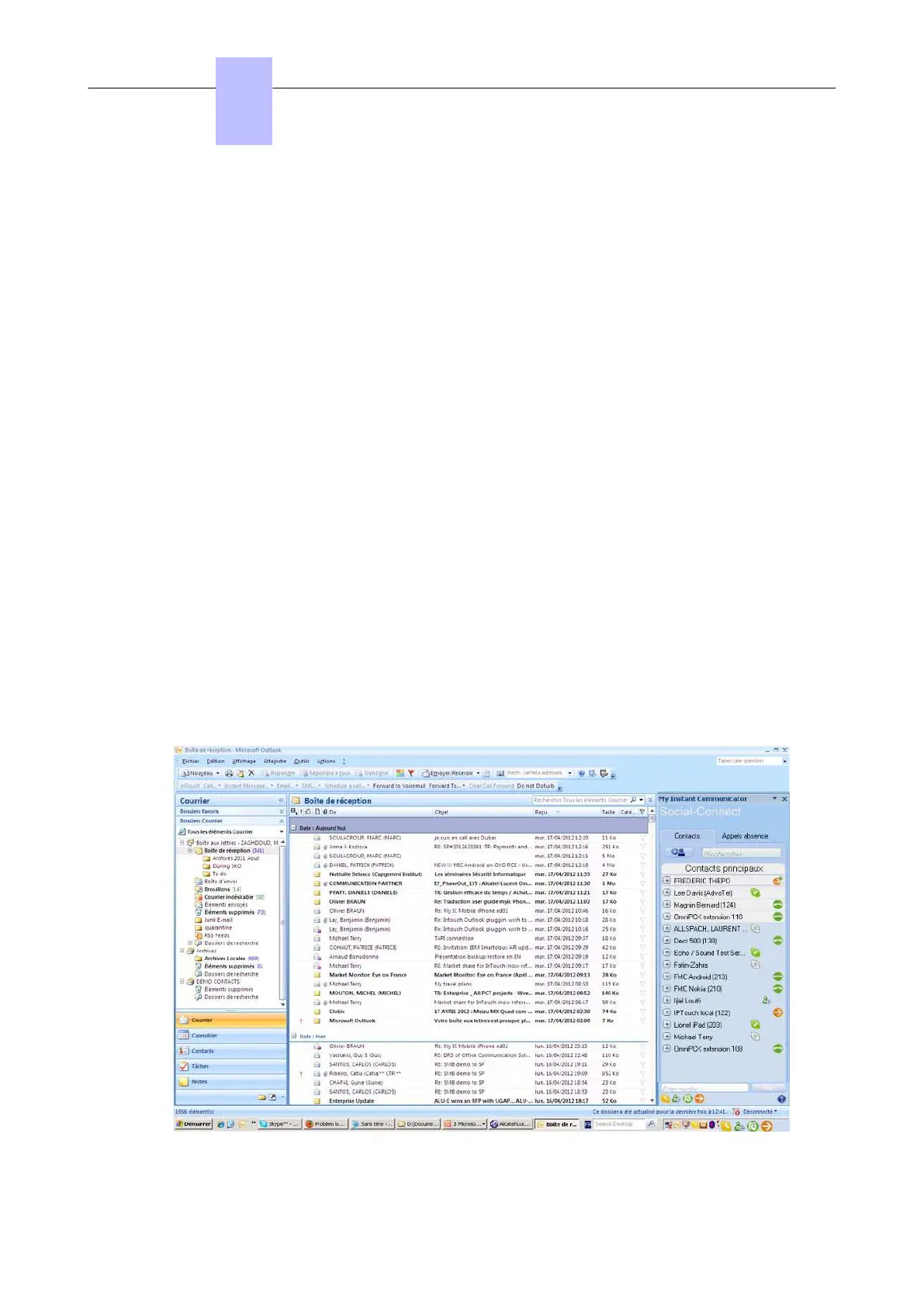Note:
This does not install Yahoo! Messenger, but authorizes My IC Plugin for Outlook
®
to access Yahoo! Messenger
if it is installed
8. Confirm the folder to install the program into, click Next
9. Confirm the folder to install the program shortcuts into, click Next
10.Click Install to begin the installation and click Finish when the installation is complete to start the
Configuration Wizard
If the configuration Wizard does not continue, it can be launched at any moment from the windows
menu:
Start > All Programs > Alcatel-Lucent > My IC Plugin for Outlook
4.18.1.5.1.2 My IC Plugin for Outlook
®
Configuration Wizard:
1. On the "Introduction" screen, click Next
2. Enter the IP Address of the OXO Connect , click Next
3. The configuration wizard will connect to the OXO Connect .
If successfully connected, a list of available line extensions on the OXO Connect is presented.
If unsuccessful, the invitation to enter the correct IP Address for the OXO Connect is presented.
4. Select the line to control and enter the voice mailbox password for that line extension, click Next
5. The configuration wizard will now authenticate the line and password with the OXO Connect
6. When successful, click Finish to complete the setup.
If unsuccessful, the invitation to select a line and enter the correct password is displayed.
7. The configuration Wizard can be launched at any moment from windows menu:
Start > All Programs > Alcatel-Lucent > My IC Plugin for Outlook
8. Once the installation is completed, start Outlook, My IC Plugin for Outlook
®
panel will appear within
Outlook interface on the right as native Outlook windows
Note:
Please ensure that TAPI configuration is setup by checking the "Location", "Area Code" and "Dialling Rules" in the
TAPI control panel. Please refer to Phone and Modem Options on page 152 for more details.
Chapter
4
Installation and Cabling
3EH21123USAA - Ed. 01 - April 2017 - Installation Manual 149/207