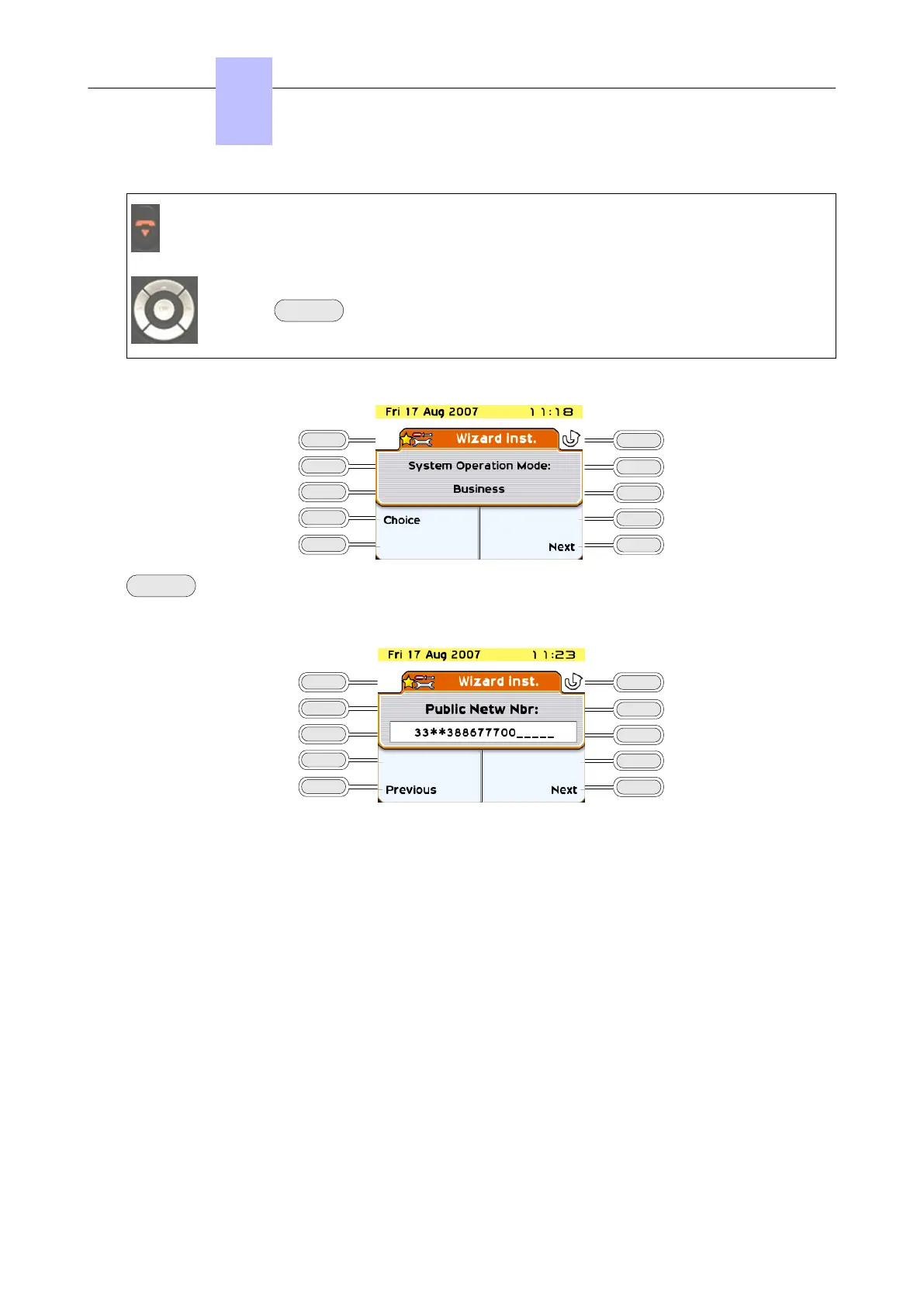To restart the session from the beginning during programming.
Attend
To restart the session if you quit using the Exit function
6.1.2 System type
Choice
: Used to define the system type: Business or Hotel
6.1.3 Installation number
This number must be entered in its entirety. The number of your installation can include a maximum
of three fields for a total of 18 digits.
The fields must be separated by an asterisk.
Possible fields include:
• International country prefix (for example: 33 for France): obligatory field.
• National prefix: optional field (has no meaning in France).
• Public number of the installation: obligatory field.
Chapter
6
Start-Up
3EH21123USAA - Ed. 01 - April 2017 - Installation Manual 170/207