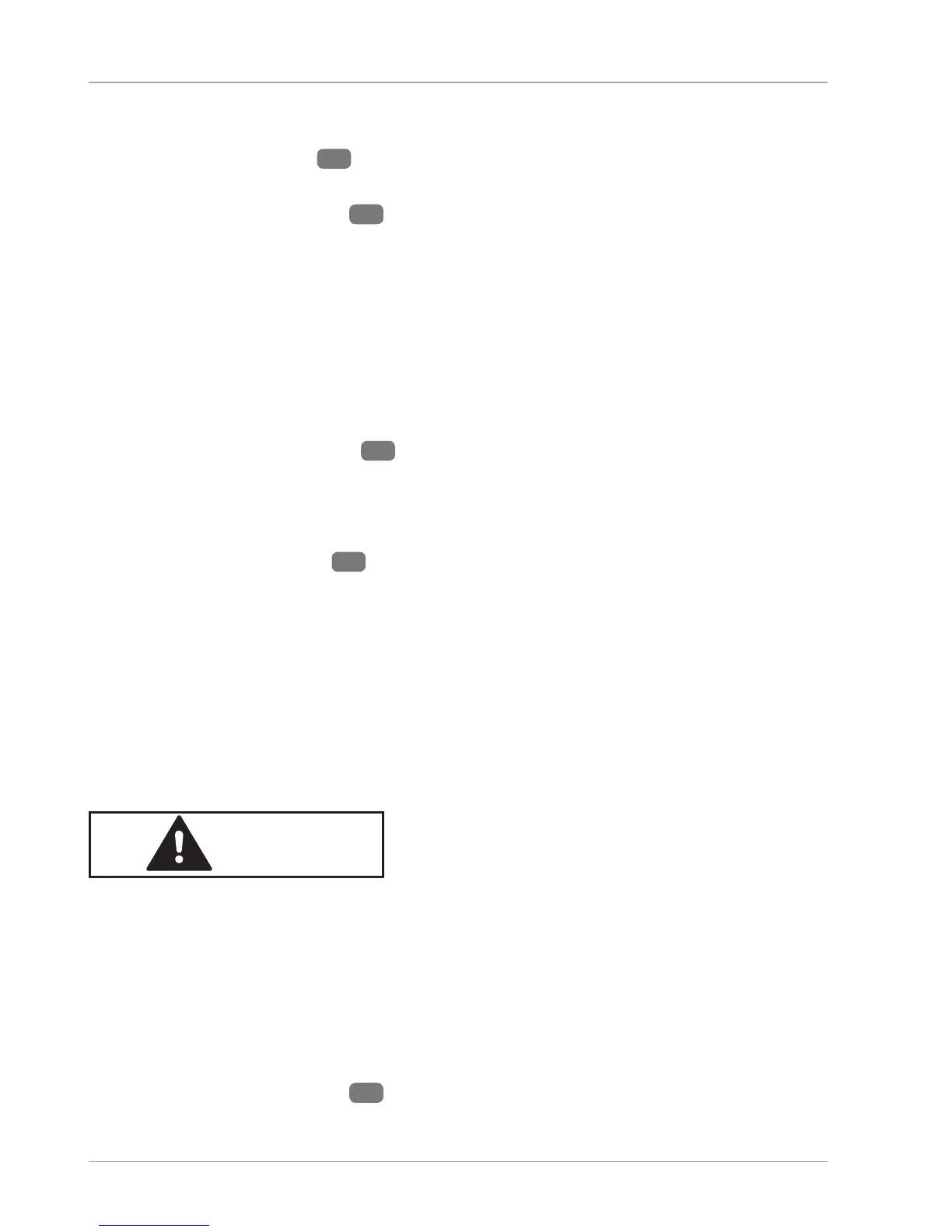Operating the dishwasher
30
The display shows the remaining time left for the set program to run (e.g. 1:15 for
1:15 h remaining time).
Press the PROGRAM
7
button several times to select a program. The
corresponding program symbol lights up in the display.
Press the START/PAUSE
6
button to start the program.
The appliance starts.
The remaining time left is shown in the display during operation.
Changing the program
You can change the program if the appliance has been operating for a short time. If
the machine has already been running for a longer time, detergent and possibly rinse
aid will have to be replenished.
− Press the START/PAUSE
6
button during operation to interrupt the
program. The symbol for the program currently set fl ashes.
− Keep the Program button pressed for about 3 seconds to switch the appliance to
Standby mode.
− Press the PROGRAM
7
button several times to select a program. The
corresponding program symbol lights up in the display
− Press the START/PAUSE button to start the program.
Opening during operation
The door can be opened while a program is running, allowing more dishes to be
loaded or others to be removed. This is only effi cient if the program has only been
running for a short time, as otherwise the newly loaded dishes might no longer be
fully cleaned.
CAUTION!
Risk of injury!
Hot water/hot steam can escape and cause burns if the door is
opened while a program is running.
− Do not open the door fully straight away – wait instead about 3
seconds until the spray arm stops rotating and then open the
door completely.
Press the START/PAUSE
6
button during operation to interrupt the program.
The symbol for the program currently set fl ashes.