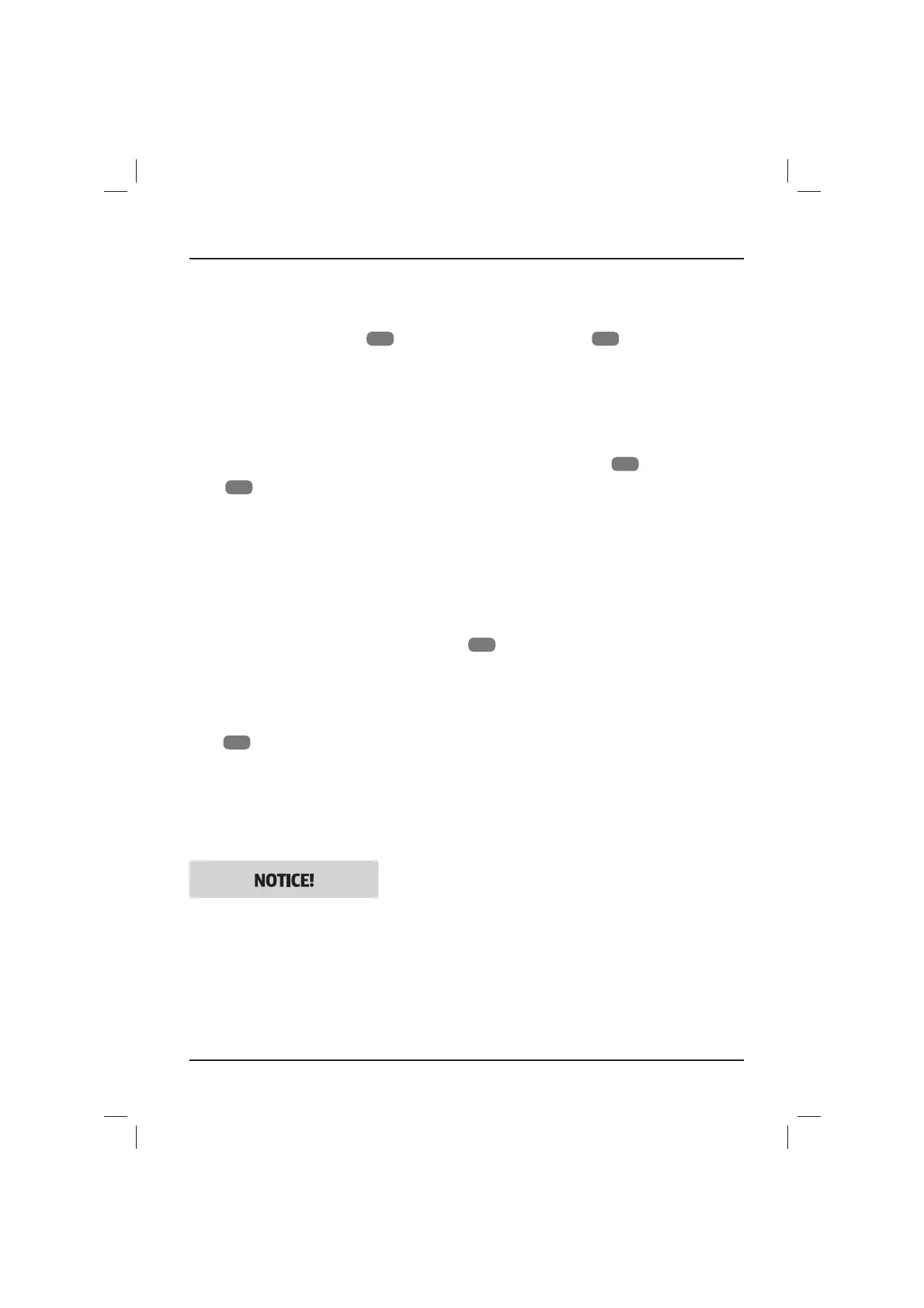33
Operation
13. Secure the table insert using the two fastening screws.
Fitting the parallel stop (Fig. 21)
1. Slide the stop rail (
22
) onto the parallel stop (
20
) so that the
square necks of the two lock bolts slide into the profile of the stop
rail.
2. Secure the stop rail on the parallel stop by tightening the two
knurled nuts.
3. Place the parallel stop with open eccentric lever (
35
) on the rail
(
36
) on the saw table.
4. To change to position of the parallel stop, move the parallel stop
with open eccentric lever to the right or left.
5. Press the eccentric lever completely down to secure the parallel
stop in the desired position.
Connecting a vacuum extraction device (Fig. 22)
• The dust extraction connector (
37
) is located on the back of the
table saw.
• Connect the suction hose of a suitable chip extraction system (e.g.
a multipurpose vacuum cleaner) to the dust extraction connector
(
37
) and secure it with, e.g. a hose clip. Please note: A normal
household vacuum cleaner is not suitable to be used as a vacuum
extraction device in this case.
Operation
Risk of damage!
If the table saw is operated using long supply cables, extension
cables or cable reels, this could cause a drop in voltage and impede
motor start-up.
− As far as possible, do not use long supply cables, extension cables
or cable reels.
Layout_F_TS_2000_1_UK_SPK7.indd 33Layout_F_TS_2000_1_UK_SPK7.indd 33 23.06.2020 14:29:3723.06.2020 14:29:37
