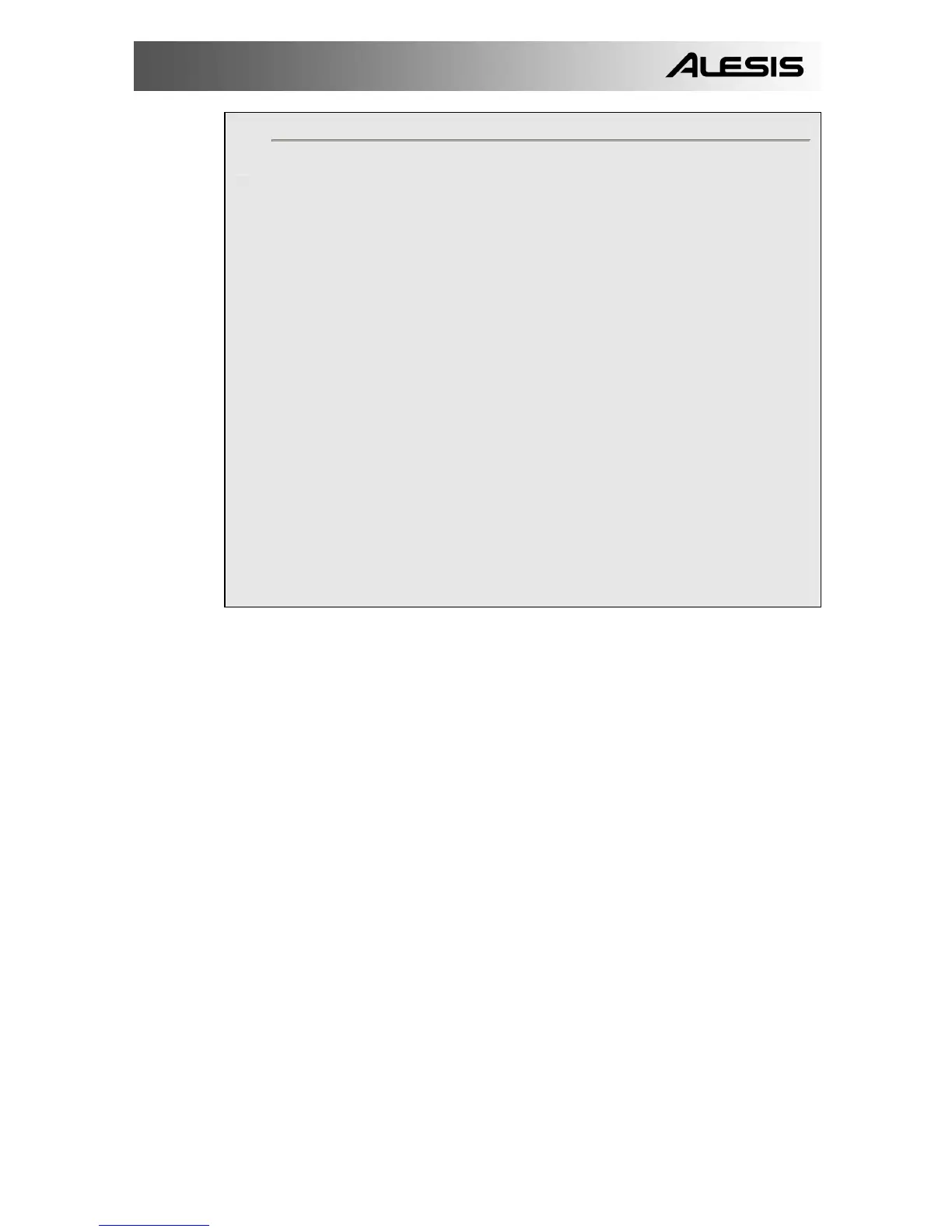5
!
A Note About Audio Latency
Latency describes the time that it takes for your soundcard to
respond to a command. In other words, this is the time that it takes
for your computer to process incoming data (for example, MIDI
Note events) and output a sound. The lower your latency is, the
faster your computer will respond to commands and output sound.
Please make sure that your soundcard’s latency (or buffer) is set to
a low number so when you hit the pads on the Trigger IO, your
computer will output the sound promptly. Latency and buffering is
usually adjusted in your software’s Preferences menu. In general,
if latency is higher than about 15-20ms, you will start to notice a
significant delay between the time that you hit the pads and the
time that the sound comes out of your computer.
If you still experience too much latency or “lag” with your internal
soundcard audio drivers, you might want to download one of the
free and widely available ASIO (Audio Stream Input/Output) drivers
from the Internet. In general, ASIO drivers perform better and with
lower latency since they create a more efficient communication
between audio devices and software. You may download and
install the free ASIO4ALL driver (PC) by visiting www.asio4all.com.
(Only compatible with USB audio interfaces)